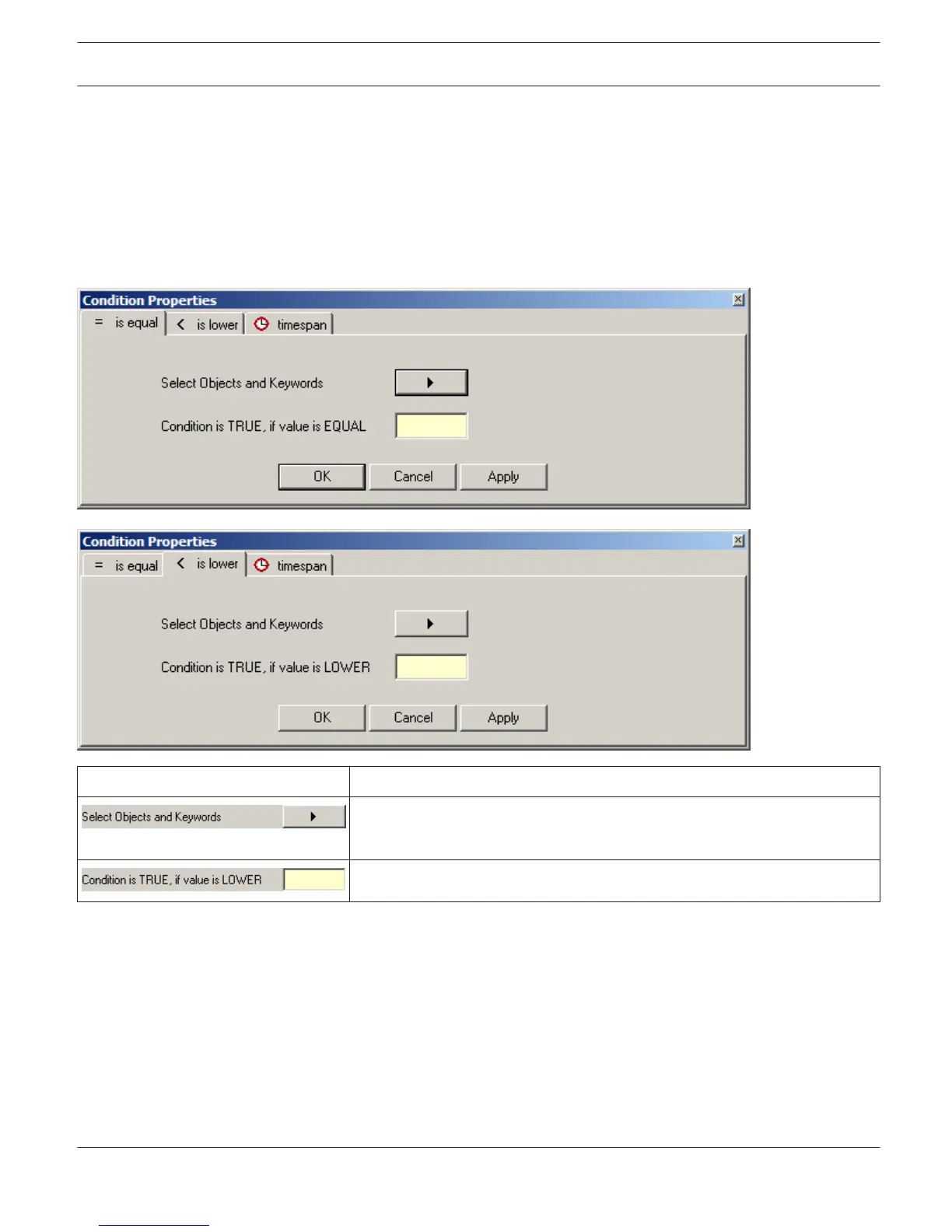– "Is lower": a condition is true when a variable is truly lower than a specific value. Otherwise, the condition is false.
– "Timespan": within a certain period of time the condition is true either exactly once or periodically (in adjustable
intervals) for a specified time span. At all other times the condition is false.
Condition in dependency of a variable
The Dialog for the configuration of a 'Condition in dependency of a variable' is identical structured for the logical ope-
rators "is equal" and "is lower".
Element Description
Opens the Operation Window, which lets the user select the variable (=
objects and keywords) that is to be used for the equation/comparison.
The value that the selected variable has to equal or fall below.
The Operation Window lets the user select the variable whose value is relevant for the Condition. A variable always con-
sists of an object and an associated function. To select a variable, the window's right frame lets the user select the
types of objects that will appear in the Object List. Now, the function to be associated to the previously selected
object can be selected in the left frame of the window.
IRIS-Net IRIS-Net | en 61
Bosch Security Systems B.V. User Manual 2017.05 | 3.20 | F.01U.119.956