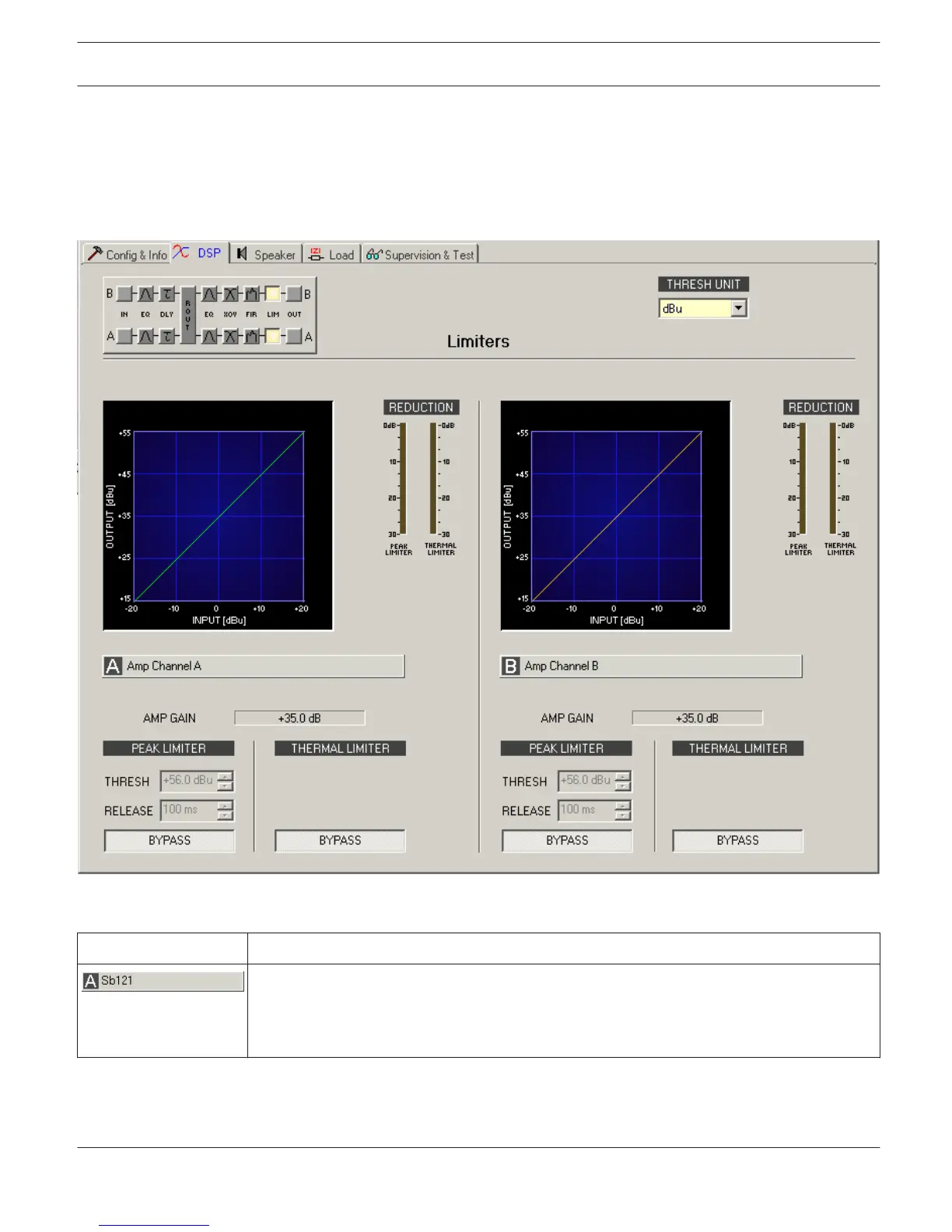LIMITERS
Each output channel of a remote amplifier offers a Peak Anticipation limiter and a Thermal limiter. These functions can
be accessed via the Limiters window to change the corresponding parameters providing reliable protection for the
connected speaker systems against sudden peaks and (thermal) overload.
Clicking onto the eight block in the Flow Diagram Selector or double clicking onto the LIMITERS block in the large flow
diagram opens the Limiters window.
Channel Parameters
Element Description
Channel name
A click with the right mouse button on this field opens the Copy & Paste menu, which allows
copying all limiters parameters of the corresponding channel to any other channels within
the same project.
IRIS-Net REMOTE AMPLIFIER | en 209
Bosch Security Systems B.V. User Manual 2017.05 | 3.20 | F.01U.119.956