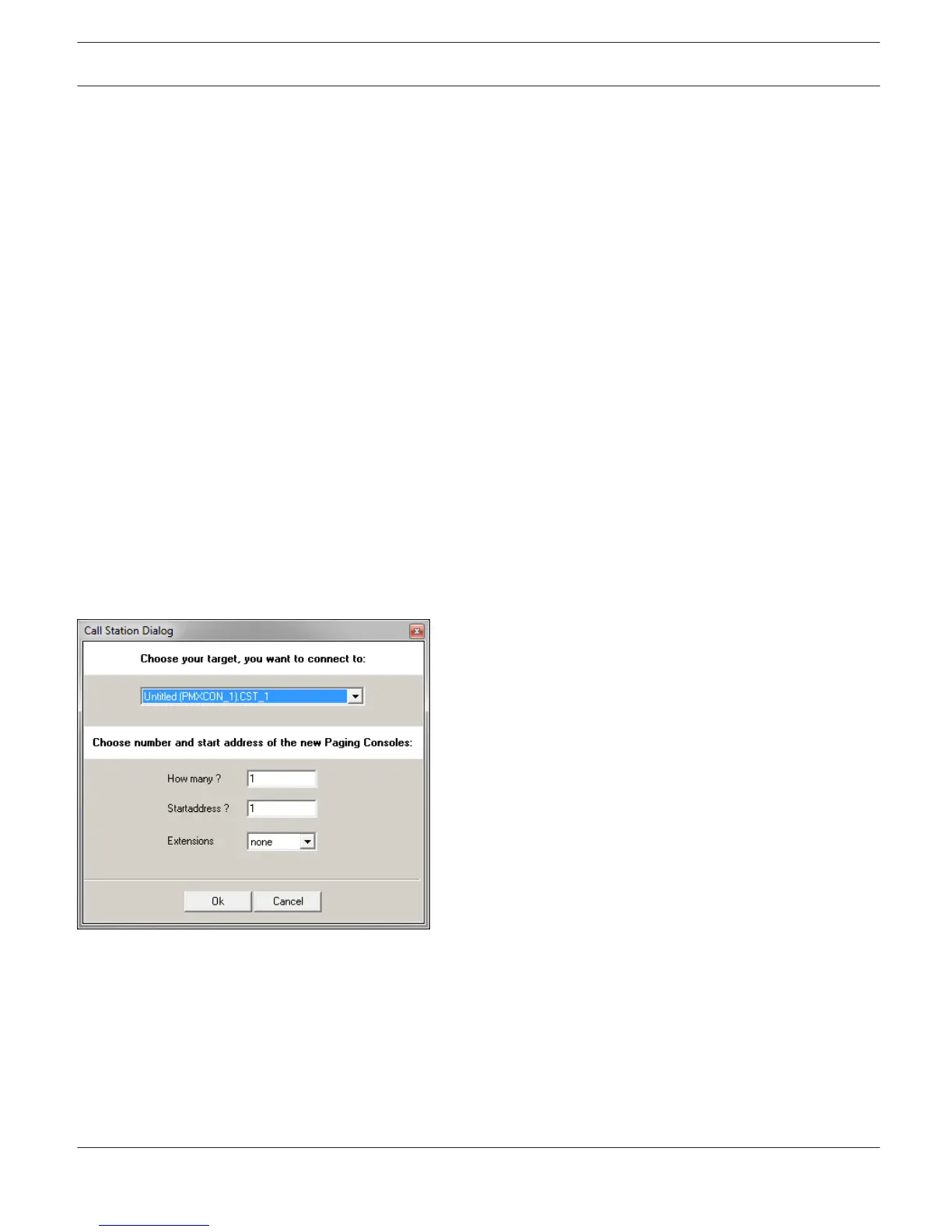PMX-15CST
The PMX-15CST is a call station for the PROMATRIX 6000 system. As standard, the call station has a gooseneck
microphone with pop shield and permanent monitoring, a total of 20 buttons, an illuminated LC display, and an
integrated loudspeaker. The call station can be modified to suit the user’s requirements by connecting up to five
PMX-20CSE call station extensions, each with 20 customizable selection buttons.
Other properties:
– Five menu/function keys (pre-programmed) – one green or one yellow indicator light per button
– 15 selection buttons (customizable) – two indicator lights (green/red) per button
– Label with transparent covering – the label can be changed at any time
– Can be used as a standing or desk/rack flush-mounted device
– Internal monitoring with error logging – complying with all relevant national and international standards
– Easy configuration – use of the Configuration Wizard or IRIS-Net software
Configuration Wizard
– During configuration of call-stations, the user can select inclusion (or not) of the Emergency Key Set. On inclusion,
call-stations will be preconfigured with Emergency Buttons and a Key Switch.
– There is a new key included, Indicator Test key, which allows the user to start an LED test on a call-station.
– The settings option for Voice Alarm (EN54-16) for a Controller is no longer available.
PMX-15CST Device
Start by creating a PMX-15CST device in your IRIS-Net project. Drag a PMX-15CST from the Object Bar’s Devices
category or from the Devices window into the worksheet (see also chapters: Devices and Configurations menu). The
following dialog box appears:
Select the call station bus the device is connected to. A maximum of 16 CST’s is allowed per controller and a maximum
of 64 CST’s is allowed in a network.
Specify the desired number of devices, the address of the call station and number of call station extensions (it is not
possible to add extensions to a call station kit). Click on the OK button to accept these settings.
The specified number of Call Stations will be created and displayed in the worksheet. Selected devices can be dragged
around and repositioned at will. To select a device either click and drag the mouse to draw a rectangle around it or
hold down the 'ctrl' key and click on the device. In either case a successfully selected device is shown with a red
border around it.
IRIS-Net
PROMATRIX 6000 | en 893
Bosch Security Systems B.V. User Manual 2017.05 | 3.20 | F.01U.119.956