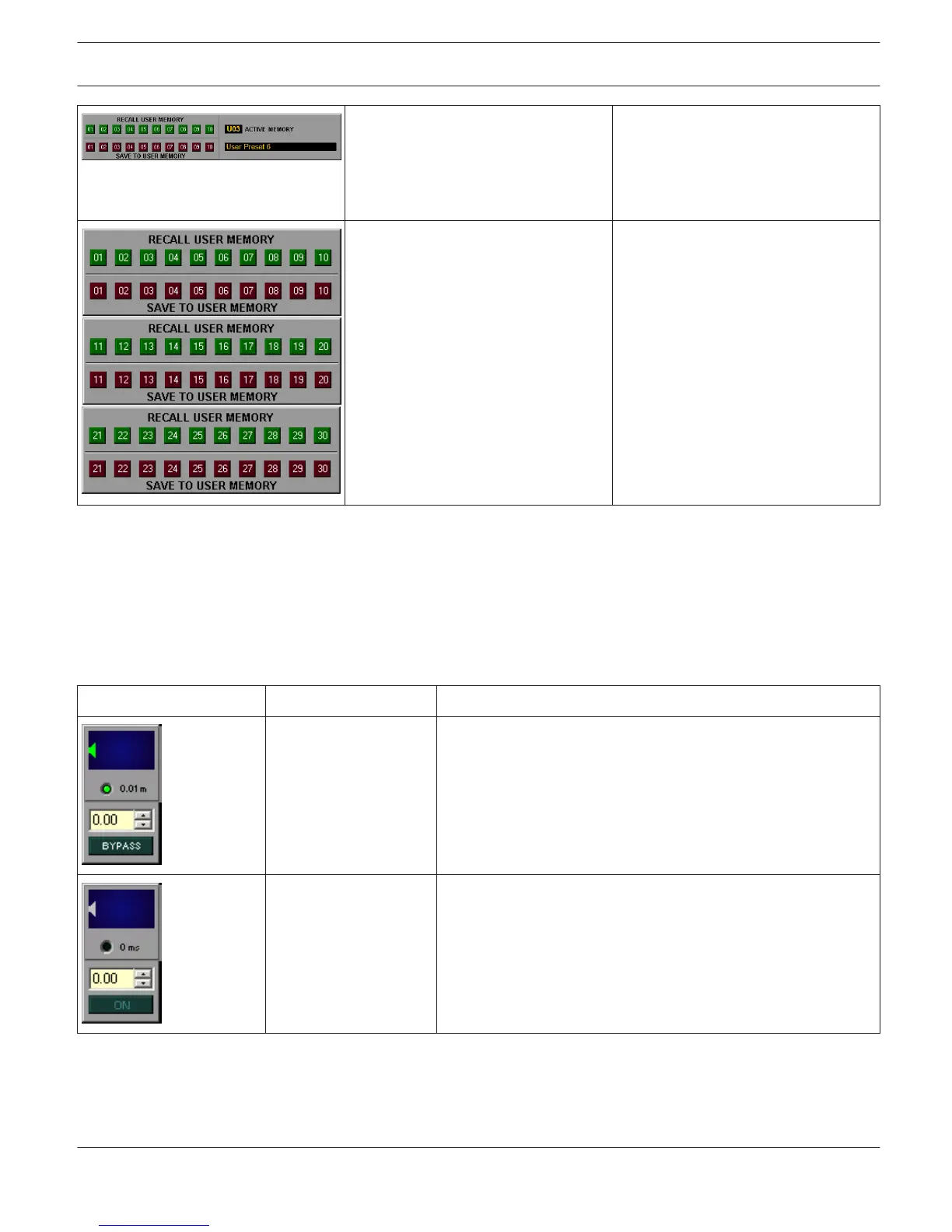RCM-28_Memory_Panel_01 Load user memory presets 1...10 or
save to user memory 1...10. Number
and name of the currently active user
memory is being indicated. Possible
Connections: RCM-28-Amp.
RCM-28_Memory_Panel_02, 03 and 04 Load user memory presets 1...10 (or
11..20 or 21..30) or save to user
memory 1...10 (or 11..20 or 21..30).
Possible Connections: RCM-28-Amp.
RCM General User Controls
Following sets of connections are used in following table:
– RCM-24-Amp: P900RL,P1200RL,P3000RL,P900RT,P1200RT
– RCM-24-Amp-Channel: P900RL.ChA, P900RL.ChB, P1200RL.ChA, P1200RL.ChB, P3000RL.ChA, P3000RL.ChB,
P900RT.ChA, P900RT.ChB, P1200RT.ChA, P1200RT.ChB
– RCM-26-Amp: TG-5, TG-7, H2500, H5000
– RCM-26-Amp-Channel: TG-5.ChA, TG-5.ChB, TG-7.ChA, TG-7.ChB, H2500.ChA, H2500.ChB, H5000.ChA, H5000.ChB
Picture
Name Description
Delay_Panel_01 Delay value and bypass for the channel delay (X-Over) of a
remote amp. Possible Connections: RCM-24-Amp-Channel,
RCM-26-Amp-Channel
Delay_Panel_02 Delay value and bypass for the master delay of a remote amp.
Possible Connections: RCM- 24-Amp-Channel, RCM-26-Amp-
Channel
IRIS-Net IRIS-Net | en 31
Bosch Security Systems B.V. User Manual 2017.05 | 3.20 | F.01U.119.956