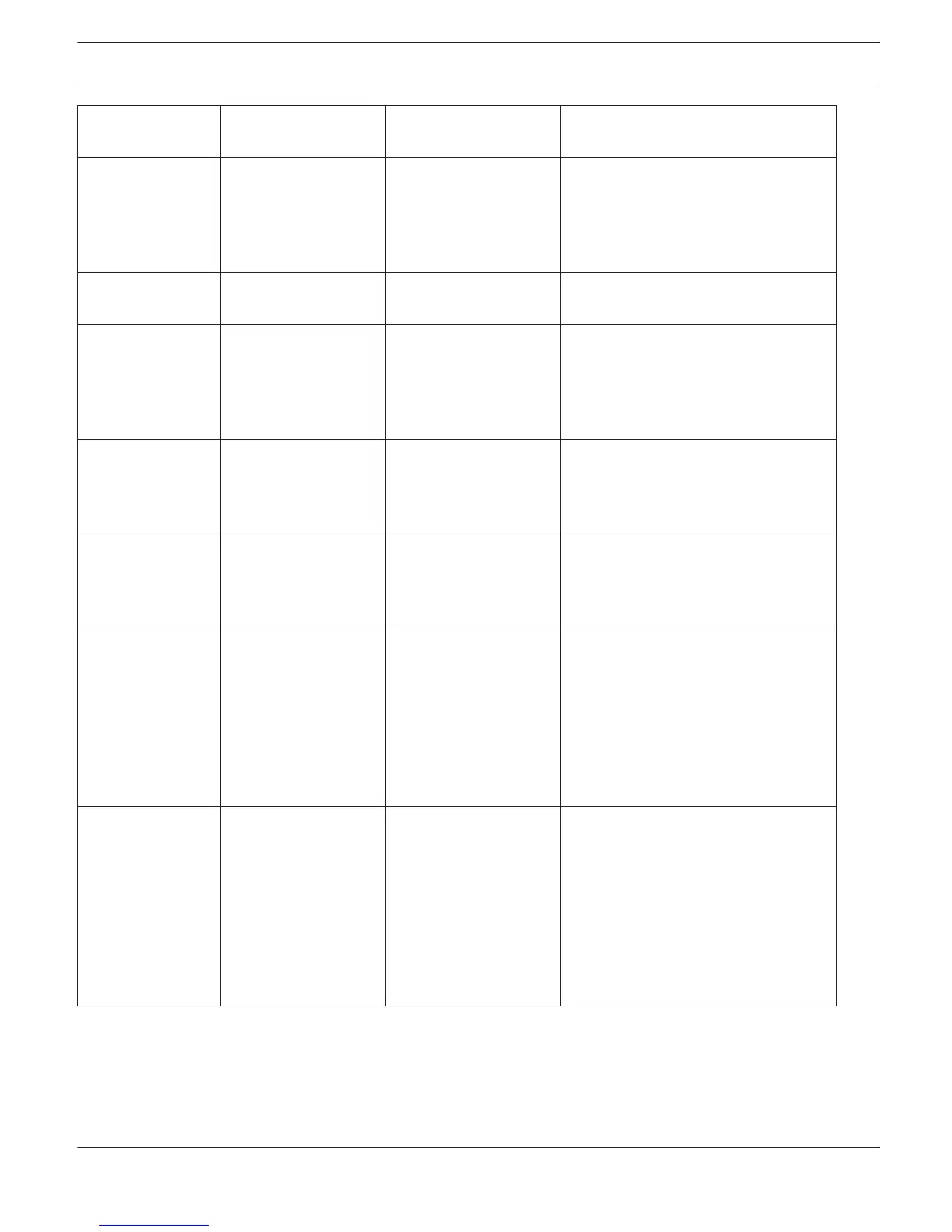Going online/offline *online=<0/1> *online=1 use 1 for going online, use 0 for going
offline
Change user of
IRIS-Net
Change current
user=<UserName>
Change current
user=NewUser1
Entering the password of the user is
not required when "logging in" via
PushButton. This option should be
used for changing set of accessible
layers only.
Fullscreen/window
mode
fullscreen=<yes/no> fullscreen=yes Use "yes" for fullscreen mode, use "no"
for window mode.
Execute channel A
impedance test of
RCM- 26 amplifier
chasweep=0/<number
of measurements>: 1
<start freq> Hz, <stop
freq> Hz, 0 s, <level>
dB, solo, post
chasweep=0/150: 1
10000 Hz, 20000 Hz, 0
s, -10 dB, solo, post
The impedance test is executed at
channel A of the RCM-26 remote
amplifiers connected to the button.
Execute channel B
impedance test of
RCM- 26 amplifier
impedancecurve=0/0:
0 <start freq> Hz,
<stop freq> Hz, 200
ms,
chbsweep=0/150: 1
10000 Hz, 20000 Hz, 0
s, -10 dB, solo, post
The impedance test is executed at
channel B of the RCM-26 remote
amplifiers connected to the button.
Execute impedance
test (RCM-24)
impedancecurve=0/0:
0 <start freq> Hz,
<stop freq> Hz, 200
ms,
impedancecurve=0/0: 0
20 Hz, 20000
The impedance test is executed at the
RCM-24 remote amplifiers connected
to the button.
Loads a preset in
the device(s)
(RCM-24 amplifier,
RCM-26 amplifier,
Dx46/DSP 600 or
N8000/P 64)
connected to the
PushButton.
*LoadPreset=<preset
number>
N8000 or P 64:
*LoadPreset=01 Remote
Amplifier or Dx46/DSP
600: *LoadPreset=U01
Possible connections are the remote
amplifier, the Dx46 or DSP 600, or
N8000_x.DSP or P64_x.DSP.
Saves a preset (or
scene) in the
device(s) (RCM-24
amplifier, RCM-26
amplifier,
Dx46/DSP 600 or
N8000/P 64)
connected to the
PushButton.
*SavePreset=<preset
number>
N8000 or P 64:
*SavePreset=01 Remote
Amplifier or Dx46/DSP
600: *SavePreset=U01
Possible connections are the remote
amplifier, the Dx46 or DSP 600, or
N8000_x.DSP or P64_x.DSP.
Templates
A control panel for a single or several device(s) can be accessed via a Group or a Push Button. Call up the contextual
menu of a Group or a Push Button and select the desired control panel under the menu item "Dialog opened by Click".
General information on how to use Groups is provided in the chapter "Working with Groups". Available control panels
are listed in the following table:
IRIS-Net IRIS-Net | en 87
Bosch Security Systems B.V. User Manual 2017.05 | 3.20 | F.01U.119.956