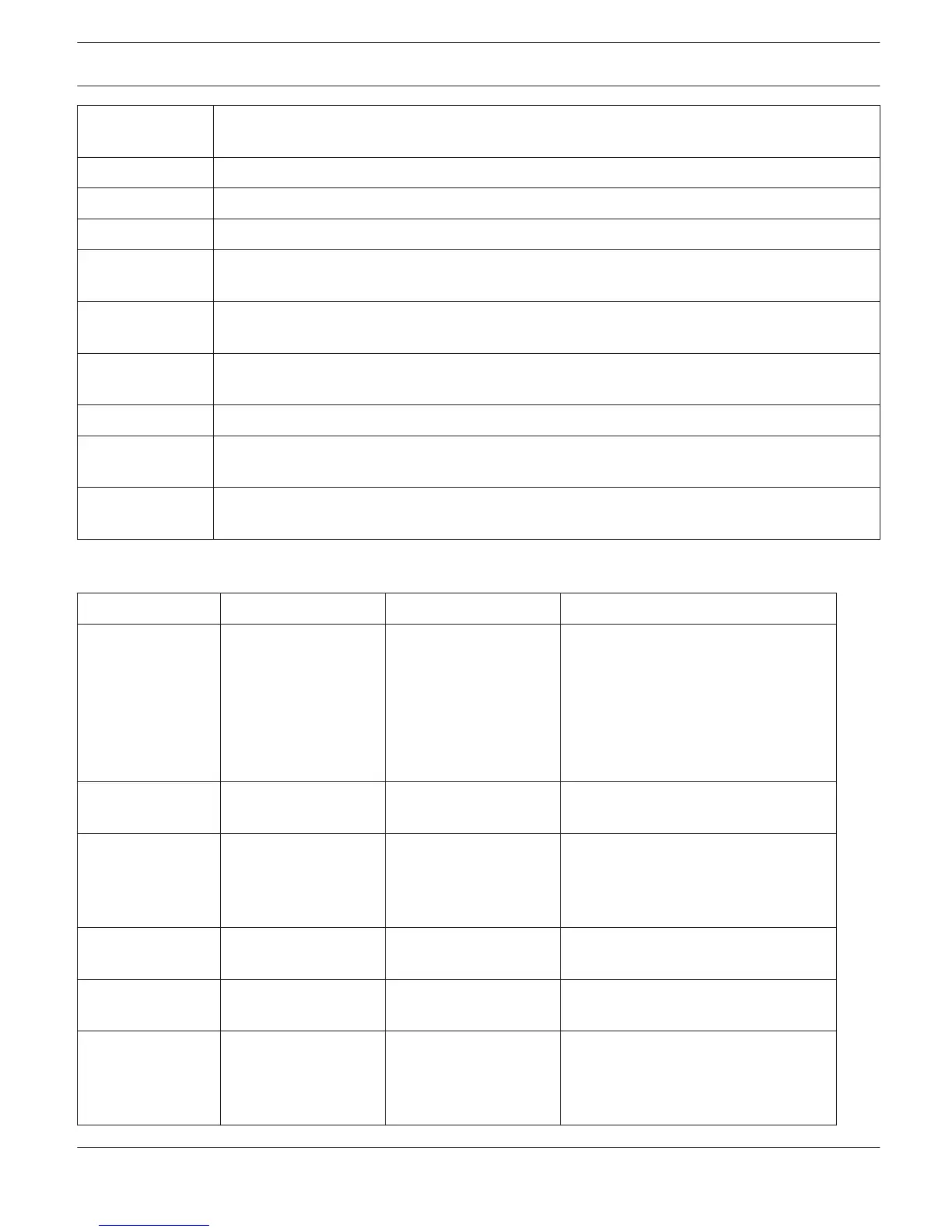click Action that should be executed when the PushButton is clicked. See following table Click for
details.
Dialog entries List of dialogs included in Drop Down Dialog opened by Click.
font Font type and font size, separated by comma.
function Active function if button is in pressed state. Multiple functions are separated by comma.
interval The parameter connected with the PushButton is polled every interval ms. Enter "0" if the
parameter should not be polled.
mode absolute for 0/1 at state unpressed/pressed
increment/decrement for increase/decrease of parameter during state pressed
properties If mode = absolute: State of push button (0 = unpressed, 1 = pressed)
If mode = increment or decrement: Lower border of influenced parameter.
Text color deprecated
Text color when
pressed
Color of caption in state pressed, given in hexadecimal format:: 0x00BBGGRR with BB = blue, GG
= green, RR = red
Text color when
unpressed
Color of caption in state unpressed, given in hexadecimal format:: 0x00BBGGRR with BB = blue,
GG = green, RR = red
Property click.
Type
Format Example Comment
Execute a file doc*open=<path and
file name>
doc*open=c:\alarm.mp3 Every file type can be executed,
Microsoft Windows uses the default
application (depending on file
extension) for executing the file (e.g.
*.pdf --> Adobe Reader, *.mp3 -->
Winamp). Absolute or relative path
description is possible.
Set parameter
value
<Device>*<Keyword>=
<Value>
N8000_1*DSP.AnalogIn_
1.Ch3.Mute=1
Setting illegal parameters should be
avoided.
Change layer changelayer=<number
OfLayer>
changelayer=3 Moving layers (via context menu "Move
to left/right") does not change its
number, find number via property
"layeractive" of worksheet properties.
Execute a script script=<path and file
name>
script=.\Scripts
\SeparateRooms.dss
Absolute or relative path description is
possible.
Execute a scene script=<path and file
name>
script=.\Scenes
\SeparateRooms.scn
Absolute or relative path description is
possible.
Open a template template=<templateNa
me><"Window Title">
%c
template=N8000_PEQ_5
Band_Mono "PEQ 5
Band" %c
See directory \IRIS-Net\Templates for
available tem- plates. "Window Title" is
displayed in the title bar of the
template window..
IRIS-Net IRIS-Net | en 86
Bosch Security Systems B.V. User Manual 2017.05 | 3.20 | F.01U.119.956