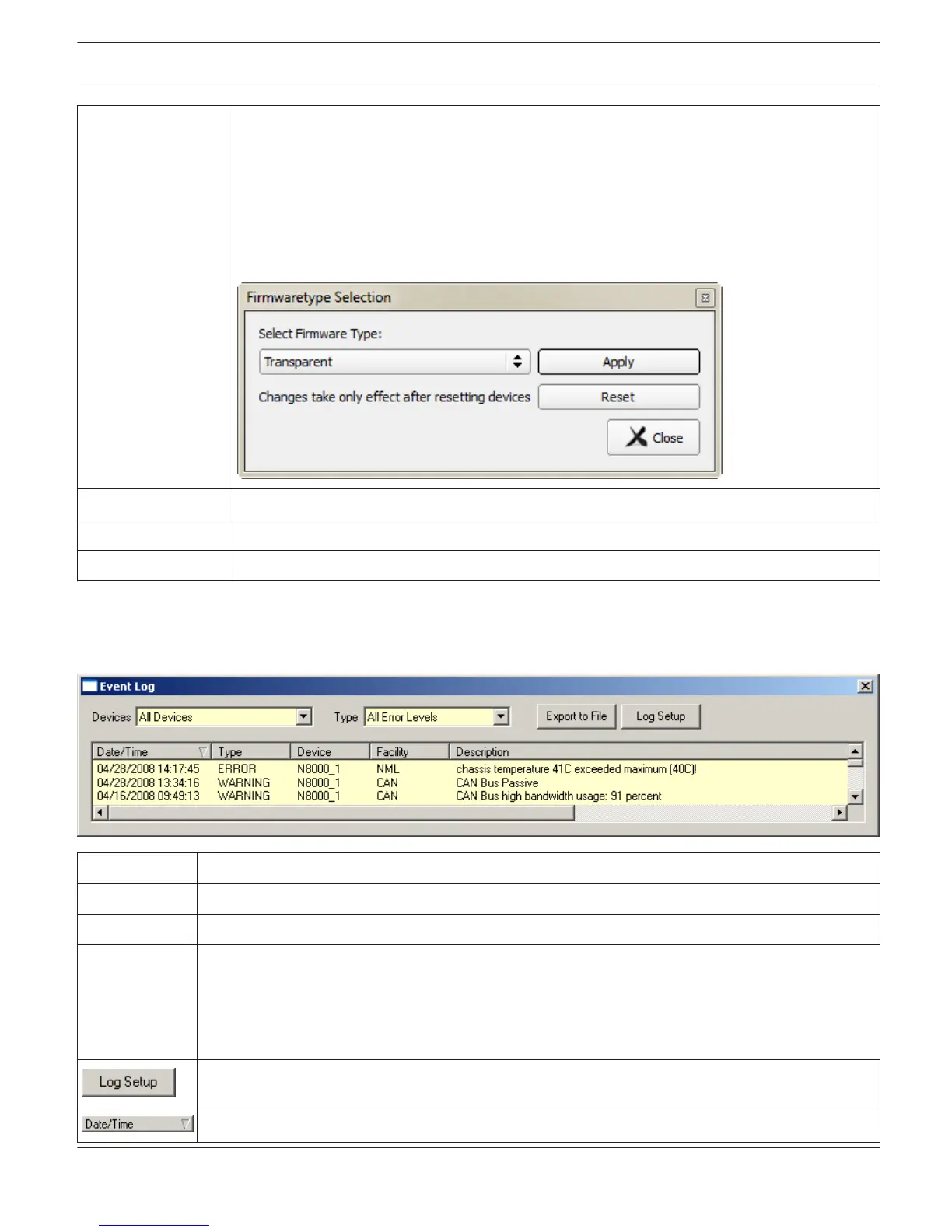FIRMWARE TYPE Shows the firmware type of the device.
To edit the firmware type, select one or more amplifiers in the devices list, then right click in
this column. The Firmwaretype selection dialog appears, there you can select the firmware
type depending on your network topology or application:
– Transparent
– RapidSpanningTree
– GlitchFreeAudio
Note: You have to reset the device after changing the firmware type.
FIND Double click to activate the find function of the OMNEO device.
Scan This button starts a search for devices on the Ethernet network.
Close Clicking onto this button closes the OCA Scan dialog.
Using the PA Event Log
The Event Log chronologically lists internal IRIS-Net events and events that occurred during the operation of devices
that are included in the project. This, for example, aids when troubleshooting the system.
Element Description
Devices Allows the selection of devices or device types to be included in the Event List.
Type Allows the selection of fault types to be included in the Event List.
Export to File
or
Download Logs
from Selected
Devices
Entries selected in the Event List are saved in a file.
Opens the Event Logging Setup dialog.
Date and time of an event.
IRIS-Net IRIS-Net | en 68
Bosch Security Systems B.V. User Manual 2017.05 | 3.20 | F.01U.119.956