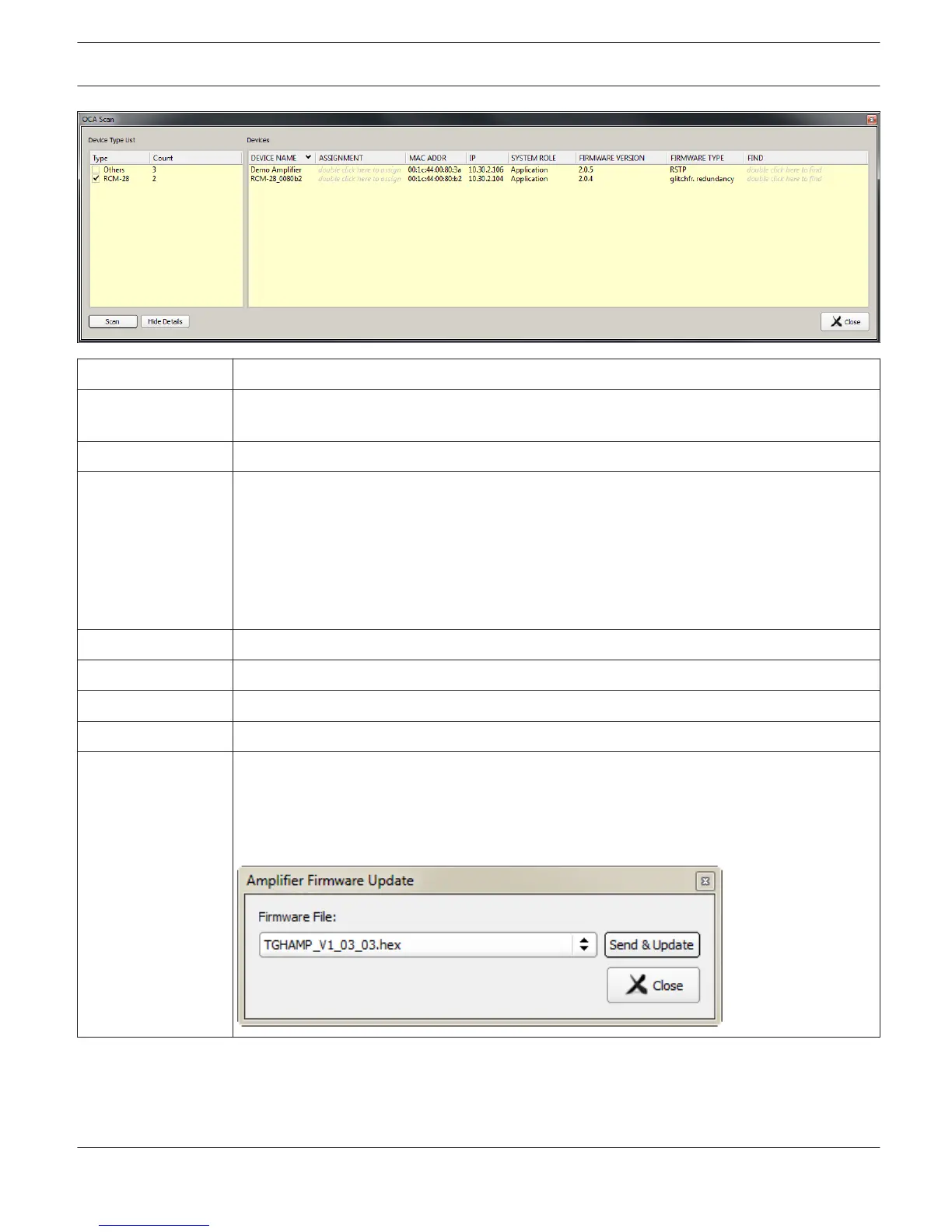Element Description
Device Type List Shows the types of devices which, upon pressing the SCAN button, are accessible via
Ethernet. Selecting a list entry lists only devices of this specific type.
Count Number of devices accessible via Ethernet.
DEVICE NAME Shows the MAC address of the detected devices.
HINT: There are two drag & drop functionalities for devices listed here. The first option is to
drop a device from the OCA Scan dialog into the IRIS-Net worksheet. A new RCM-28 remote
amplifier will be created and automatically linked to the dropped device. The second option
is to drop a device from the OCA Scan dialog onto an existing RCM-28 remote amplifier in
the worksheet. By doing this the existing RCM-28 remote amplifier will be renamed and
linked to the dropped device.
IRIS-NET NAME Double click to assign a IRIS-Net device name to the OMNEO device.
MAC ADDR Shows the MAC address of the detected devices.
IP Shows the IP address of the detected devices.
SYSTEM ROLE Shows the system role of the device.
FIRMWARE VERSION Shows the firmware version of the device.
To update the amplifier firmware, select one or more amplifiers in the devices list, then right
click in this column. The amplifier firmware update dialog appears, there you can select the
new firmware version and initiate the update procedure by clicking on the Send & Update
button.
IRIS-Net IRIS-Net | en 67
Bosch Security Systems B.V. User Manual 2017.05 | 3.20 | F.01U.119.956