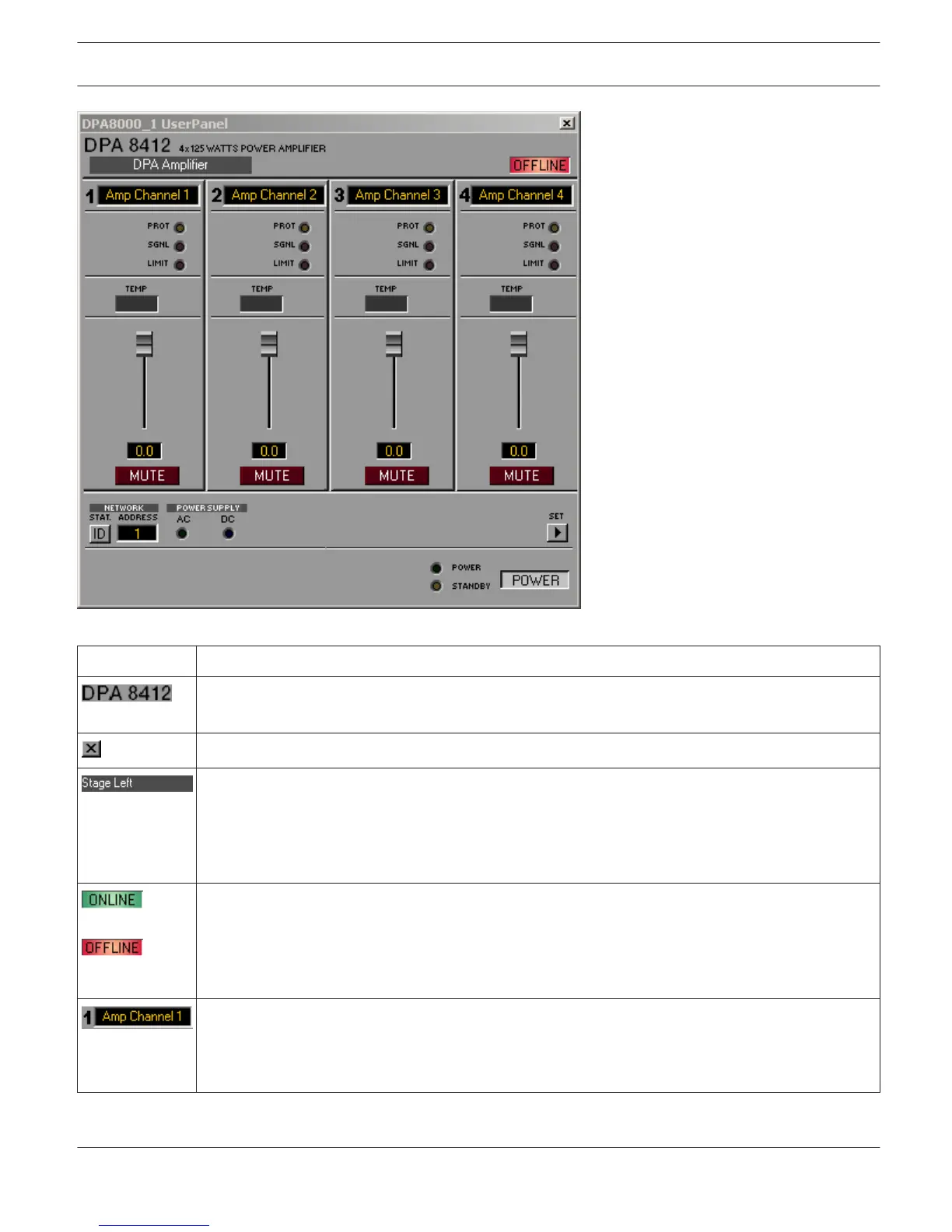Element
Description
Amplifier Type
(generated during amplifier selection or read from the amp while being on-line)
Using the left mouse button, click on the Close button to close the Amplifier Control Panel.
A name can be assigned to each amplifier to specify its use or position. Click on the gray-shaded
entry field below the Amplifier Type field and enter the desired name. Press Return on the keyboard
to acknowledge the entered name.
HINT: Entering amplifier names is also possible within the Setup & Control Panel on the Config &
Info page. CAUTION: Using * (asterisk) and/or = (equal) signs in a name is not permissible.
The Online / Offline indicator signals whether the selected amplifier is included in the network or
off-line. The red OFFLINE indicator signals that the corresponding amplifier is off-line and that
therefore no communication is possible.
The green ONLINE indicator shows that the corresponding amplifier is on-line and that sending and
receiving data is possible.
The amplifier channels are named channel 1 to 4, depending on the amplifier type. A name can be
assigned to each channel to easily identify its allocation and use. Using the left mouse button, click
in the entry field and enter the desired name for the channel. Press Return on the key- board to
acknowledge your entry.
IRIS-Net PROMATRIX 8000 | en 819
Bosch Security Systems B.V. User Manual 2017.05 | 3.20 | F.01U.119.956