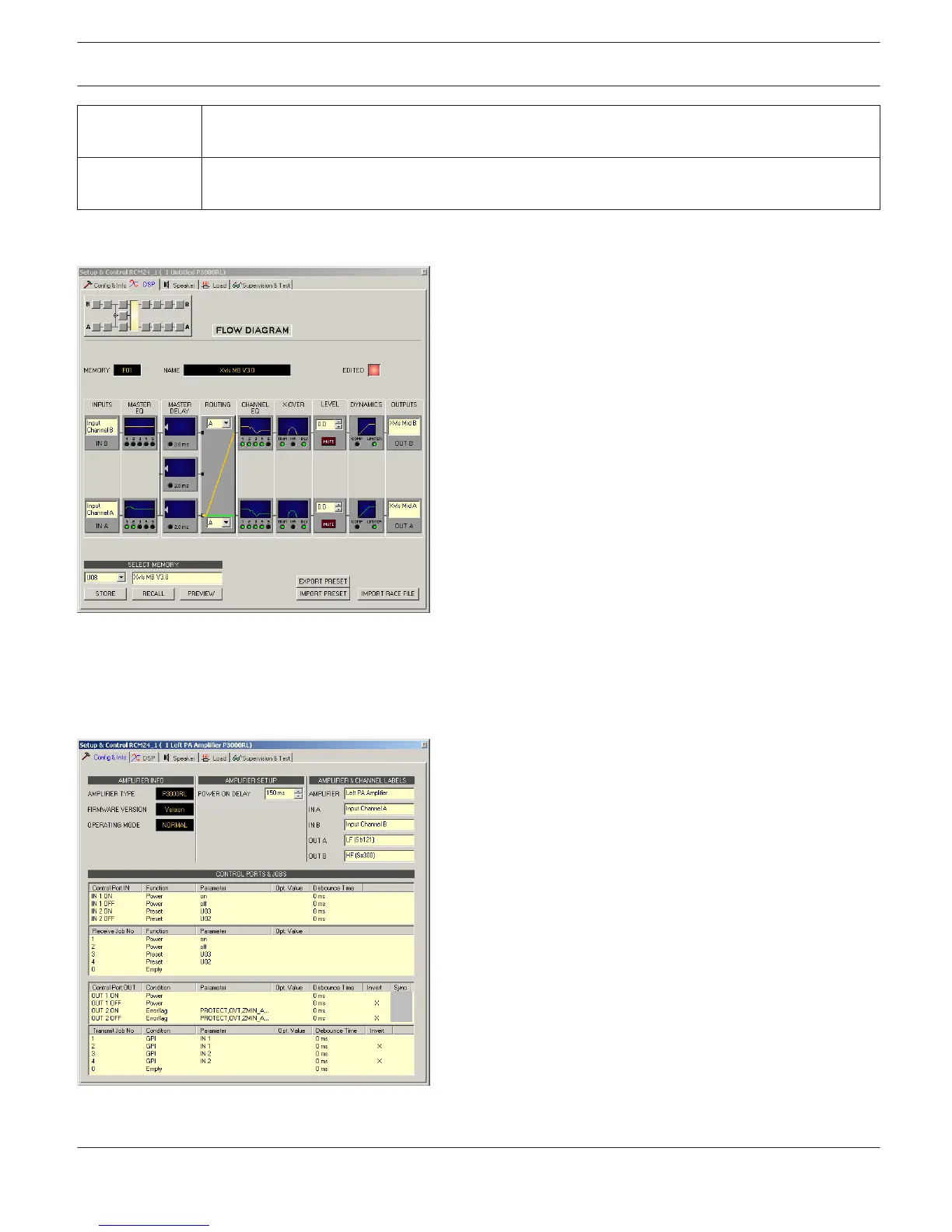Load This page provides access to several settings for impedance/load monitoring and impedance
testing.
Supervision &
Test
This page allows configuring monitoring and surveillance functions and setting the test tone
generator.
Clicking on the soft key SET in the Amplifier Control Panel opens the Setup & Control window.
CONFIG & INFO
The Config & Info window provides information and basic settings for the selected amplifier. Additionally, editing labels
and configuring control functions is possible as well.
To select the page click onto the Configuration & Information register in the Setup & Control Window.
IRIS-Net
REMOTE AMPLIFIER | en 112
Bosch Security Systems B.V. User Manual 2017.05 | 3.20 | F.01U.119.956