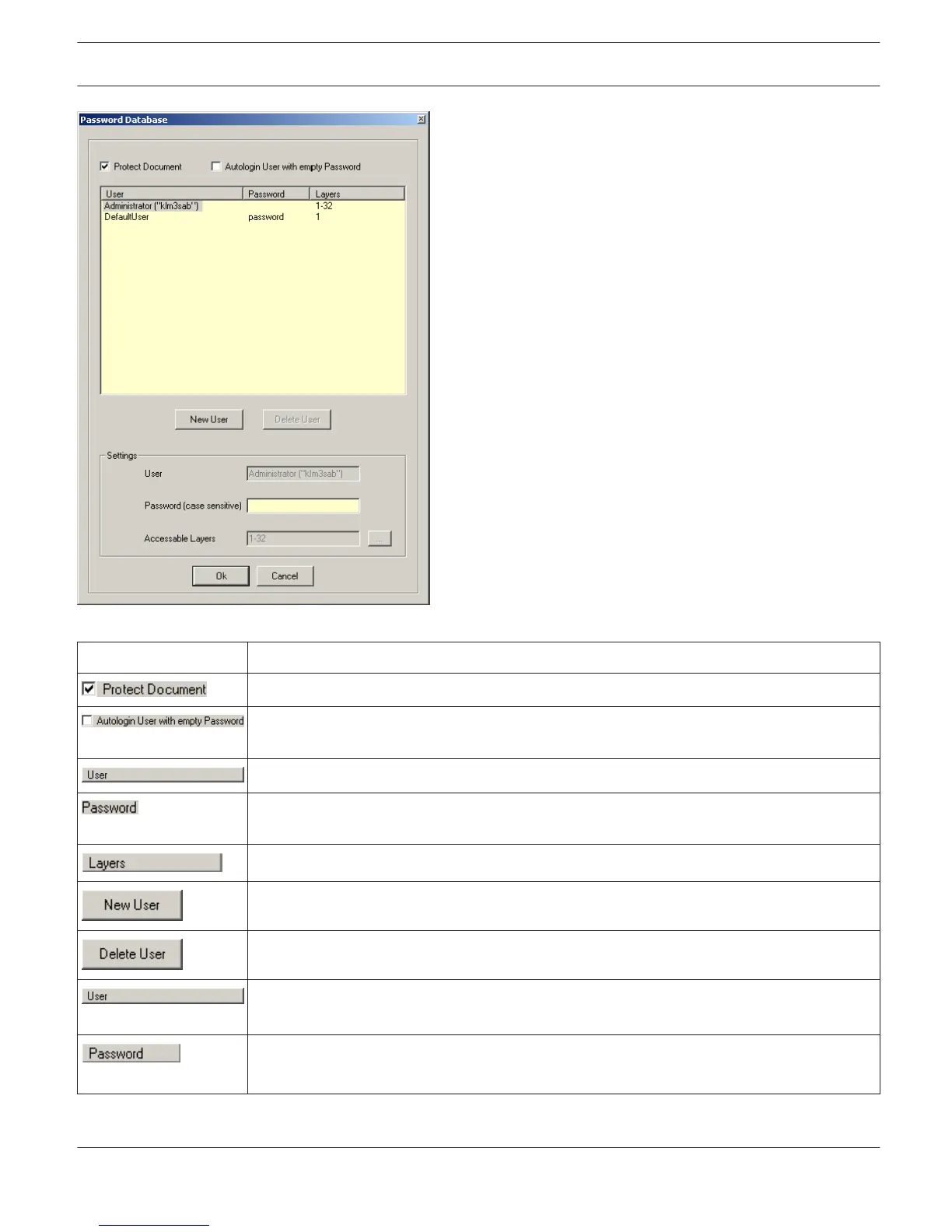Element
Description
A project's password protection can be activated or deactivated.
If a user has a "blank" password, on opening, the project is automatically loaded with his
access rights.
Username.
The user's password. This column is only visible when the administrator account is being
used.
The layers that can be accessed by the user.
Creates a new user account and adds it to the List of Users.
Deletes the user(s) that have been selected/marked in the List of Users.
This field allows entering the user's name.
CAUTION: A user name may not contain a","(comma).
This field allows entering a password for the user.
CAUTION: A user name may not contain a","(comma).
IRIS-Net IRIS-Net | en 16
Bosch Security Systems B.V. User Manual 2017.05 | 3.20 | F.01U.119.956