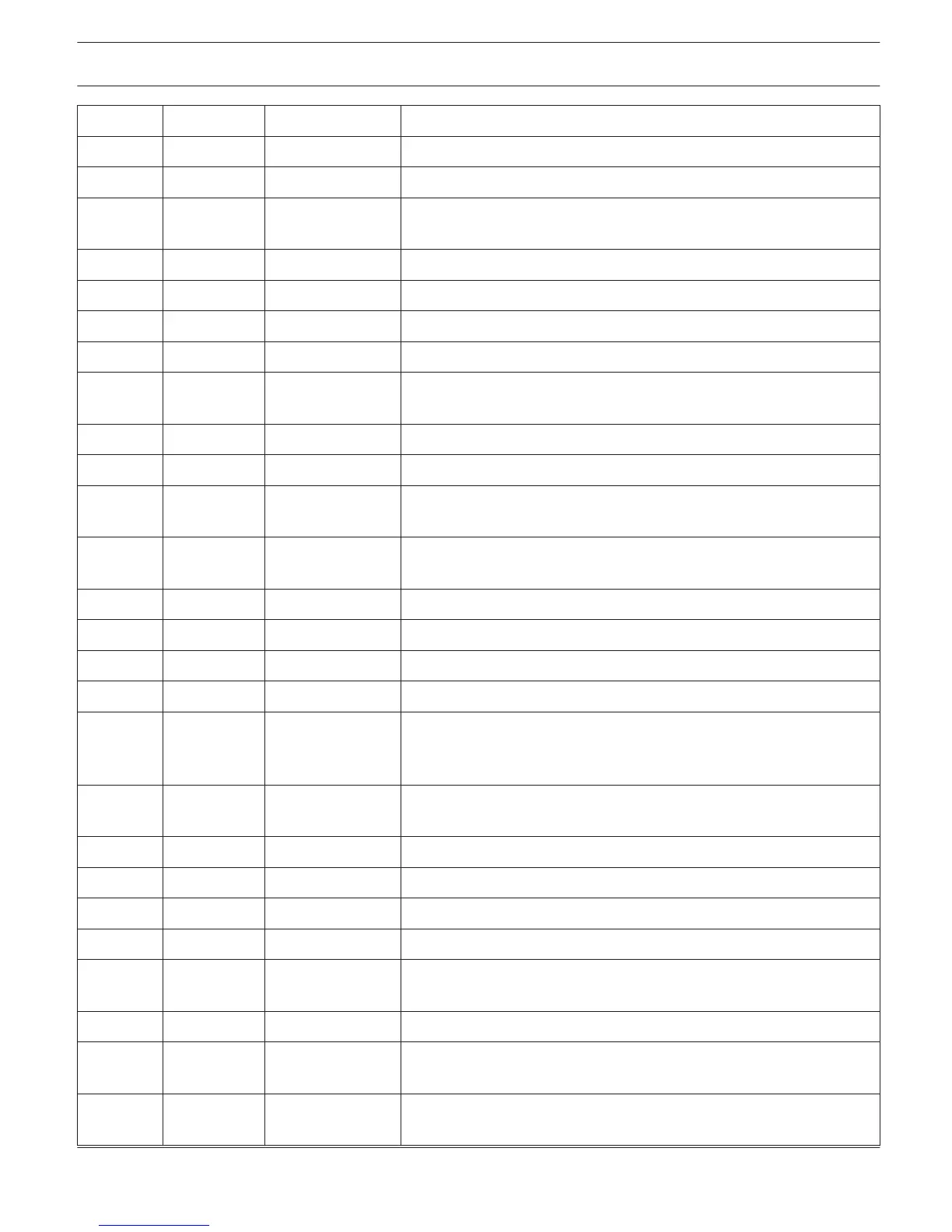Function Parameter Range Description
NOTHING No function
POWER Controls Power On / Stand-by
../PRM/
SWITCH
ON Switched the amp's power to ON
OFF Switches the amp in Stand-by mode
FLIP Toggles between ON and Stand-by and vice versa
ABS Sets the selected DSP parameter to an absolute value
../PRM/IDX 100...1A5 Selects the DSP parameter via index number
../PRM/
VALUE
Relative change of the parameter
REL Changes the selected DSP parameter in relation to the actual value
../PRM/IDX 100...1A5 Selects the DSP parameter via index number
../PRM/
VALUE
Relative change of the parameter
TOGGLE Toggles a DSP parameter between 0 and 1 (this only makes sense for
flag parameters, e.g. MUTE, BYPASS, etc.)
../PRM/IDX 100...1A5 Selects the DSP parameter via index number
PRESET Loads a DSP preset
../PRM/NR 1...8, F1 Selects an user preset U01 to U08 or a factory preset F01
MONI Controls the selection for the audio monitoring bus
../PRM/SEL NONE, RELAY,
IN_A, OUT_A, IN_B,
OUT_B
Selects audio monitoring parameters. All combinations are possible.
../PRM/
SWITCH
ON, OFF Switches the selected audio monitoring parameter ON or OFF
GFRES Deletes stored Ground Fault flags in selected channels
../PRM/CHAN A, B Any combination of output channels is possible
MEMFLAG Manipulates general Memo flags
../PRM/CLR NONE, 1...16 Clears selected flags
../PRM/
TOGGLE
NONE, 1...16 Changes the state of selected flags. Use CLR and TOGGLE together,
so that selected flags are set afterwards.
MEAS Initiates impedance testing at a fixed frequency
../PRM/
FREQU
10...20000 [Hz] Generator frequency for impedance test
../PRM/
GAIN_A
-128...+50 [dBu] Generator level for impedance test in channel A
IRIS-Net REMOTE AMPLIFIER | en 167
Bosch Security Systems B.V. User Manual 2017.05 | 3.20 | F.01U.119.956