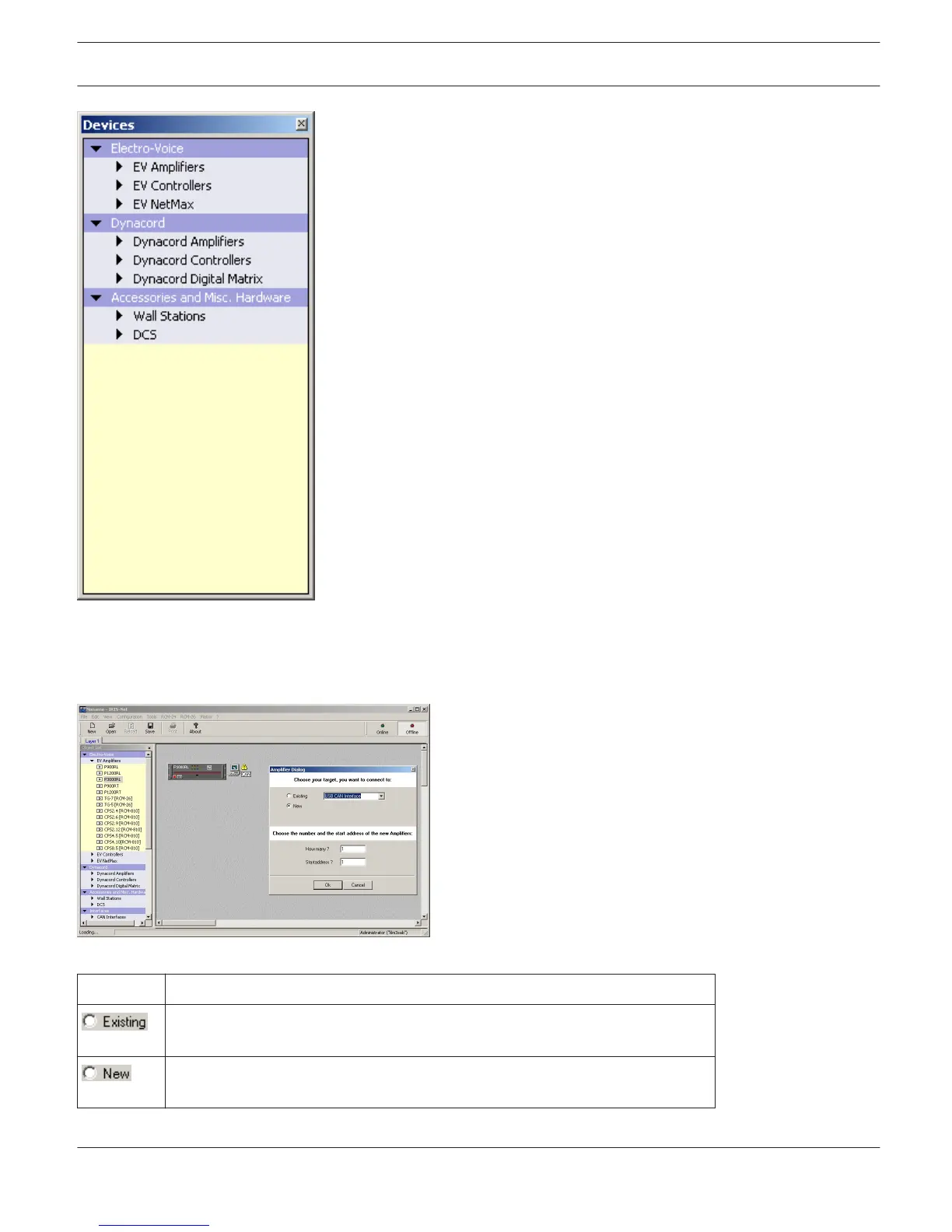To add devices to an IRIS-Net project, first select the desired device in the Object Bar (or from the Devices window)
and then drag and drop it into the worksheet. A dialog box opens, which lets you specify device-related settings such
as amount of desired devices, address range, and interfaces. The illustration shows how to add a P3000RL power amp
to an IRIS-Net project. The following table lists the possible settings that are available in the Amplifier Dialog.
Element
Description
If an appropriate interface (between PC and device) already exists in the IRIS-
Net project, you can select that interface from the drop-down field.
Select an interface from the drop-down field, to automatically include it in the
IRIS-Net project.
IRIS-Net IRIS-Net | en 19
Bosch Security Systems B.V. User Manual 2017.05 | 3.20 | F.01U.119.956