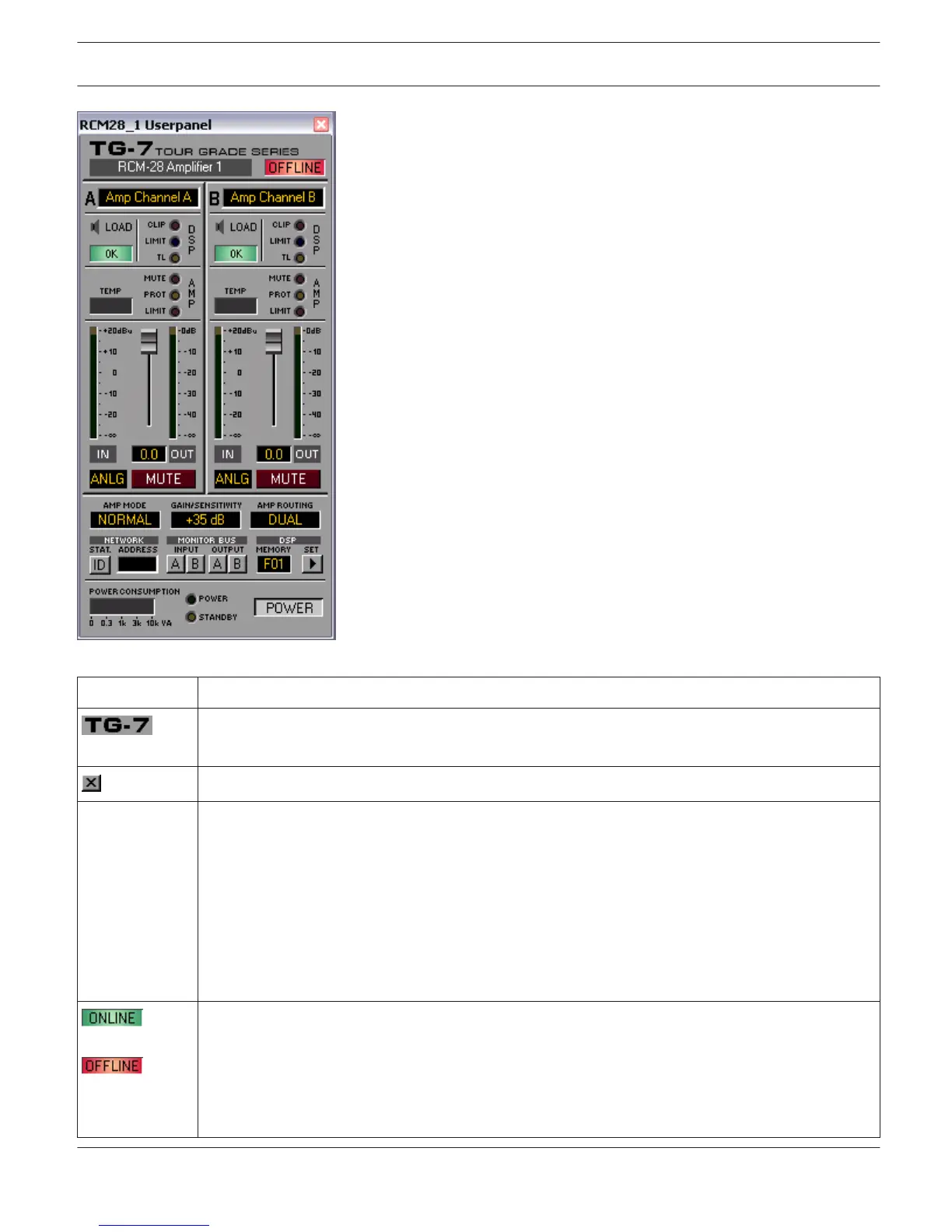Element
Description
Amplifier Type
(generated during amplifier selection or read from the amp while being on-line)
Using the left mouse button, click on the Close button to close the Amplifier Control Panel.
A name can be assigned to each amplifier to specify its use or position. Click on the gray-shaded
entry field below the Amplifier Type field and enter the desired name. Press Return on the keyboard
to acknowledge the entered name.
HINT: The amplifier name is the network-wide OMNEO device name and will be used for
identifying a device in the network. Make sure that the name occurs only once in a network.
Each device must have a different name.
HINT: Entering amplifier names is also possible within the Setup & Control Panel on the Config &
Info page.
CAUTION: Using * (asterisk) and/or = (equal) signs in a name is not permissible.
The Online / Offline indicator signals whether the selected amplifier is currently communicating
with IRIS-Net. The red OFFLINE indicator signals that the corresponding amplifier is off-line and that
therefore no communication is possible.
The green ONLINE indicator shows that the corresponding amplifier is on-line and that sending and
receiving data is possible. When on-line, any parameter changes are immediately transmitted and
active.
IRIS-Net REMOTE AMPLIFIER | en 245
Bosch Security Systems B.V. User Manual 2017.05 | 3.20 | F.01U.119.956