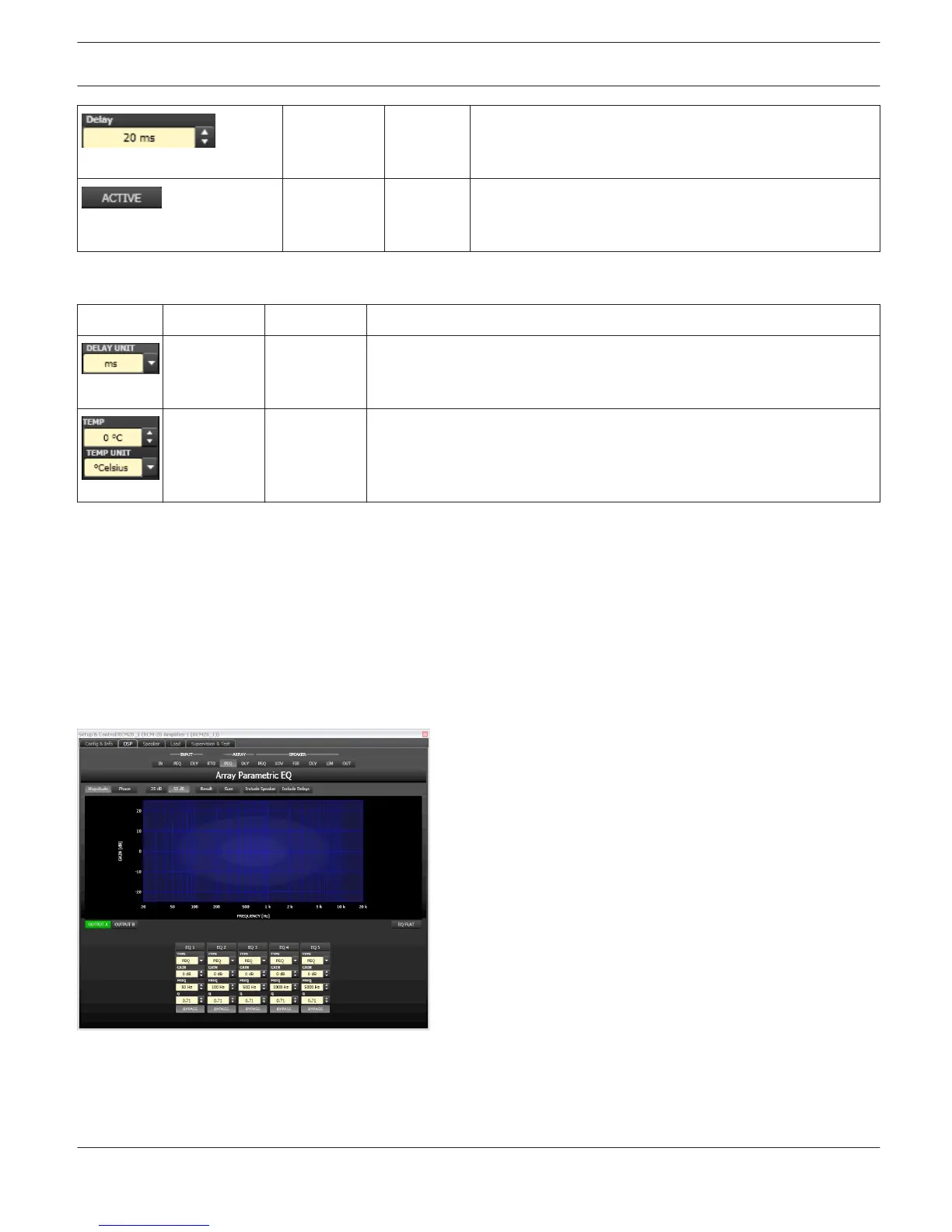0 ms 0 to 1000
ms
DELAY allows delaying the corresponding input channel’s
audio signal by an adjustable period of time. Entering a
value only or a value and unit is possible.
The caption of this button indicates the current state of the
delay. Press the ACTIVE button to deactivate the input
delay.
General Parameters
Element Default Range Description
ms ms, samples,
ft, in, m, cm,
µs, s
This lets you select the unit of measurement for the delays.
20 °Celsius -20 to 60 °C
-4 to 140 °F
Entering the actual ambient temperature is possible here. In case you have
chosen a distance value as unit of measurement for the delay, delay times
are corrected in relation to temperature. Temperatures can be entered as
°C or °F.
Editing Delays by “Dragging the Mouse” in the Graphics Display
The graphics display shows the corresponding speaker symbol in color as soon as a delay has been activated. Clicking
with the left mouse button onto the speaker icon and keeping the mouse button pressed allows dragging the symbol to
the right or the left, which results in a change of the selected channel’s delay time. A delay’s title is shown black as
soon as the mouse cursor is positioned on top of the corresponding icon to provide improved overview and handling.
ARRAY PARAMETRIC EQ
All output channels employ 5-band parametric equalizers each, mainly for speaker equalization of arrays. Except for the
possibility to select “All pass” as filter type, these filters are identical to the ones of the input EQ's.
Graphics Display Indication
The graphics display offers several different display modes, as described in the following table. Display generally
includes all effects of filters that are located pre Array Parametric EQ (input PEQ), which always provides precise
overview and control of the resulting frequency response at this point.
IRIS-Net
REMOTE AMPLIFIER | en 265
Bosch Security Systems B.V. User Manual 2017.05 | 3.20 | F.01U.119.956
