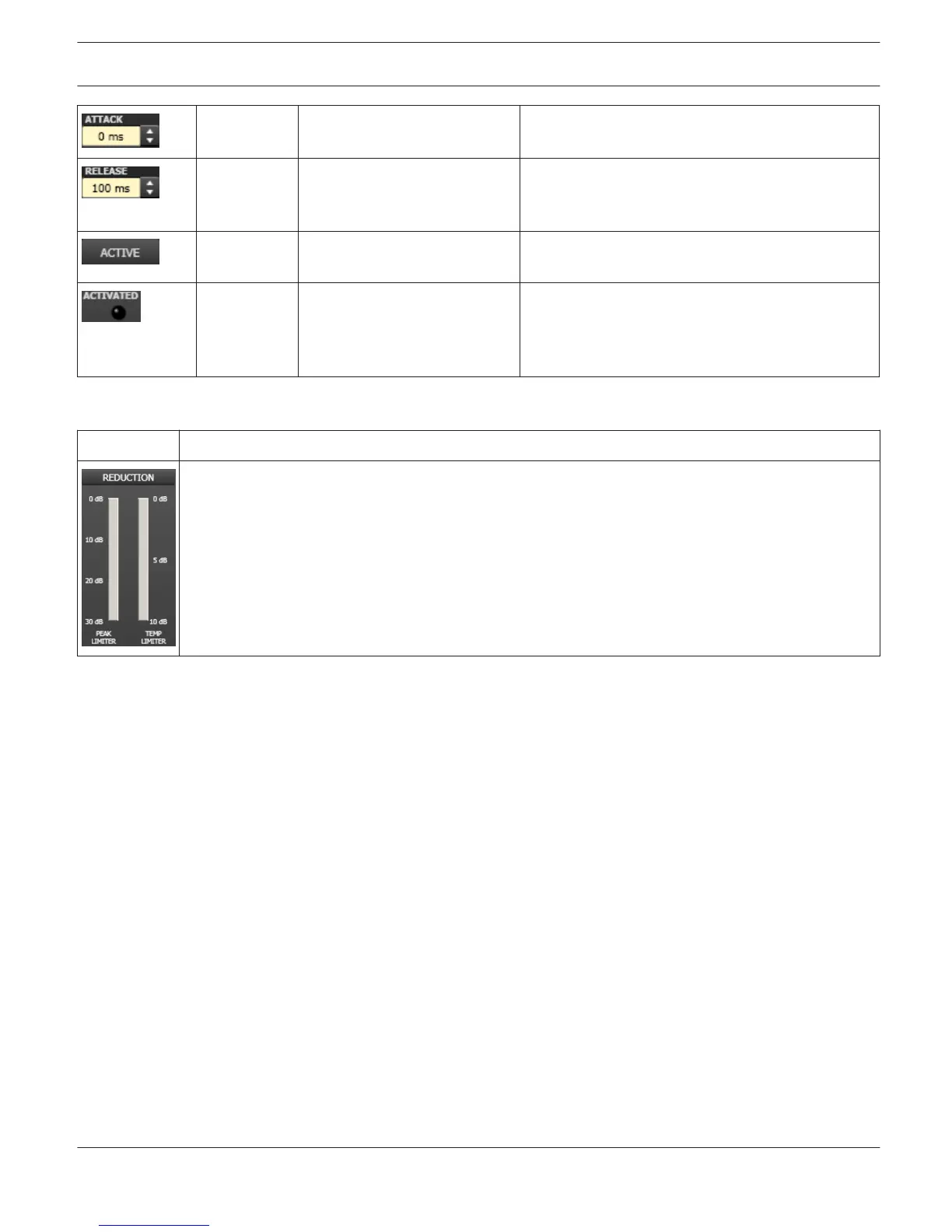0 ms 0 to 50 ms ATTACK determines how fast the limiter reduces
amplification when the threshold is exceeded.
100 ms 10 to 1000 ms RELEASE determines how fast the limiter returns to
normal amplification, after the audio signal level
declined the threshold.
Press the ACTIVE button to deactivate the peak
limiter.
The ACTIVATED LED lights green if the TEMP limiter
is active.
A note is shown below the LED if the TEMP limiter
is not included in a set- ting or bypassed.
Gain Reduction Meters
Element
Description
These indicators show the reduction in dB that is applied to the audio signal by the Peak Anticipation
limiter (PEAK) or the TEMP limiter (TEMP LIMITER). Level reduction is indicated as vertical bar graph,
the color corresponds to the selected channel.
Editing Limiter Parameters by “Dragging the Mouse” in the Graphics Display
Active limiters (BYPASS button is not engaged) are indicated by a white dot in the graphics display representing its
function. A click with the left mouse button onto this dot and keeping the mouse button pressed down lets you set the
threshold for the corresponding limiter by vertically dragging the mouse.
IRIS-Net
REMOTE AMPLIFIER | en 279
Bosch Security Systems B.V. User Manual 2017.05 | 3.20 | F.01U.119.956
