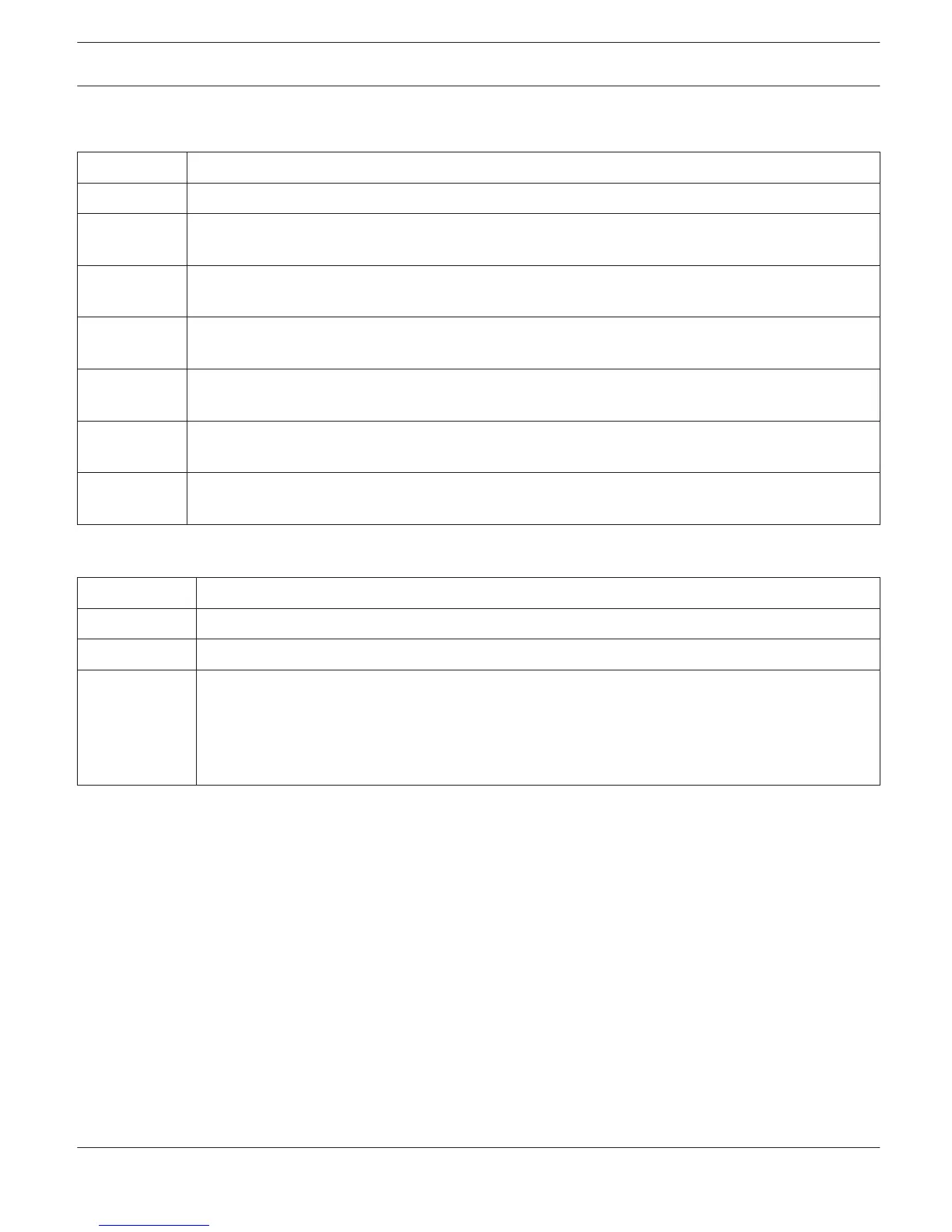INTERFACE SETTINGS
PRIMARY/SECONDARY INTERFACE
Element Description
IP ADDRESS Indicates the IP address of the primary or secondary interface.
MAC
ADDRESS
Indicates the MAC address of the primary or secondary interface.
INTERFACE
STATUS
Indicates the Ethernet speed of the primary or secondary interface (e.g. 1 GBit).
TX
UTILISATION
Indicates the current total transmit bandwidth in use.
TX ERRORS Indicates the number of transmit Cyclic Redundancy Check (CRC) or packet errors detected since
last restart.
RX
UTILISATION
Indicates the current total receive bandwidth in use.
RX ERRORS Indicates the number of receive Cyclic Redundancy Check (CRC) or packet errors detected since last
restart.
CLOCK SYNCHRONISATION
Element
Description
LATENCY Select the receive latency time of the RCM-28.
MASTER Indicates the name of the device that is clock master on that network.
PREFERRED
MASTER
The LED lights, if this device is clock master on that network. Pressing the SET button raises the
priority of the device in the clock master election. If only one device on the network has this button
pressed this ensures that the selected device becomes clock master. When multiple devices have
their SET button pressed, the master will be elected from within that group. This is a convenient
method of controlling the group of devices from which the master can be selected.
Firmware upgrade
The RCM-28 FWUT FirmWare Update Tool is available in the download sections of www.dynacord.com or www.electro-
voice.com
IRIS-Net REMOTE AMPLIFIER | en 287
Bosch Security Systems B.V. User Manual 2017.05 | 3.20 | F.01U.119.956