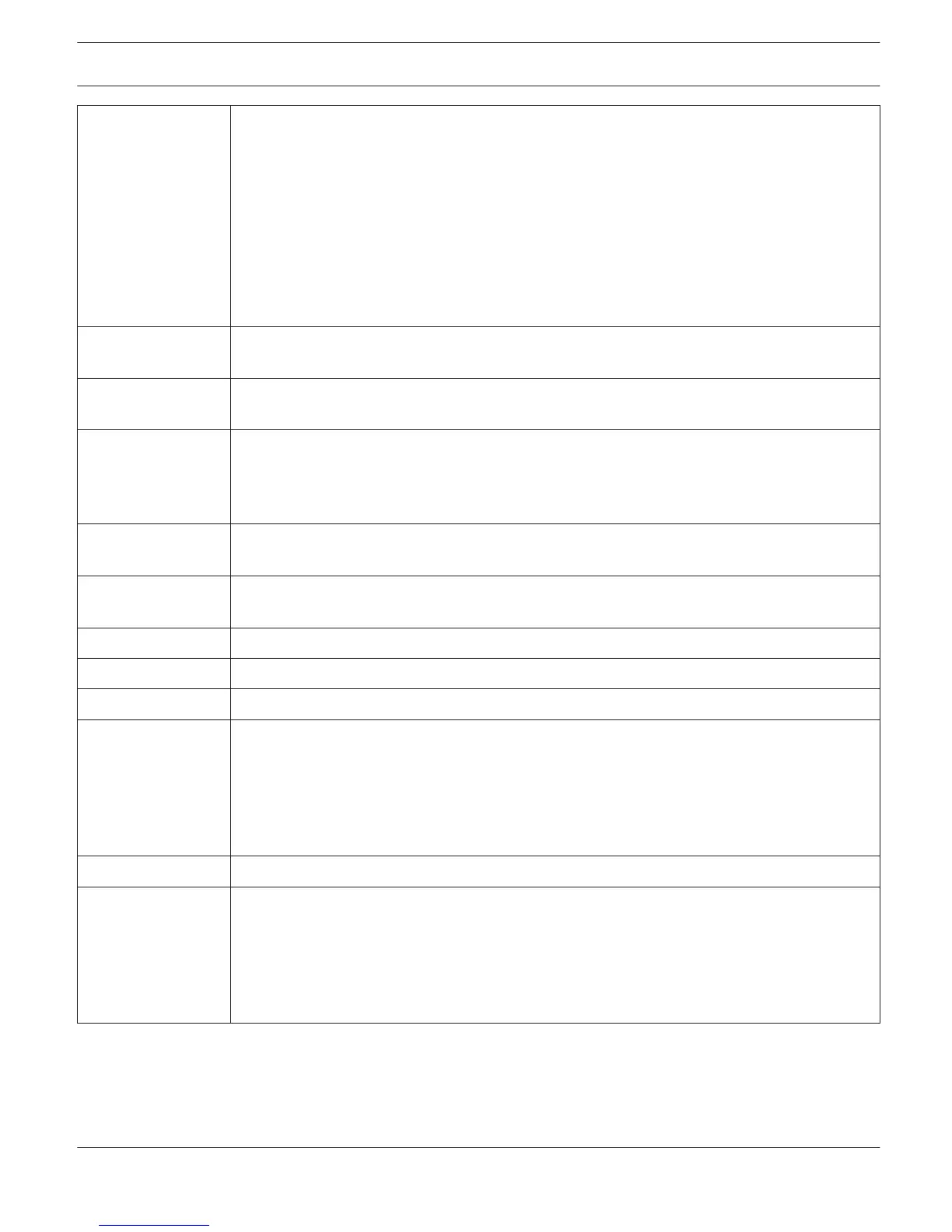LOAD This indication shows the actual measured load, the progression, and the set value range. The
orange needle indicates the actual value. The bright green bar indicates which loads have
already been measured while being on-line. A red indication signals that the value exceeded or
fell short of the set value range. The dark green area represents the allowable value range for
the load of the corresponding power amp channel. The set HIGH THRESH respectively LOW
THRESH values define the limits for this value range. Moving the cursor over the indication bar
brings up a tool-tip context menu showing the numerical value of the lowest, the highest, and
the actually measured load values. Clicking with the right mouse button on the indication bar,
followed by a click on Reset, clears the previously measured load values (bright green and red
ranges disappear).
SHORTED / LOAD LO This indicator lights red when the measured impedance value of the corresponding power amp
output falls below a pre-set minimum LOW THRESH or when it is shorted.
OPEN / LOAD HI This indicator lights red when the measured impedance value of the corresponding power amp
output exceeds a pre-set maximum HIGH THRESH or when cable interruption is detected.
OUTPUT PILOT
DETECTION
This indicator is for amplifier monitoring via external pilot-tone signal. Detection and evaluation
is performed at the amplifier output. The indicator lights green when a 19 kHz pilot-tone signal
with a level of at least -14 dBu / 150mV is detected. A missing pilot-tone signal or a drop in its
level below -14 dBu (threshold) results in error detection. The indicator changes to red.
EOL SHORTED This indicator lights red if the voltage at the amplifier‘s output is below the EOL VOLTAGE
threshold.
EOL OPEN This indicator lights red if the current at the amplifier‘s output is below the EOL CURRENT
threshold
EOL VOLTAGE Threshold for EOL SHORTED error indication.
EOL CURRENT Threshold for EOL OPEN error indication.
DETECTION
AMPLIFIER STATE A RCM-810 remote amplifier is capable of detecting and indicating the operational state of
other RCM-810 amps within a CAN network. The addresses of all amps that are to be
monitored are entered in the ADDR field, e.g. 2-4,6,11. The FAULT field indicates the amp
addresses for which errors have been detected and the COLLECTED ERROR STATE has been
activated (red). The indicator changes to red as soon as at least one amplifier in the list shows
erroneous operation.
MASTER
COLLECTED ERROR
STATE
COLLECTED ERROR STATE is a collected fault message that combines all error types detected
for which the DETECT box had been mar- ked. The HOLD function allows keeping the
COLLECTED ERROR STATE for later evaluation while CLEAR clears the indication after
remedying the cause of the fault.
The COLLECTED ERROR STATE indication is identical to the indication in the Amplifier Status
column within the RCM-26 System Check Window.
Variable Load Drive (VLD)
The VLD window allows configuration of the "Variable Load Drive" mode of the amplifier output channels. For each
channel the maximum output power and minimum impedance can be set. Additionally a 50 Hz Low Cut Filter can be
activated for each channel. To select the page click onto the VLD register in the Setup & Control Window.
IRIS-Net REMOTE AMPLIFIER | en 300
Bosch Security Systems B.V. User Manual 2017.05 | 3.20 | F.01U.119.956