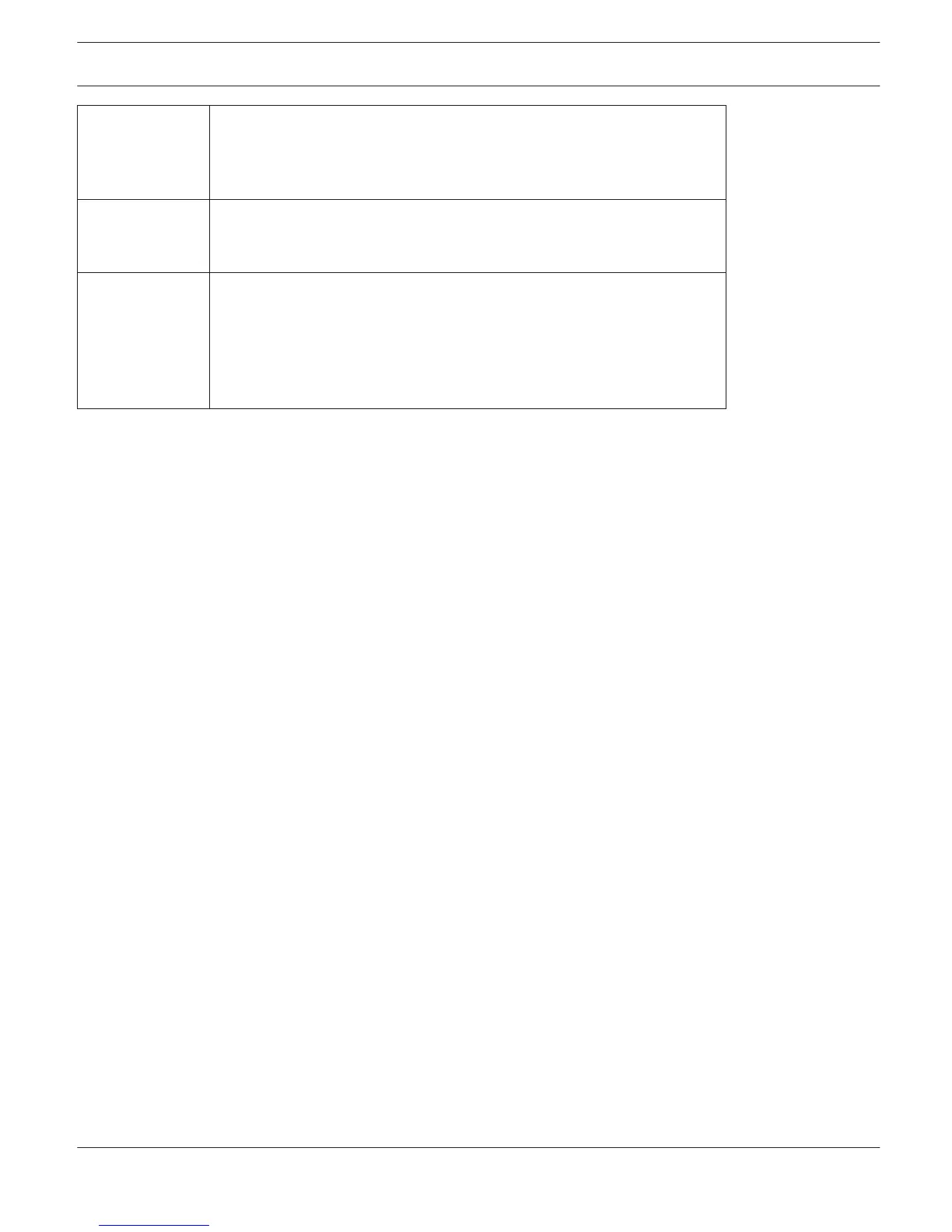Program Loads the new firmware into the FLASH-memory of a remote amplifier.
The messages window shows “Programming (addresses)"........ A
progression-bar indicates the approximate duration of the programming.
“ok” appears in the message window after some time.
Checksum Evaluates the checksum of the newly installed firmware.
The messages window shows “Checksum (addresses)” .. and after a short
period of time “ok”. This is a short form of the “Verify” process.
Stop Update Finishes upgrading.
The messages window shows “Finishing (addresses)" .. and after a short
period of time “ok”. The remote amps quit the update mode and start in
nor- mal mode.
Now, you can exit the upgrade dialog or proceed with upgrading other
remote amps.
– If “Time Out” errors still occur during the programming, repeat the procedure in single step mode in the following
sequence: Start Update - Program.
– If the checksum evaluation shows errors, repeat the entire upgrade procedure. Don’t forget to uncheck “Single
Step” mode, for the upgrade to run automatically.
IRIS-Net REMOTE AMPLIFIER | en 306
Bosch Security Systems B.V. User Manual 2017.05 | 3.20 | F.01U.119.956