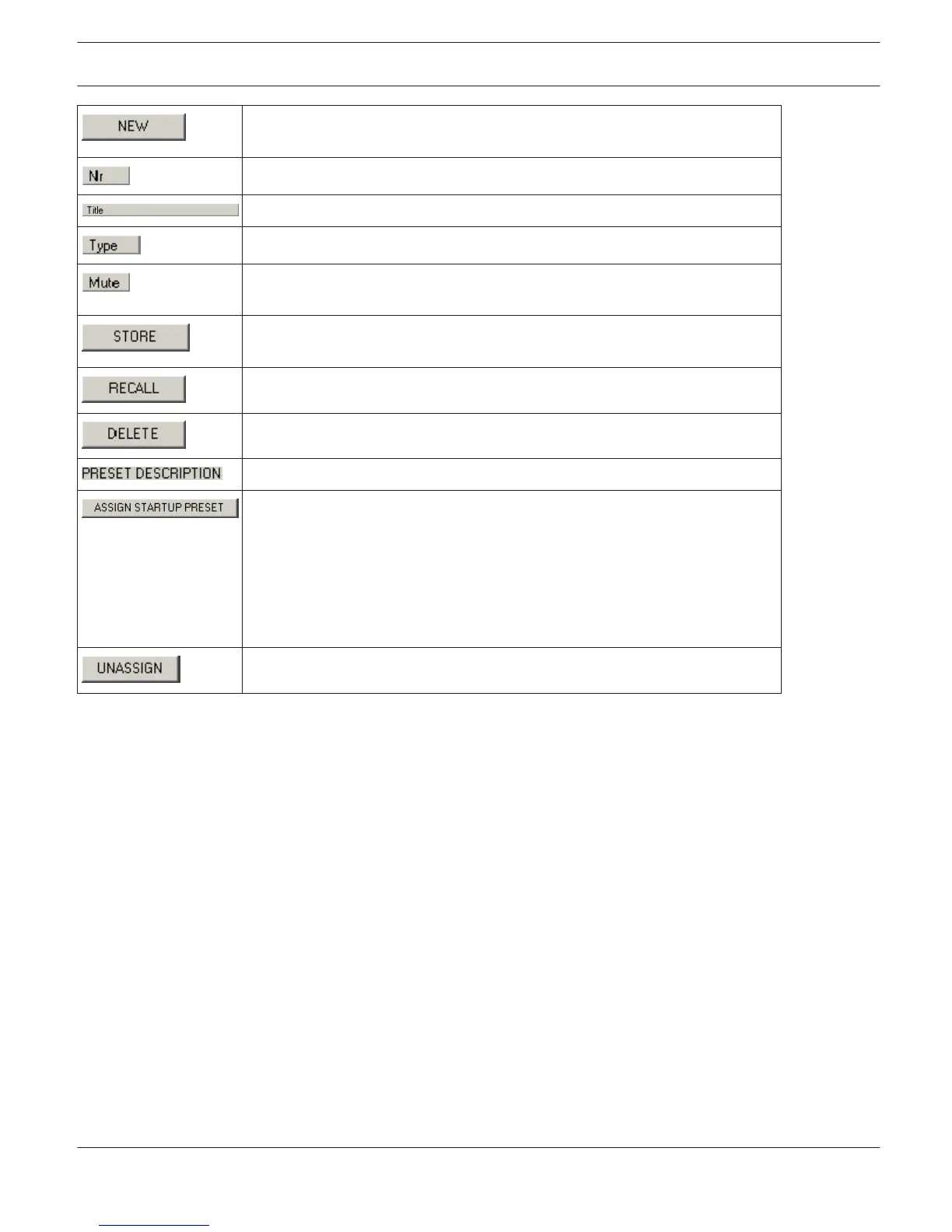Adds a new preset to the preset list that holds the DSP configuration’s current
settings. Up to 60 presets can be used.
Number of the preset. Up to 60 presets can be used.
Name of the preset.
A preset includes all dsp settings.
Audio outputs are muted during recall of the preset when the option MUTE
AUDIO DURING RECALL is activated.
Stores the preset that you have selected and all current parameters in the
preset list.
Loads the selected preset into the preset list.
Deletes the selected preset from the list.
Shows a description of the selected preset.
The preset that you have selected in the preset list is automatically loaded
upon power-on or restart of the P 64. With no startup-pre- set assigned, the P
64 starts using the settings that were active before it had been switched off.
HINT: If no start-up preset is assigned, under certain circumstances not all
parameter changes can be restored after a restart of the P 64. In this case
the audio output is muted after restart. Assigning a startup-preset is
strongly recommended.
Cancels the assignment of the previous start-preset.
SCENES
An existing preset can be converted into a scene. A scene contains a defined subset of the preset parameters. Select
the preset to be converted from the Preset List and press the SCENE button. The following dialog box appears:
IRIS-Net DIGITAL MATRIX | en 344
Bosch Security Systems B.V. User Manual 2017.05 | 3.20 | F.01U.119.956