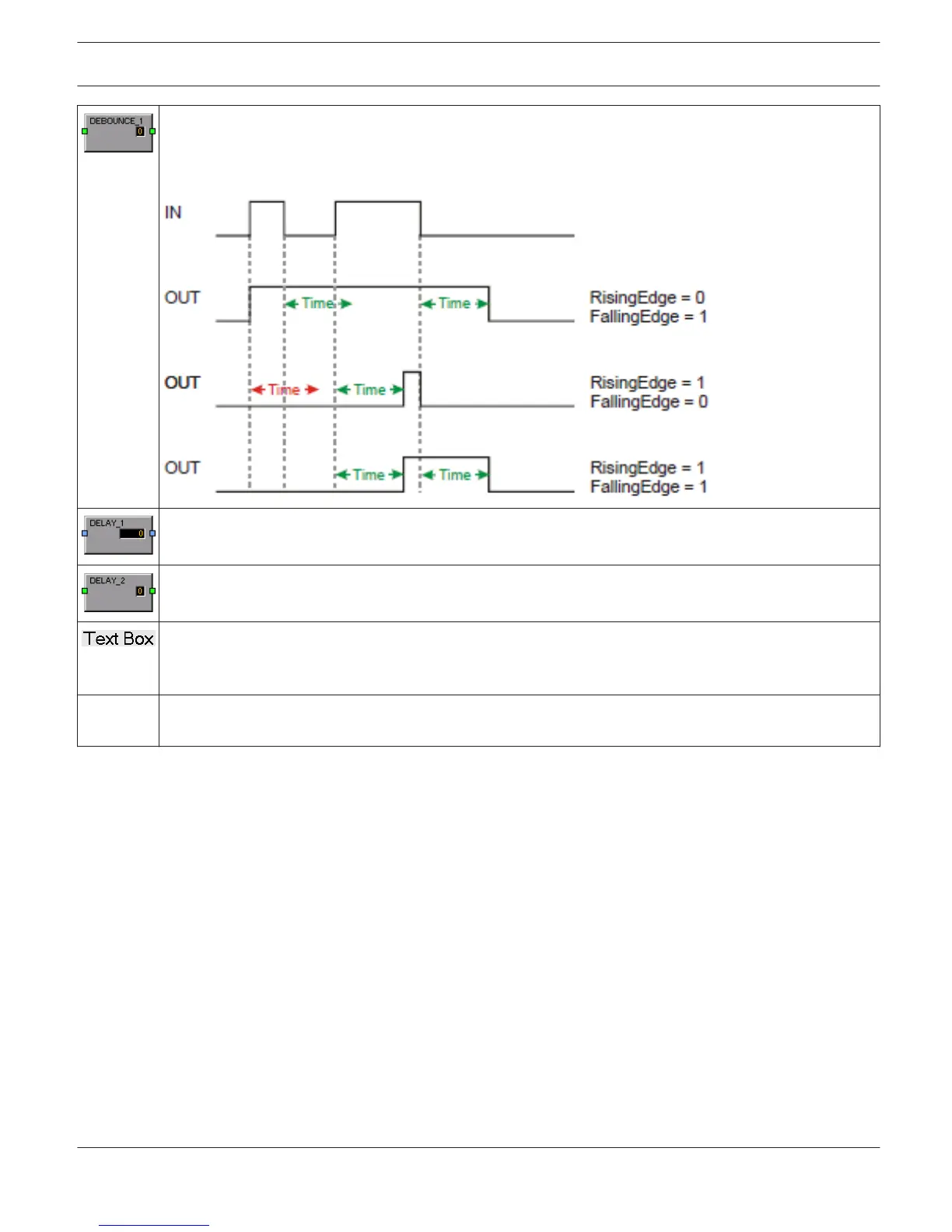The Debounce block is used for debouncing the Boolean value at the input. The debounce time is
adjustable. Following chart illustrates the functionality of the available block parameters. One key
function of the debounce block is that if the input changes from false to true and then back to false again
before the debounce time has elapsed then the output will not be set to true.
The Analog Delay block is used for delaying rational numbers at the input. The value at the input will not
be sent to the output until the delay time has elapsed. The maximum delay time is 20 seconds.
The Logic Delay block is used for delaying Boolean values at the input. The value at the input will not be
sent to the output until the delay time has elapsed. The maximum delay time is 20 seconds.
The Text Box allows labeling the task engine configuration. Click the Modify Properties entry in the
context menu to open the Edit Textbox dialog. This dialog allows editing the caption and e.g. font size
and font type.
Superbloc
ks
Superblocks are listed here. Please refer to page 240 how to use Superblocks.
IRIS-Net
DIGITAL MATRIX | en 362
Bosch Security Systems B.V. User Manual 2017.05 | 3.20 | F.01U.119.956