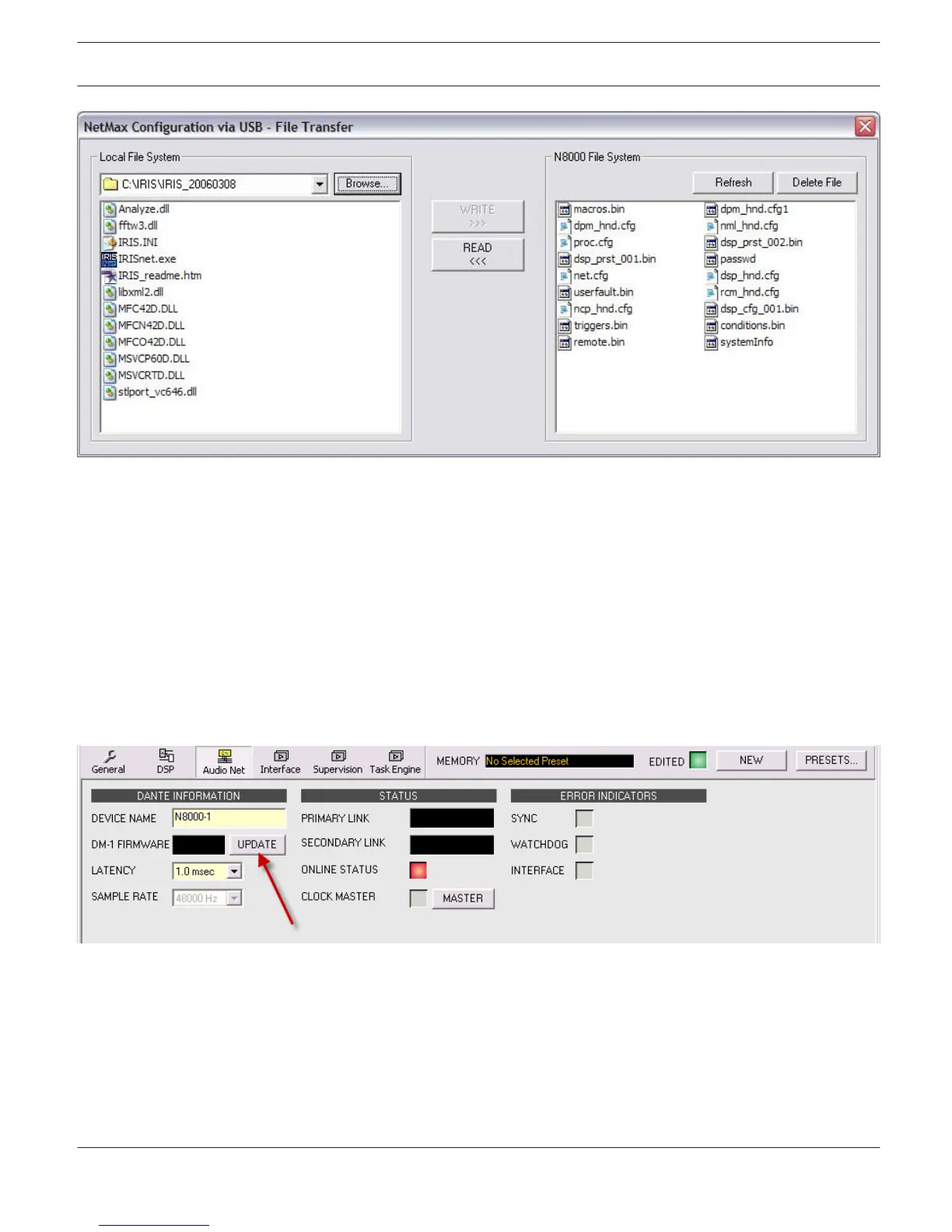DM-1 Firmware Update
For updating the DM-1 Dante Network Module firmware the web interface of the module is used. Execute following
steps to update the firmware:
1. Connect the DM-1 to be updated to your PC via Ethernet.
2. Power on the N8000 or P 64.
3. Start the IRIS-Net application.
4. Drag & drop a N8000 or P 64 to the project and add a DM-1 module in the General dialog of the N8000 or P 64.
5. Open the Audio Net dialog and click on the UPDATE button. The web interface of the DM-1 is opened in your
browser.
HINT: If the web interface of the DM-1 does not open, go online with option “Send All to Selected Devices” to
set the DEVICE NAME of the DM-1. After this, press the UPDATE button again.
6.
Click on the Upgrade Firmware button in the DM-1 Web Interface.
An open file dialog appears.
7. Open the folder /Firmware/DM-1 in the installation directory of IRIS-Net.
8. Select the file webupd-dlm-x-y-z.dnt (x, y and z are optional version numbers) and start the update process.
9. Power cycle the N8000 or P 64 after the update has finished.
10. Reload the DM-1 Web Interface in the browser after the power cycle.
11. Click on the Upgrade Firmware button in the DM-1 Web Interface.
12. Open the folder /Firmware/DM-1 in the installation directory of IRIS-Net.
13. Select the file DLM-failsave-update.dnt and start the update process.
IRIS-Net DIGITAL MATRIX | en 491
Bosch Security Systems B.V. User Manual 2017.05 | 3.20 | F.01U.119.956
