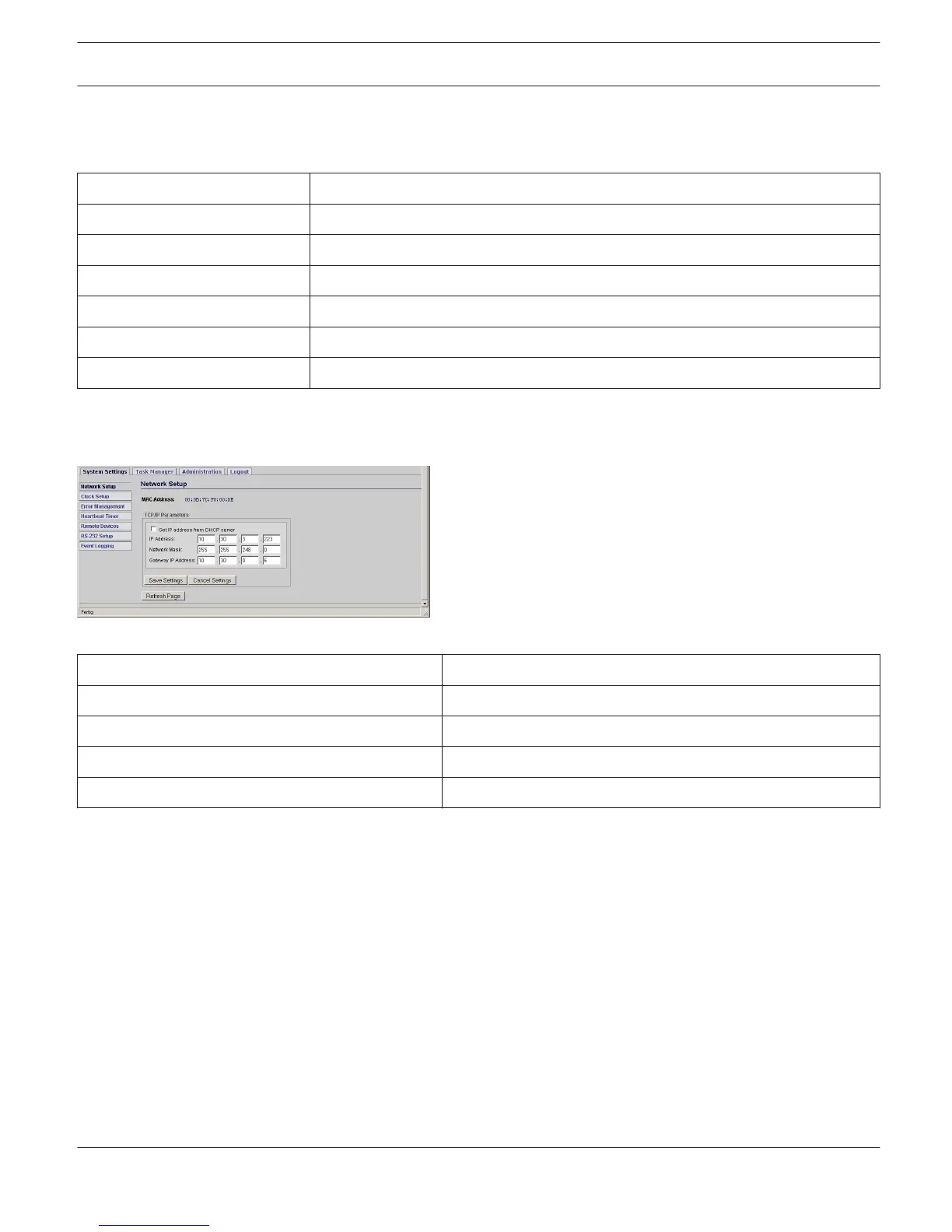SYSTEM SETTINGS
The N8000 Browser Interface is divided into three main windows, System Settings, Task Manager and Administration.
Menu entries of the System Settings window are listed in the following table:
Menu entry Description
Network Setup Network configuration settings of the Ethernet port
Clock Setup Date/Time settings and automatic DST-switching
Error Management Error status of the N8000 and error types configuration
Heartbeat Timer Activating/Deactivating the Heartbeat Timer
RS-232 Setup Configuration of the two RS-232 ports
Event Logging Selecting the event types to be included in the Event Log
Network Setup
The Network Setup window allows the configuration of the N8000’s Ethernet port.
The following table shows the default network configuration of the N8000:
Parameter
Value
IP address 192.168.1.100
Subnet mask 255.255.255.0
Gateway 192.168.1.1
DHCP deactivated
Clock Setup
The Clock Setup page allows setting the date and time of the N8000’s system clock. When enabling automatic DST-
switching you also have to specify two dates on which the time will be shifted. Whether adjusting the clock takes place
when enabling automatic DST-switching depends on the current date and the set switching dates.
HINT: CEST - Central European Summer (Daylight Saving) Time - starts on the last Sunday in March when at 2:00
AM CET clocks are forwarded one hour to 3:00 AM CEST. CEST ends on the last Sunday in October when at 3:00
AM CEST clocks are set back one hour to 2:00 AM CET.
IRIS-Net
DIGITAL MATRIX | en 494
Bosch Security Systems B.V. User Manual 2017.05 | 3.20 | F.01U.119.956
