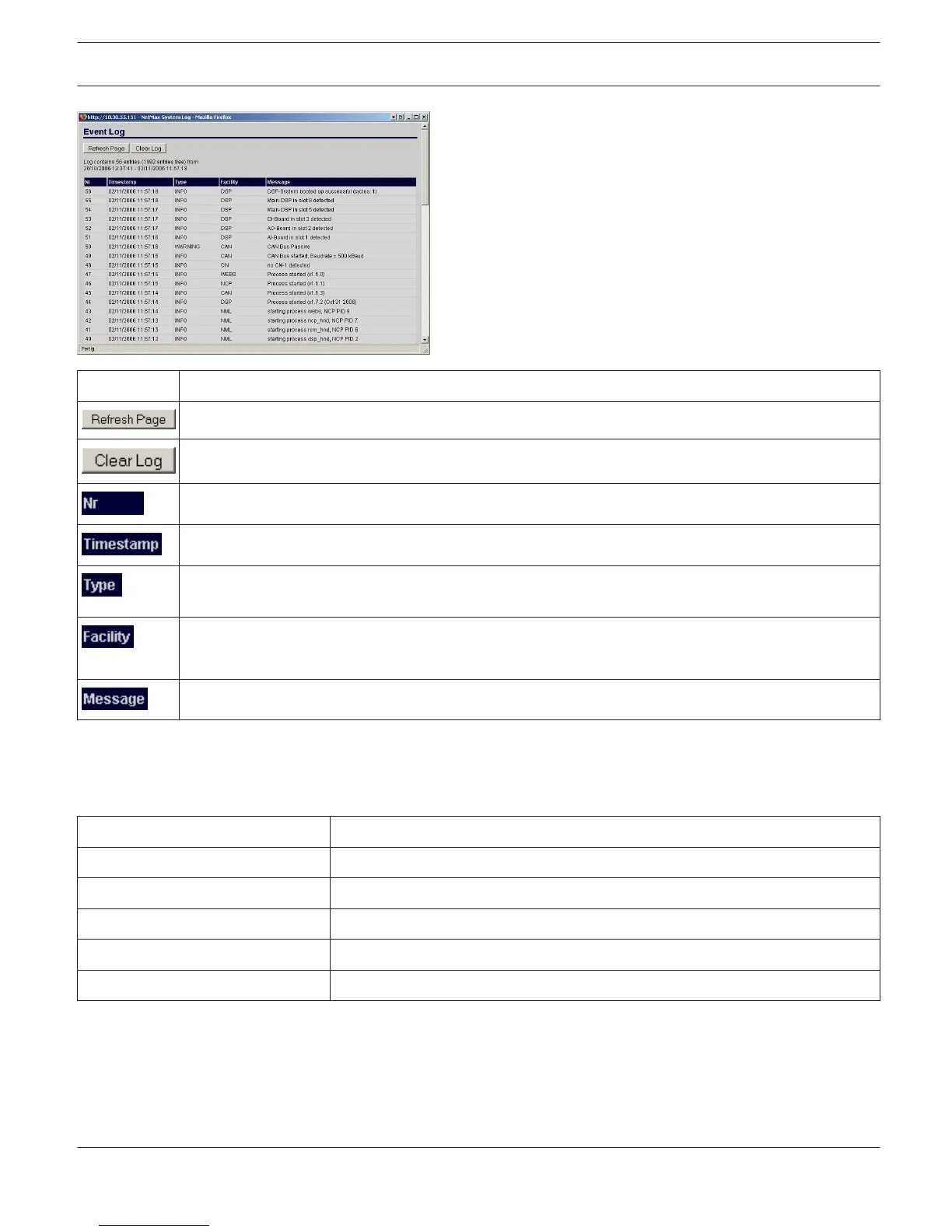Element Description
Rereads the Event Log of the N8000.
The entire Event Log currently existing in the N8000 will be deleted.
The entries in the Event Log are numbered in ascending order.
Date and time of the event.
Indicates the level of an event. The Event Log only lists events for which an Event Level has been
specified on the Event Logging page.
Indicates the subsystem for the concerned event. The Event Log only includes entries for which a
Facility has been specified on the Event Logging page.
Description of an event.
TASK MANAGER
The N8000 Browser Interface is divided into three main windows: System Settings, Task Manager and Administration.
Menu entries of the Task Manager window are listed in the following table:
Menu entry
Description
Main Setup Activating/Deactivating the Task Manager
Conditions Configuration of up to 100 conditions
Macros Configuration of up to 100 macros
Triggers Configuration of up to 100 triggers
Remote Devices Configuration of up to 100 remote devices
Main Setup
The Main Setup page allows activating or deactivating the Task Manager of the N8000.
HINT: Editing Conditions, Macros and Triggers is only possible when the Task Manager is deactivated.
IRIS-Net
DIGITAL MATRIX | en 506
Bosch Security Systems B.V. User Manual 2017.05 | 3.20 | F.01U.119.956
