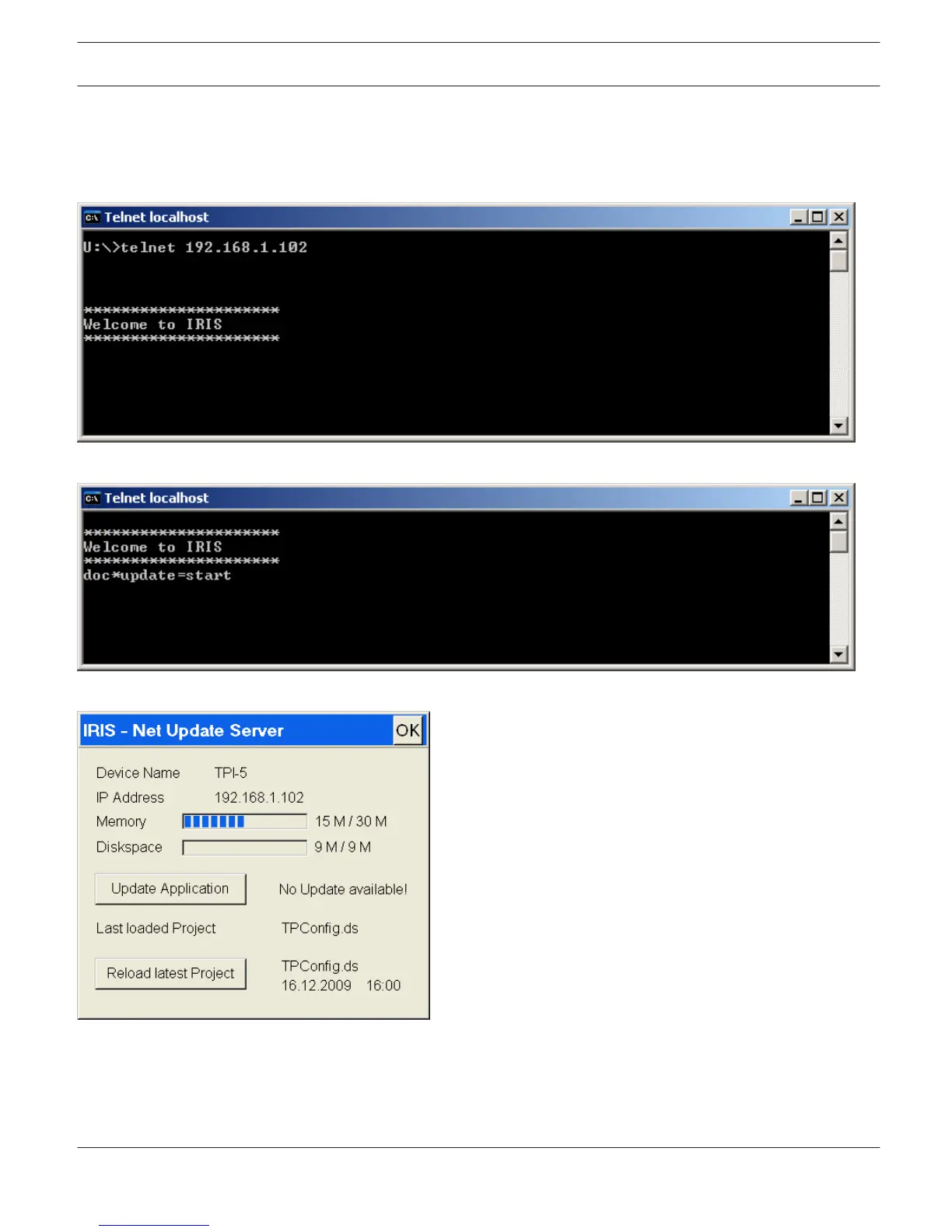3. On your PC click on Start > All Programs > Accessories > Command Prompt.
The window Command Prompt appears.
4. . Enter telnet 192.168.1.102 and tap the return button.
The message "Welcome to IRIS" is indicated.
5. Enter doc*update=start and tap the return button.
Figure 5.1: The IRIS-Net Update Server dialog appears on the screen of the TPI-5. The TPI-5 is now ready to receive.
6. Start the IRIS-Net application on your PC.
7. Click on Tools > Device Scan.
The dialog Device Scan appears.
IRIS-Net TOUCH PANELS | en 533
Bosch Security Systems B.V. User Manual 2017.05 | 3.20 | F.01U.119.956