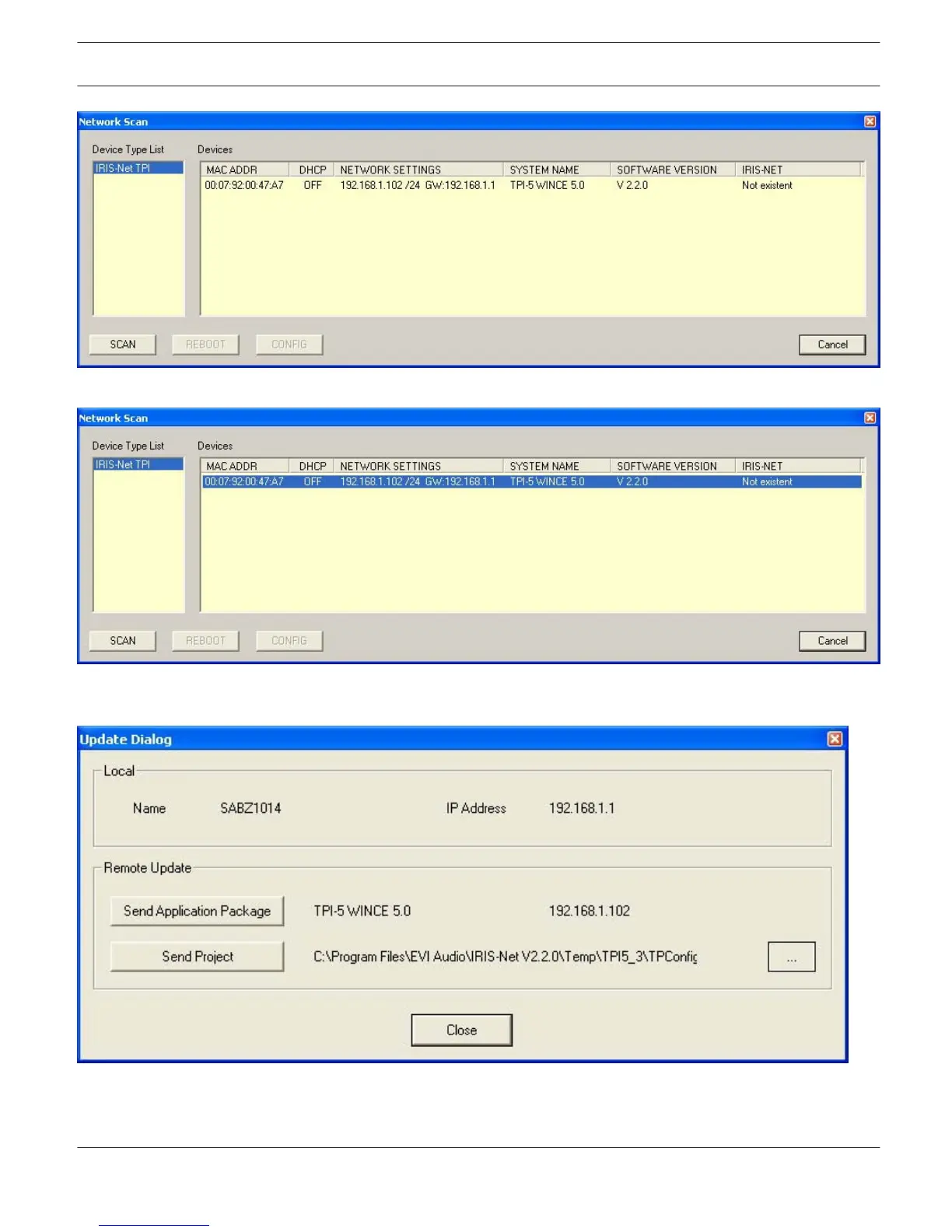9. Select the Touch Panel from the Devices list that has to be updated.
10. Right click on the entry in the Devices list.
The Update Dialog appears.
11. Click on the button Send Application Package in the Update Dialog.
The application file is now sent to the TPI-5. During the transmission a progress bar will pop up.
IRIS-Net TOUCH PANELS | en 538
Bosch Security Systems B.V. User Manual 2017.05 | 3.20 | F.01U.119.956