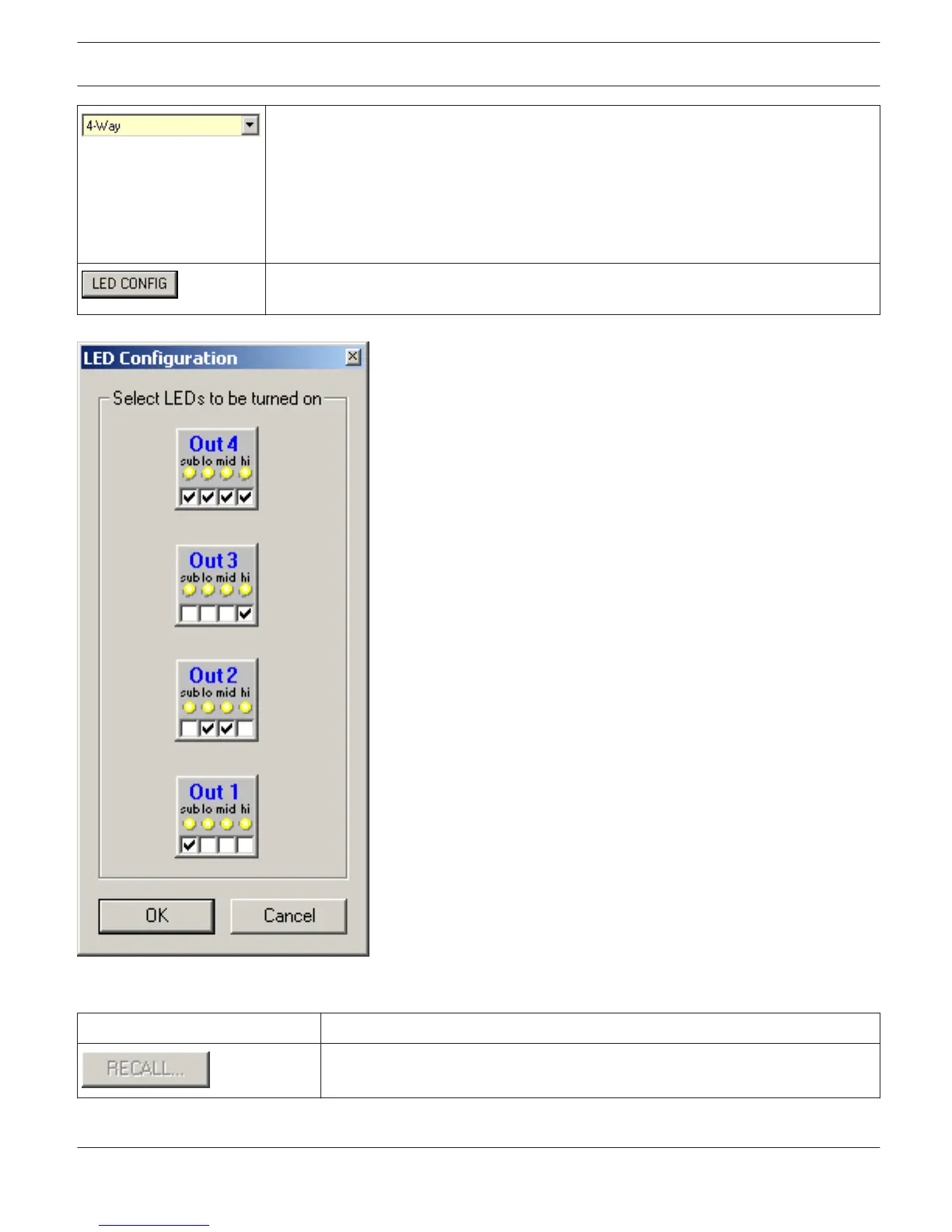The Dx38 offers 7 pre-defined configurations. A configuration is a basic setting that
includes the routing of inputs and outputs, the function of the outputs (Sub, Lo, Mid, Hi,
Fullrange), as well as the kind and amount of parameters. If you do not want to use one of
the pre-defined configurations, you have also the possibility to operate the Dx38 in Full
Edit mode. This mode offers access to all parameters and basically any input/output
routing can be programmed. Additionally, the output assignment (output function - Sub,
Lo, Mid, Hi, Fullrange) is also freely definable.
If the sound system processor is operated in Full Edit Mode, clicking the button LED
Config opens the LED Configuration dialog.
Recall a Presets
Element
Description
DClicking the button RECALL... opens the Recall Preset dialog, where you can
select and recall a Preset.
IRIS-Net DIGITAL SOUND PROCESSOR | en 557
Bosch Security Systems B.V. User Manual 2017.05 | 3.20 | F.01U.119.956
