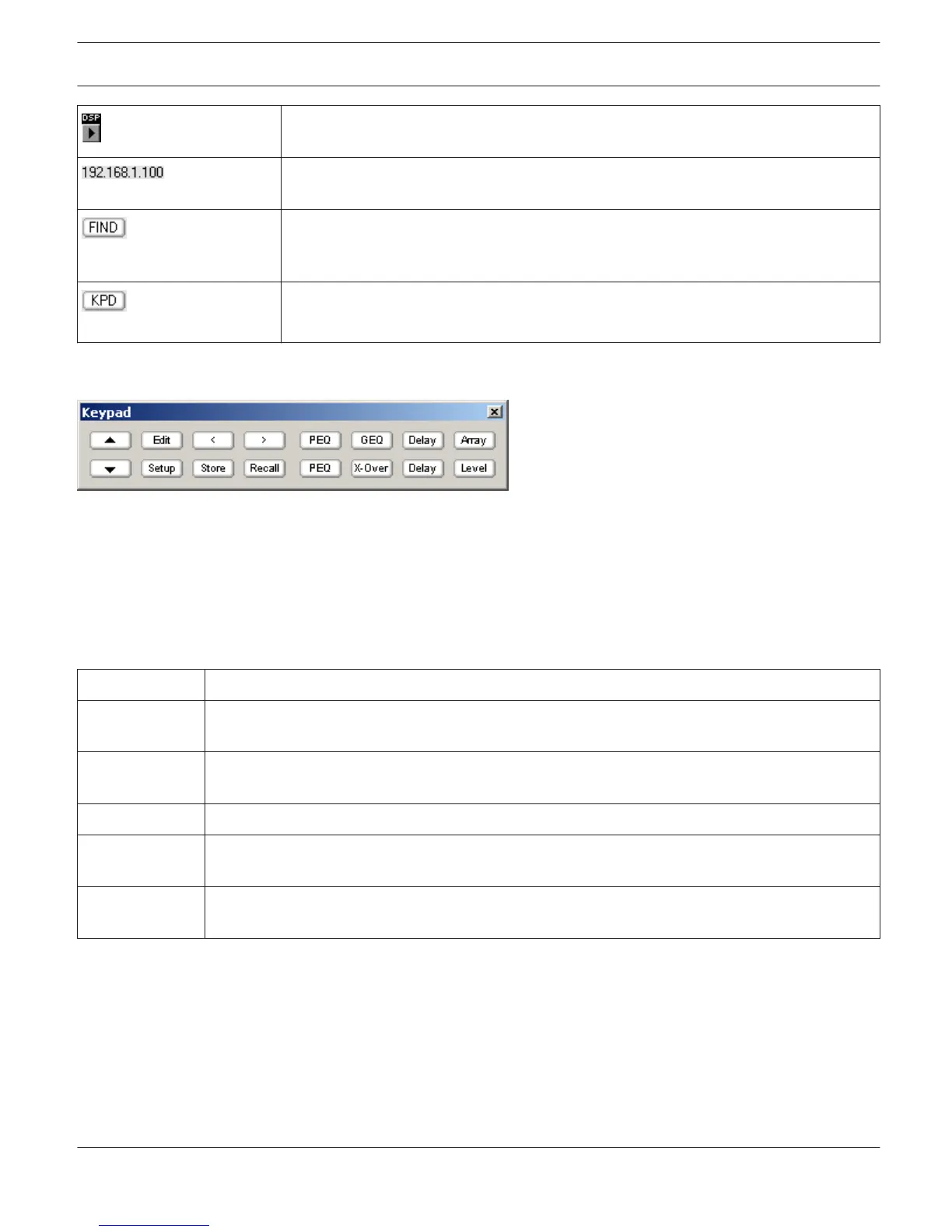Clicking on the DSP button opens the Configuration Panel, which provides access to all
DSP and speaker parameters.
Indicates the IP address of the Dx46’s Ethernet port (factory setting: 192.168.1.100).
Click to edit the address.
A click on the FIND button lets the LEDs on the front panel of the Dx46 blink. When on-
line, this allows for easy identification of which Dx46 the user is currently
communicating with. Click on the FIND button again to stop the LEDs blinking.
A click on the KPD button opens the Keypad dialog. When on-line, the buttons in the
Keypad dialog have the same function as the buttons on the front panel.
Keypad
Configuration Panel
Clicking on the „SET“ soft key in the Dx46 Userpanel or selecting the entry „Dx46 UI Dialog“ from the context menu of
the device opens the Configuration Panel. The Configuration Panel allows configuration of all Dx46 parameters. It also
provides access to different test functions. The window is divided into several pages according to the corresponding
function groups:
Dialog Description
Config & Info This page provides information about the Dx46 and allows making several basic settings as well as
programming control functions.
DSP The DSP page provides an overview plus access to all DSP functions (Input, Array and Speaker) of
the Dx46.
Speaker This page allows the loading and displaying speaker data.
Supervision &
Test
This page provides access to several settings for test generator and pilot tone detection.
Frontpanel
Access
This page allows selection of which parameters should be visible or editable from the front panel.
Config & Info
The Config & Info window provides information and basic settings for the selected Dx46. Additionally, editing labels
and configuration of control port functions is possible as well.
IRIS-Net DIGITAL SOUND PROCESSOR | en 652
Bosch Security Systems B.V. User Manual 2017.05 | 3.20 | F.01U.119.956