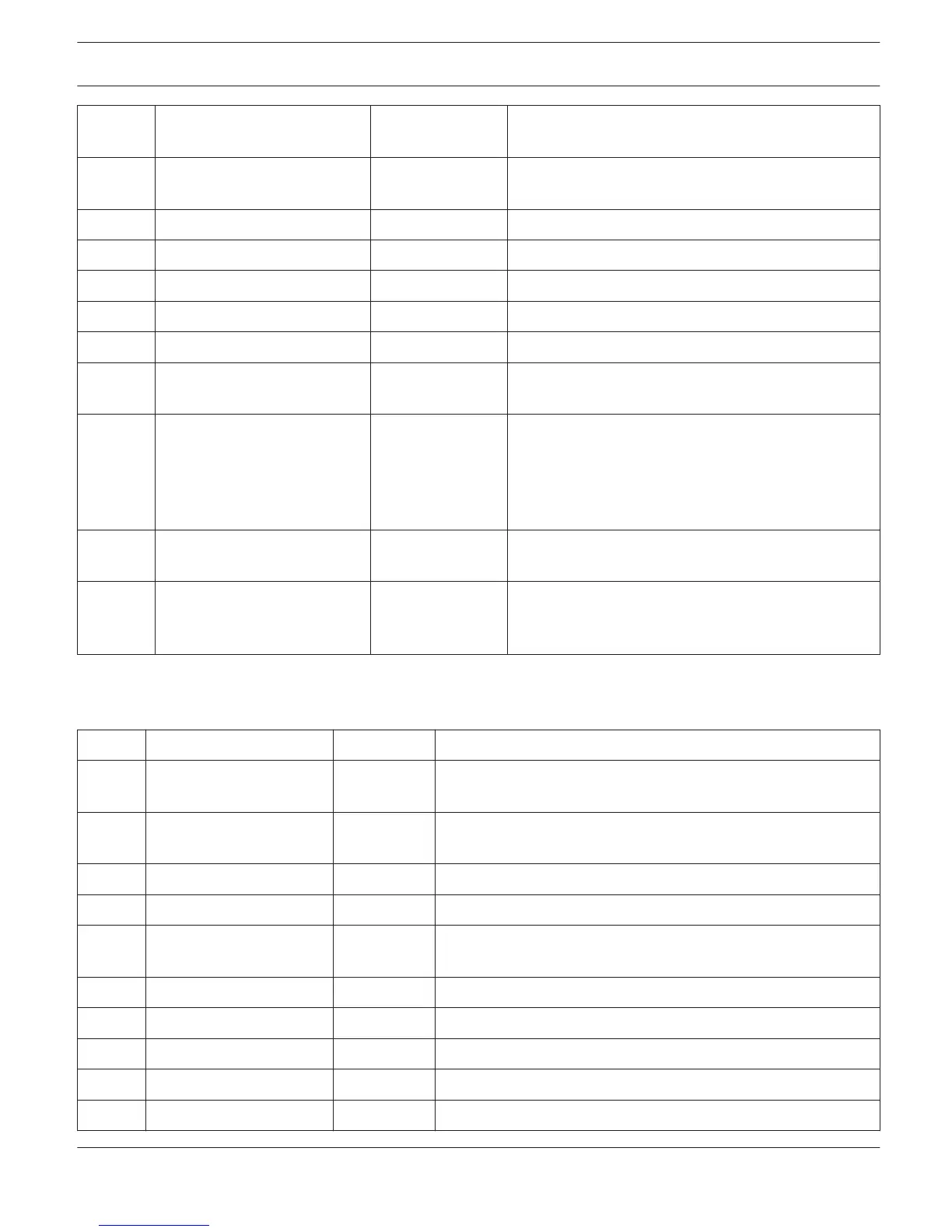/IDX01 hide flag list for device
parameters
NONE, 0 to 9 “Set” means hidden
/IDX02 device name max. 30
characters
/IDX03 audio input 0 / 1 0 = analog input, 1 = AES input
/IDX04 air temperature -20 to +60 Air temperature in degree Celsius
/IDX05 Test generator mode 0, 1, 2 0 = sine, 1 = white noise, 2 = pink noise
/IDX06 Test generator frequency 20 to 20000 Hz
/IDX07 sample rate 1 1 = 48 kHz
/IDX08 preset title max. 30
characters
/IDX09 preset configuration 0 to 6 0 = 2way stereo+FR 1 = 3way stereo
2 = 4way+FR
3 = 5way+FR
4 = free configuration
5 = 3way stereo monosub 6 = 4way stereo monosub
/IDX0A analog 6dB input damp 0 / 1 0 = 0 dB
1 = 6dB analog damp at analogue audio inputs
/IDX0B Edit mode 0 / 1 0 = standard (link handling active)
1 = full (independent parameter access to all
channels / xovers)
DSP PARAMETER INDEX TABLE
Input channel A or B
Index
Parameter Values Description
/IDX00 lock flag list for device
parameters
NONE, 0 to
84
„Set“ means locked
/IDX01 hide flag list for device
parameters
NONE, 0 to
84
„Set“ means hidden
/IDX02 Test generator enable 0 / 1 0 = disable, 1 = enable
/IDX03 Test generator level -80 to 0 signal level in dBu
/IDX04 pilot 19kHz detection
threshold
-80 to 0 signal level in dBu
/IDX05 pilot 19kHz notch filter 0 / 1 0 = disable, 1 = enable
/IDX06 parametric eq1 bypass 0 / 1 0 = active, 1 = bypass
/IDX07 parametric eq1 type 0 to 5 0 = peq, 1 = loshelv, 2 = hishelv, 3 = locut, 4 = hicut, 5 = allpass
/IDX08 parametric eq1 slope 1 / 2 1 = 6dB, 2 = 12dB
/IDX09 parametric eq1 frequency 20 to 20000 Hz
IRIS-Net DIGITAL SOUND PROCESSOR | en 698
Bosch Security Systems B.V. User Manual 2017.05 | 3.20 | F.01U.119.956