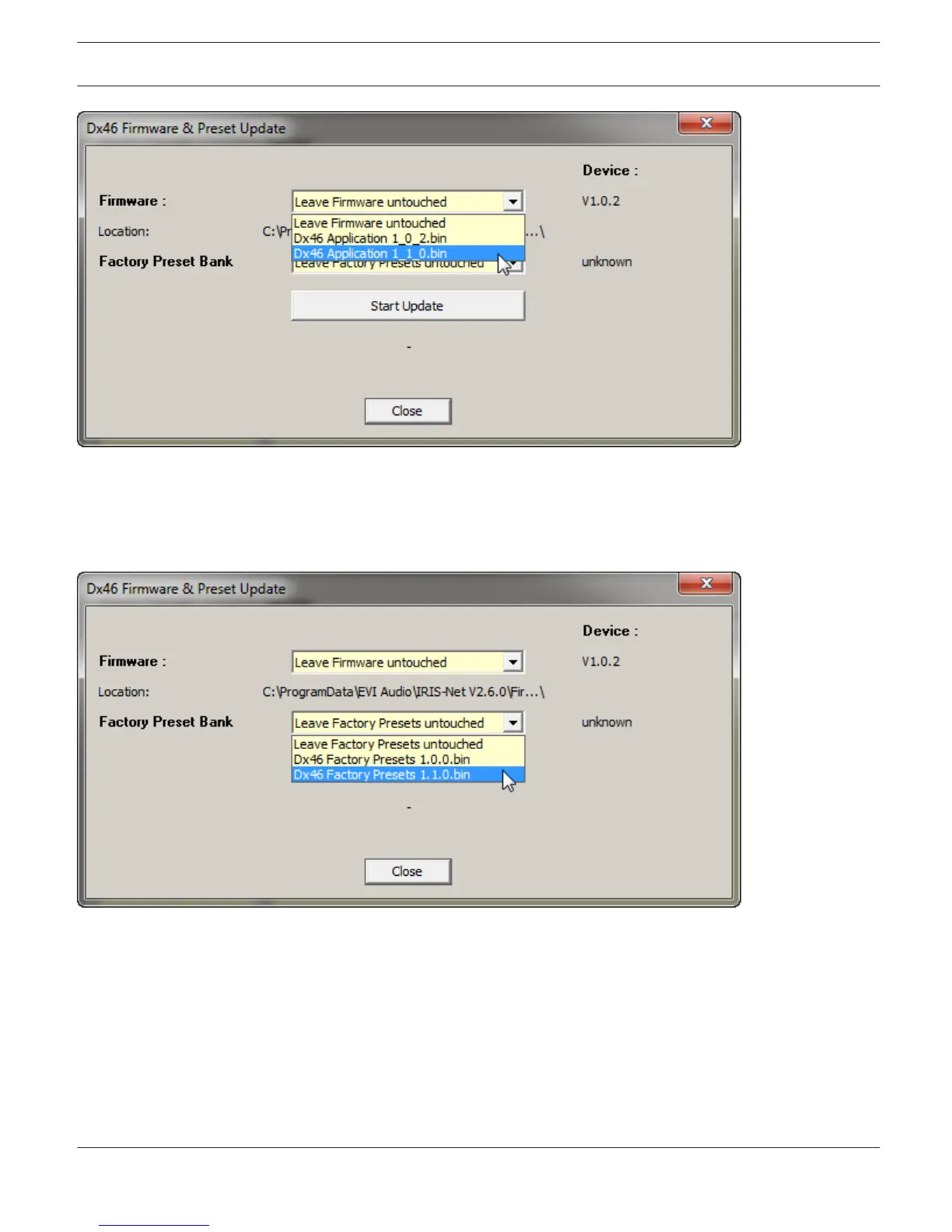7. The actual firmware file including version number is indicated and can be selected in the line “Factory Preset
Bank”. The IRIS-Net software package always includes the most up-to-date factory presets version. The
corresponding file is located in the directory: \IRIS-Net\Firmware\DX46 or \IRIS-Net\Firmware\DSP600. This path
also appears in the line “Location”. If you want to install a different (preferably newer) factory preset version, you
have to copy the corresponding file into this directory first.
8. Clicking onto “Start Update” starts the upgrade procedure. After the upgrade the Dx46/DSP 600 resets and is
ready for operation. The upgrade procedure is finished and you can close the dialog window.
IRIS-Net DIGITAL SOUND PROCESSOR | en 709
Bosch Security Systems B.V. User Manual 2017.05 | 3.20 | F.01U.119.956