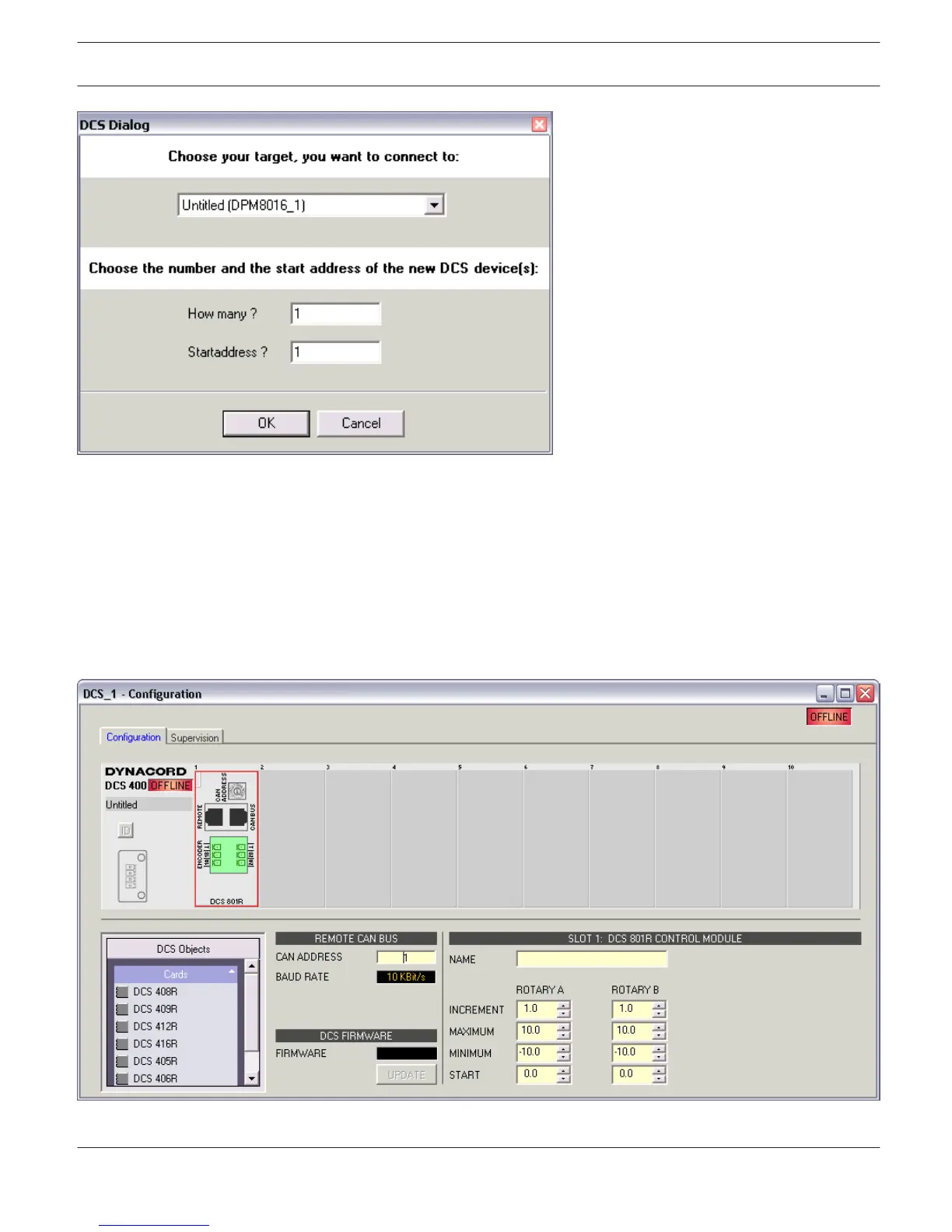Please specify the number of desired devices (max. 15), the CAN address of the first DCS system (1 to 15), and the
communication interface. Confirm your settings with OK. The desired number of DCS Devices appears in the
worksheet. The devices can be marked and freely arranged and positioned within the worksheet.
Double clicking on a DCS Device opens the configuration dialog box.
Configuration dialog
Double clicking on a DCS Device in the IRIS-Net worksheet opens the Configuration Dialog box which allows making all
the settings that are necessary for starting up the DCS system.
IRIS-Net PROMATRIX 8000 | en 826
Bosch Security Systems B.V. User Manual 2017.05 | 3.20 | F.01U.119.956