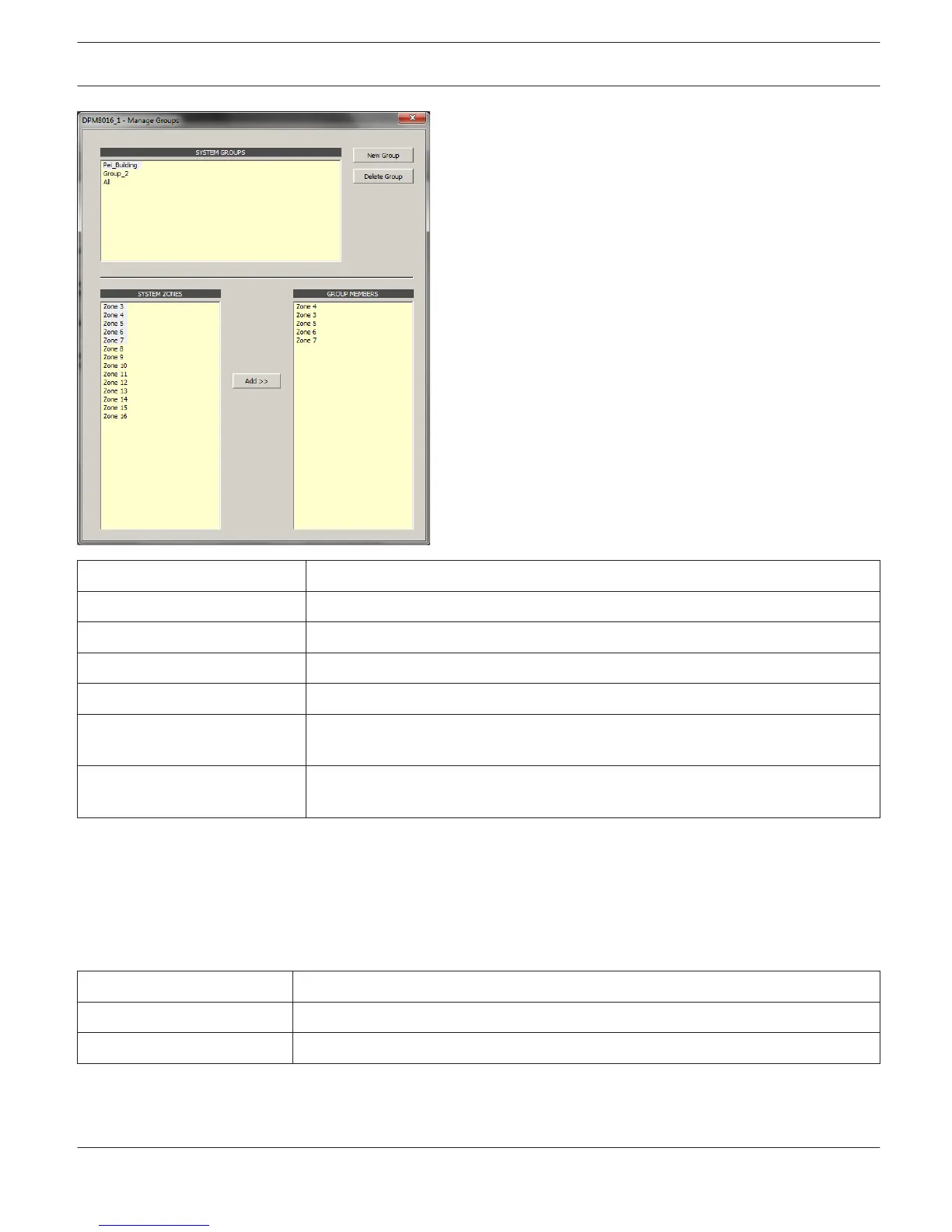Element Description
SYSTEM GROUPS Lists all groups of the system.
New Group Press this button to create a new group.
Delete Group Press this button to delete the group selected in the SYSTEM GROUPS list.
SYSTEM ZONES Lists all zones of the system.
Add >> Adds the zones selected in the SYSTEM ZONES list to the group selected in the
SYSTEM GROUPS list.
GROUP MEMBERS Lists the zones currently included in the group selected in the SYSTEM GROUPS
list.8
Properties
OPERATION MODE
The “PMXCON_1.System.PowerManagement.OperatingMode” property allows setting the current operation mode of
the PMX-4CR12 and connected devices. High priority signals prevent changing into standby mode. Following settings
are available:
Value Description
0 Switch PMX-4CR12 in standby mode
1 Switch PMX-4CR12 in operating mode
HINT: The mode of peripheral devices connected to the PMX-4CR12 is set automatically.
IRIS-Net PROMATRIX 6000 | en 880
Bosch Security Systems B.V. User Manual 2017.05 | 3.20 | F.01U.119.956
