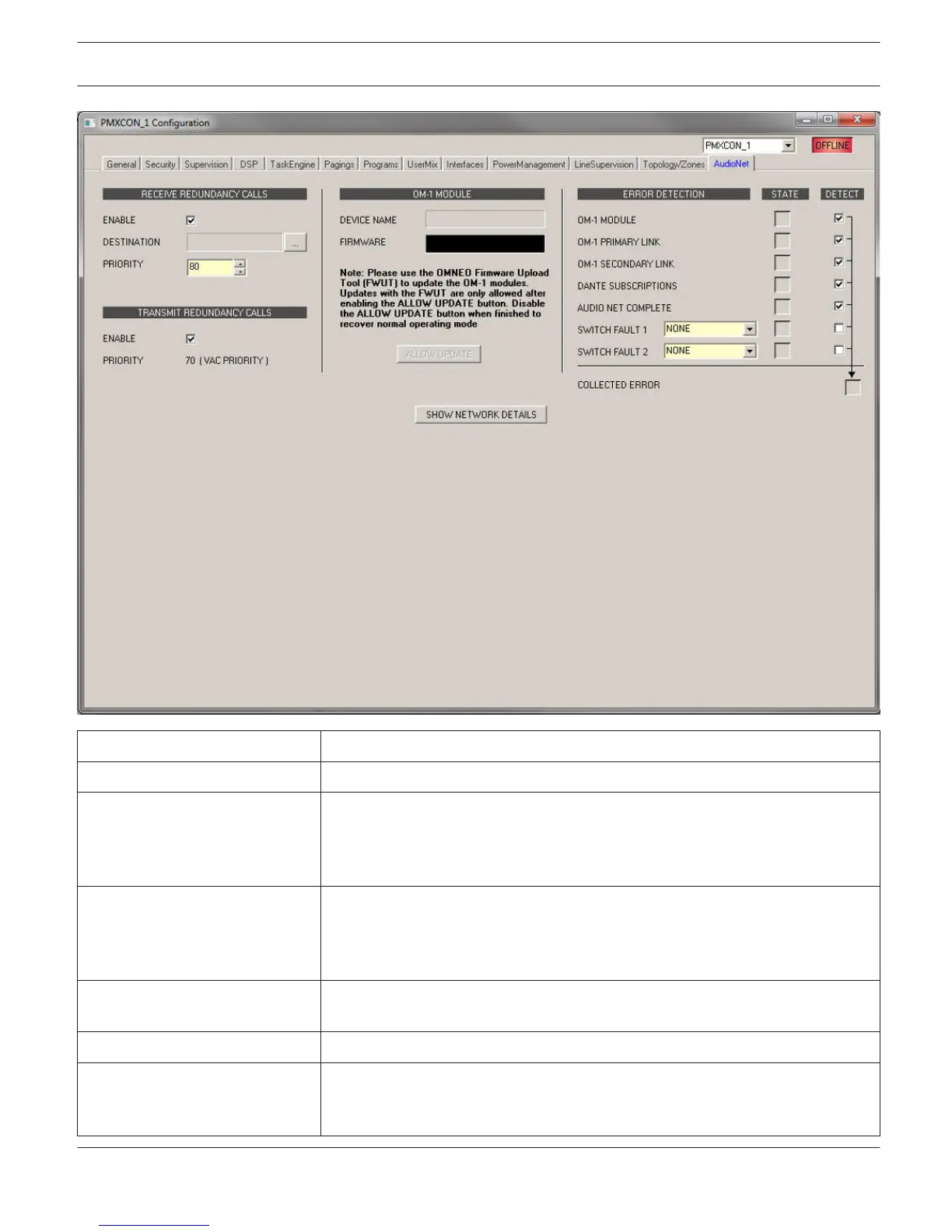Element Description
RECEIVE REDUNDANCY CALLS
ENABLE Enable/Disable reception of redundancy calls. When enabled, if the controller's
Ethernet link is down and a redundancy call is received, and the controller is in
standalone mode, the controller will start a redundancy paging with
DESTINATION and PRIORITY as configured. Activated by default.
DESTINATION Click the ... button to open the Destinations dialog. The Destinations dialog
allows selecting a zone/group. If there is an error in the audio network, the audio
signal is transmitted to the selected zone/group. Destinations are a network-wide
setting, not controller specific.
PRIORITY Priority of redundancy call on the controller. Priority is a network-wide setting,
not controller specific.
TRANSMIT REDUNDANCY CALLS
ENABLE Enable/Disable transmission of redundancy calls. The highest prioritized call
above or equal the VAC priority will be transmitted as redundancy call. Activated
by default.
IRIS-Net PROMATRIX 6000 | en 882
Bosch Security Systems B.V. User Manual 2017.05 | 3.20 | F.01U.119.956