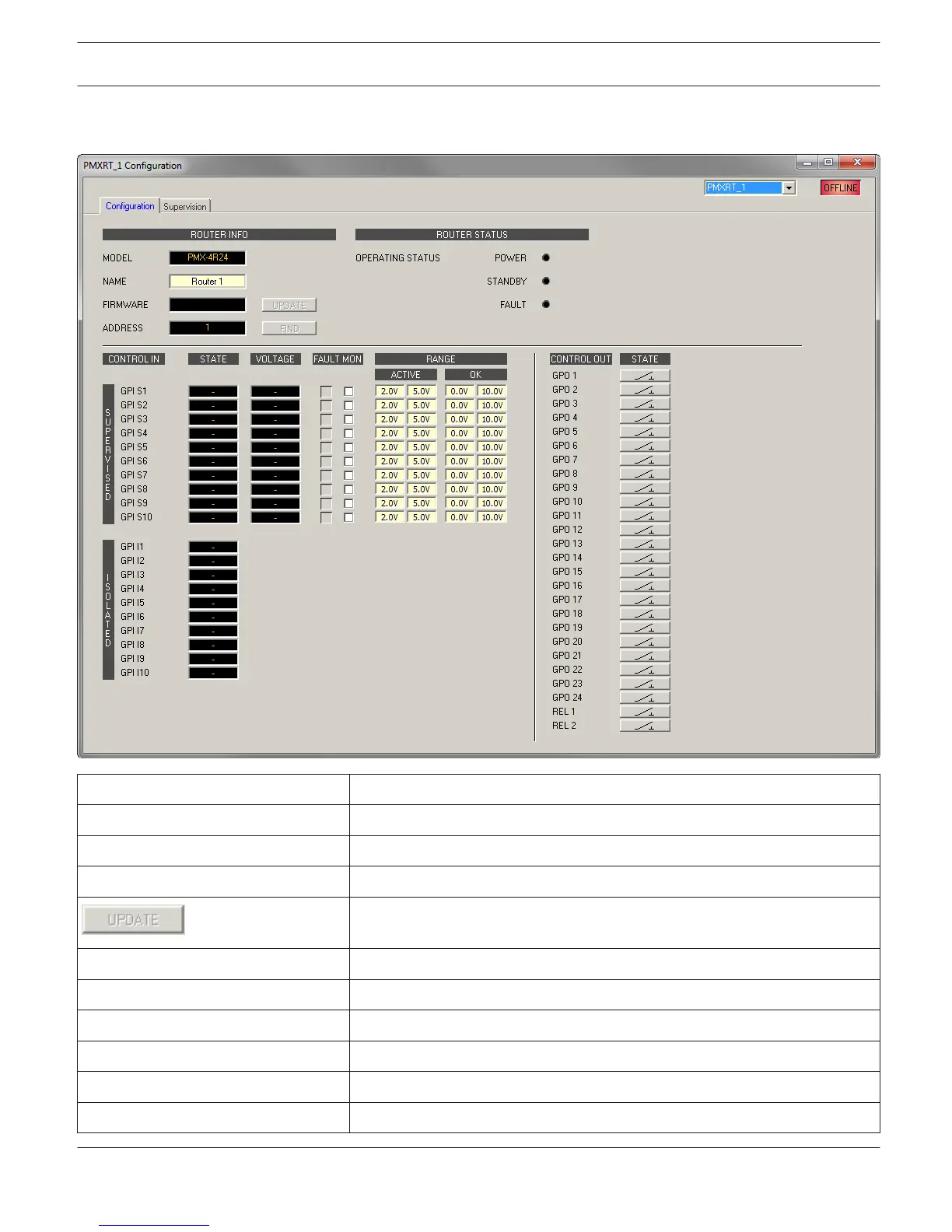Configuration Dialog
Element Description
MODEL Indicates PMX-4R24, so you know the model of the device.
NAME IRIS-Net internal device name of the Router.
FIRMWARE Indicates the firmware version of the Router when on-line.
Opens the firmware update dialog.
NOTE: The default password for the firmware update is “0000”.
ADDRESS Indicates the CAN address of the device.
FIND Press the find button to activate the find function of the device.
OPERATING STATUS Indicates the operating status of the Router.
CONTROL IN
STATE Displays the control inputs’ current state.
VOLTAGE Displays the control inputs’ current voltage.
IRIS-Net PROMATRIX 6000 | en 890
Bosch Security Systems B.V. User Manual 2017.05 | 3.20 | F.01U.119.956