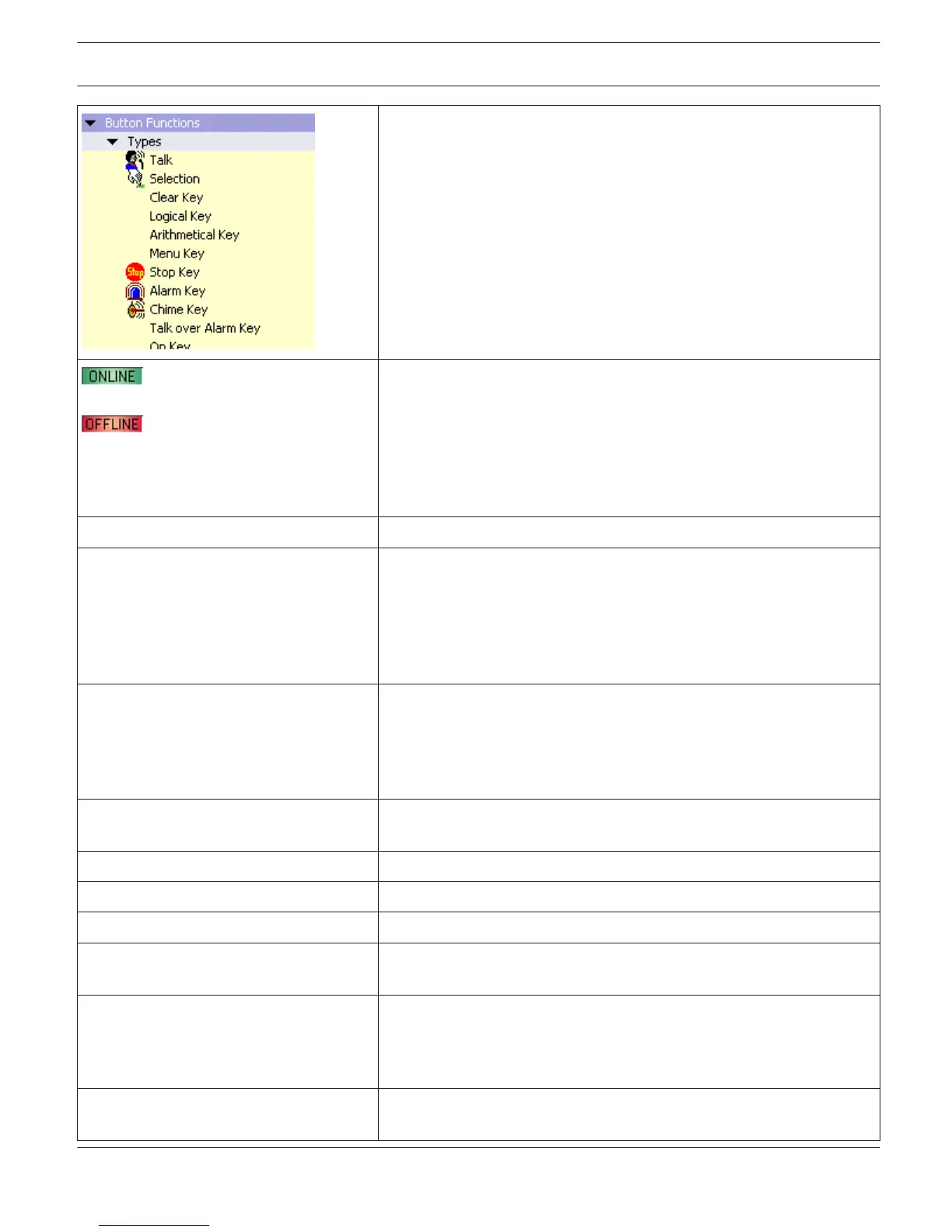Select the desired button type and drag it from this dialog box onto the
button of a call station or a call station extension. Detailed information
about different types of buttons is provided on the following pages.
The Online / Offline indicator signals whether the call station is included
in the network or off-line. The red OFFLINE indicator signals that the
corresponding call station is off-line and that therefore no
communication is possible.
The green ONLINE indicator shows that the corresponding call station is
on-line and that sending and receiving data is possible. When on-line, any
parameter changes are immediately transmitted and active.
NAME Name of the device.
CAN ADDRESS Displays and lets the user enter the CAN address of the call station. Left-
click in the field and enter the desired address in the range from 1 to 16.
The entered value is adopted by pressing RETURN. The entered address
has to match the setting in the call station's menu and may only exist
once. When adding new call stations to an IRIS-Net project, CAN
addresses are automatically assigned in ascending order.
FIND When pressing this button, the backlight of the call station's LCD screen
blinks regularly in quick succession. The status indicator of the call
station Device in IRIS-Net blinks at the same time. This function serves
for checking communication and for identification or search of a call
station in a larger system.
CAN TERMINATION Press this button (ON) to activate the internal termination resistor of the
CAN bus in the call station.
BAUDRATE The baud rate of the call station.
CONNECTION Name of the Controller the call station is connected to.
EXTENSION Number of Call Station extensions.
COMPRESSOR Press this button (ON) to activate the internal compressor of the call
station.
PILOT TONE Press this button (ON) to activate the pilot tone supervision of the call
station.
HINT: When using the pilot tone supervision only one call station can
be connected to a CST bus.
FAULT MSG Press this button (ON) if error messages should be indicated in the LC-
display of the call station.
IRIS-Net PROMATRIX 6000 | en 895
Bosch Security Systems B.V. User Manual 2017.05 | 3.20 | F.01U.119.956