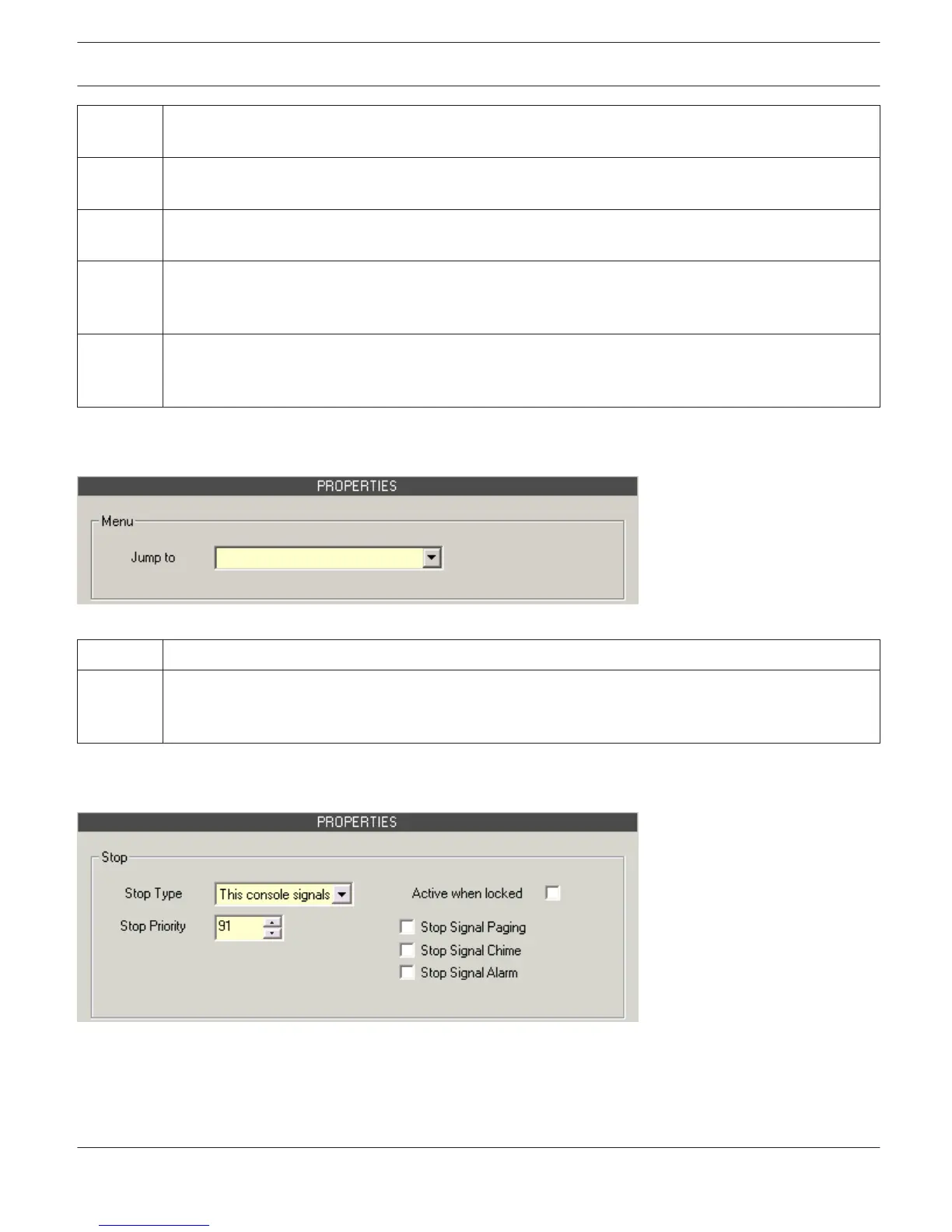Min The lower limit of the value range. Using the "Down" mode decreases the value of the numerical variable
till down to this value.
Max The upper limit of the value range. Using the "Up" mode increases the value of the numerical variable till
up to this value.
Step Size Lets the user enter the step width by which the value is to be changed when pressing the button on the
call station.
Repeat
Time
Lets the user enter a value for the time interval in milliseconds after which (when keeping the button
pressed) the numerical value is being changed by the set step width art any one time. Entering "0"
changes the value only once, even when keeping the button pressed over a longer period of time.
Active
when
locked
Selecting this checkbox allows the user to press the button even though the call station has been locked.
Menu Key
A switch of the type "Menu Key" displays the menu on the LCD screen of a call station.
Element
Description
Jump to Select the position in the menu structure that is to be displayed:
– Select Program Assignment to open the Program Assignment dialog in the display of the call station.
– Select Monitoring to open the Audio Monitoring dialog in the display of the call station.
Stop Key
A switch of the type "Stop" allows canceling a process that is currently running on the system.
IRIS-Net
PROMATRIX 6000 | en 900
Bosch Security Systems B.V. User Manual 2017.05 | 3.20 | F.01U.119.956
