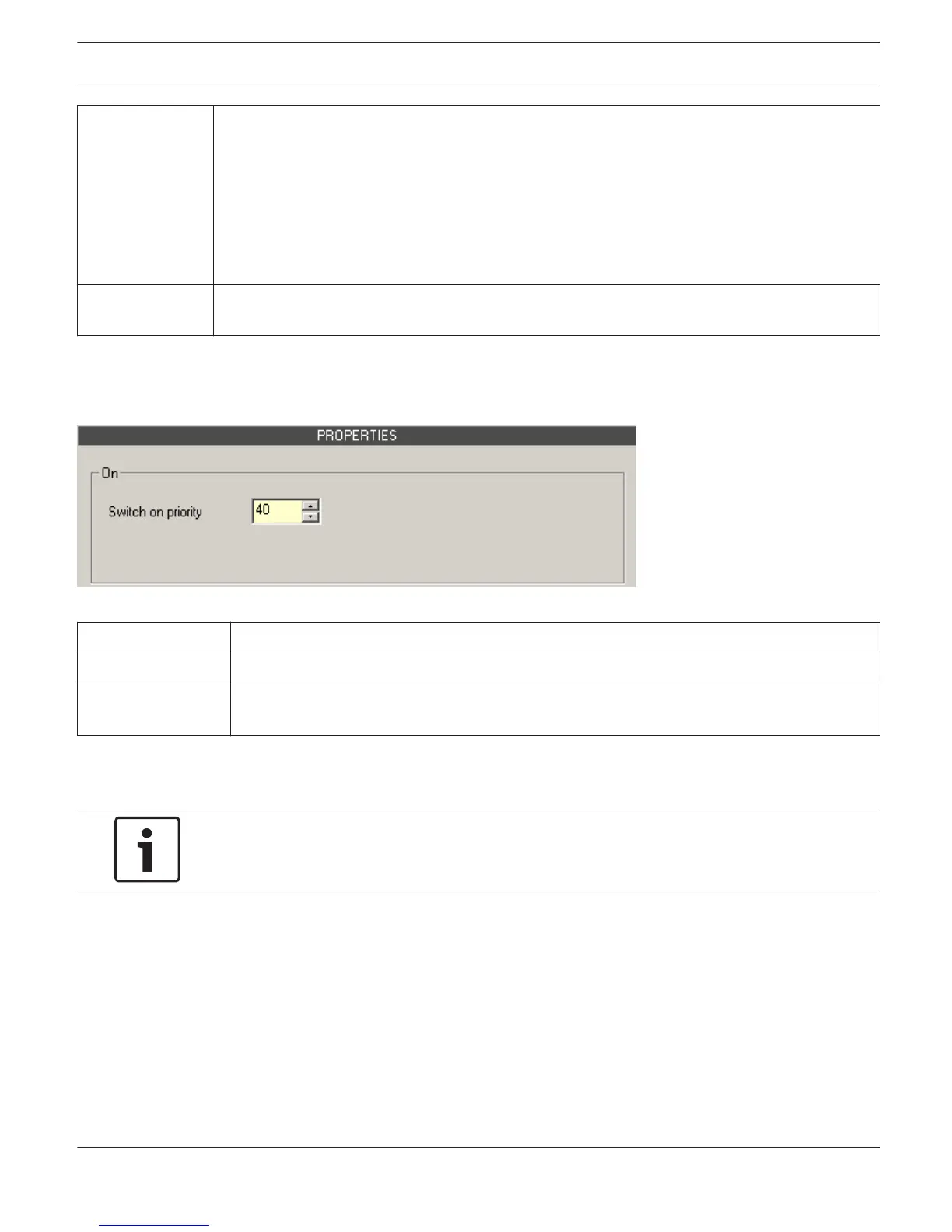Chime Type Select the desired type of gong (chime) signal. The list includes default signals and chime signals
uploaded to the MM-2 module (if available). Following default signals are available:
– 1-Tone
– 2-Tone
– 3-Tone
– 4-Tone
– 2x2-Tone
– 2-Tone Pre-Chime
Active when
locked
Selecting this checkbox allows the user to press the button even though the call station has been
locked.
On Key
A switch of the type “On” allows switching the PROMATRIX 8000 system on or off (standby) using a button of the call
station.
Element
Description
Switch on priority Select the priority (0 to 100) of the button.
Active when locked Selecting this checkbox allows the user to press the button even though the call station has
been locked.
Lock Key
A switch of the type “Lock” allows locking the buttons of the call station. When assigned to a selection button the
password set in the Security tab of the Controller has to be entered at the call station..
Notice!
If a button should stay active even if the call station is locked, the „Active when locked“ checkbox
of this button has to be selected.
EVAC Message Key or Business Message Key
A switch of the type "EVAC Message Key" or “Business Message Key” allows starting a prerecorded message of type
EVAC ore Business Message from the Message Manager.
IRIS-Net PROMATRIX 6000 | en 903
Bosch Security Systems B.V. User Manual 2017.05 | 3.20 | F.01U.119.956