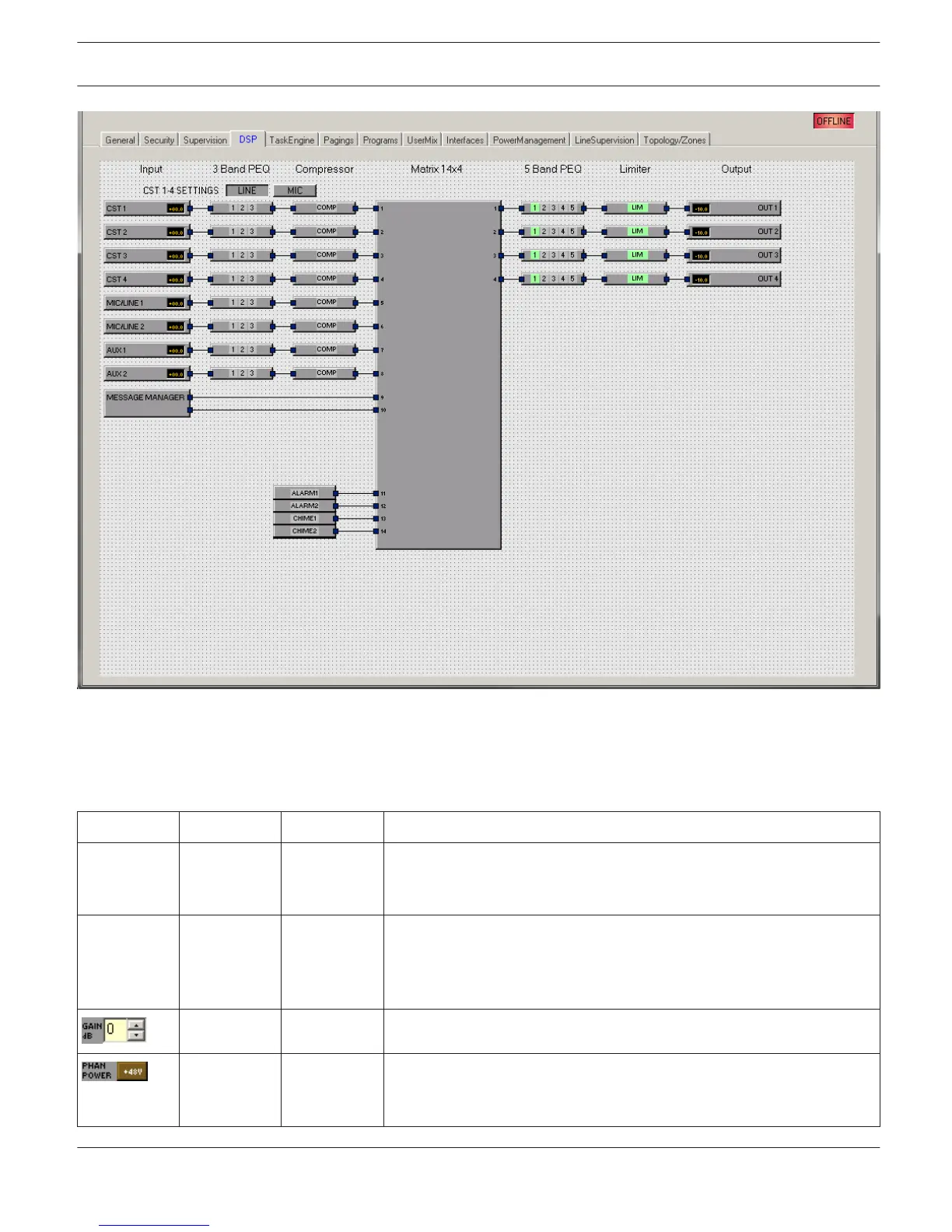Input
The Input block provides access to the audio inputs of the device. The name and gain values of the input channels are
indicated in the block. Double click the block to open the Inputs dialog.
Element
Default Range Description
CST 1 to 4;
MIC/LINE
1,2; AUX 1,2
Permanent channel labeling.
CAN TERM/
STATE
Press the OFF button to activate the internal CAN termination resistor
of the corresponding CST bus. The digit next to the button indicates the
total number of termination resistors activated. The number must
always be “2”.
0.0 dB 0 to 60 dB The gain of the MIC/LINE input channels can be adjusted in 6 dB steps.
The +48V button of the MIC/LINE input channels is for activating
phantom power whenever a suitable condenser microphone is being
used.
IRIS-Net PAVIRO | en 919
Bosch Security Systems B.V. User Manual 2017.05 | 3.20 | F.01U.119.956