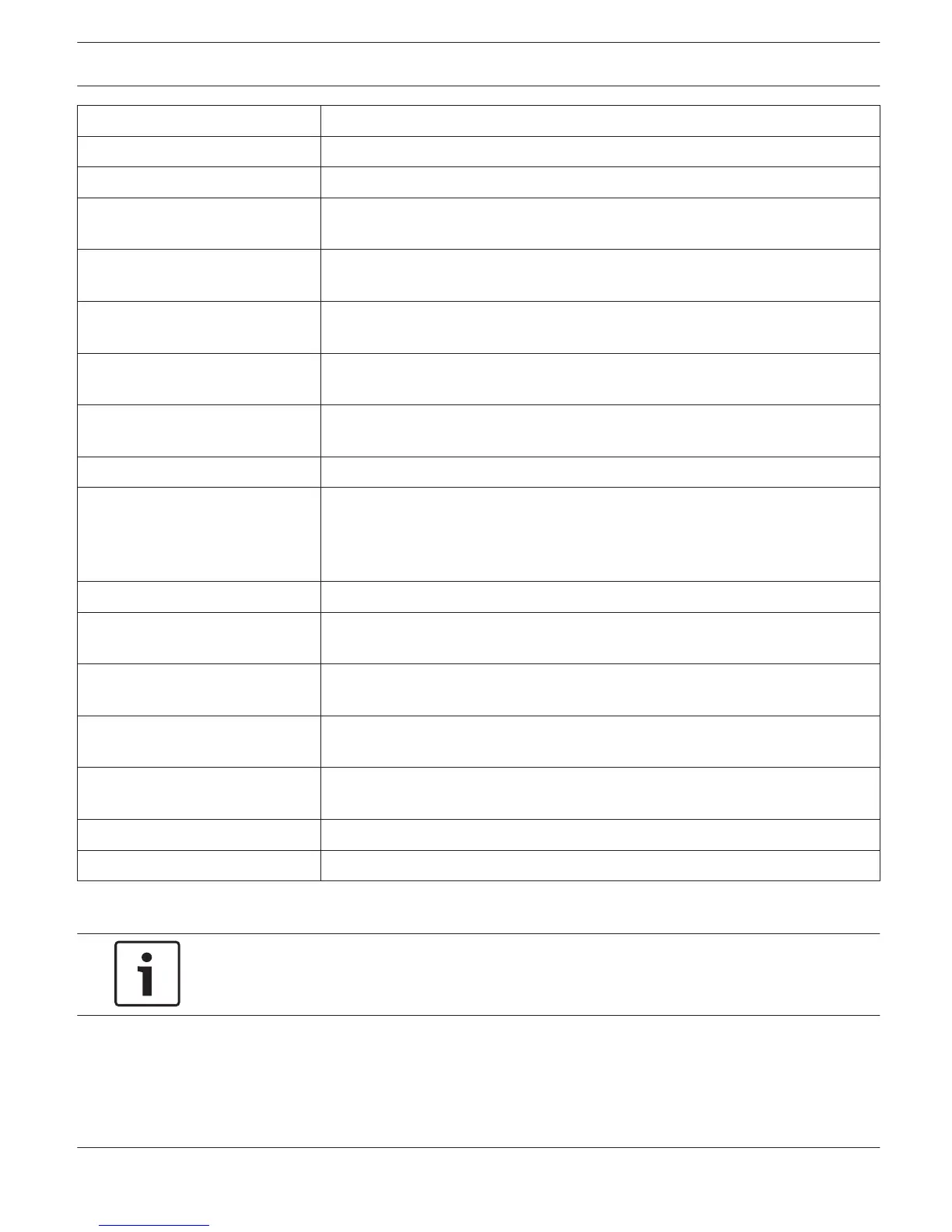FREQ [Hz] Enter the frequency of the measurement signal.
LEVEL [V] Enter the level of the measurement signal.
IMP-REF [Ohm] Indicates the impedance reference value of the zone or line.
-TOL [%] Maximum negative deviation of the impedance value of the zone or line from the
reference value, given in percent.
+TOL [%] Maximum positive deviation of the impedance value of the zone or line from the
reference value, given in percent.
IMPEDANCE [Ohm] Indicates the impedance value of the zone or line of the last successful
measurement.
VOLT [V] Indicates the voltage of the measurement signal of the last successful
measurement.
CURRENT [mA] Indicates the current of the measurement signal of the last successful
measurement.
EOL Q/A Indicates the quantity and addresses of the EOL modules in the zone or line.
SUPV TYPE Select the supervision method used for the zone. Possible methods are:
– IMP = impedance method
– EOL = EOL method using EOL 8001 modules
– PEOL = EOL method using Plena EOL modules
SELECT ALL All zone or lines are selected.
START MEASUREMENT
(SELECTED).
Starts the line measurement in all selected zones or line.
SET MEAS. TO REFERENCE
(SELECTED).
Press this button to store the values of the last measurement as new reference
values for the selected zones or lines.
EXPORT DATA TO FILE All measurement data of the LINE SUPERVISION TABLE are exported to a csv file.
Open the file in a spreadsheet for further processing.
DAILY Set this checkbox, if a daily measurement should be done automatically. Enter
the time the measurement should start.
PERMANENT Set this checkbox, if line measurement should be done permanently.
PRIORITY Priority of the line measurement signal.
The Line Supervision table is automatically generated from the available zones filled with default values.
Notice!
Use copy & paste to copy configurations from one element to another element in the line
supervision table.
IRIS-Net PAVIRO | en 953
Bosch Security Systems B.V. User Manual 2017.05 | 3.20 | F.01U.119.956