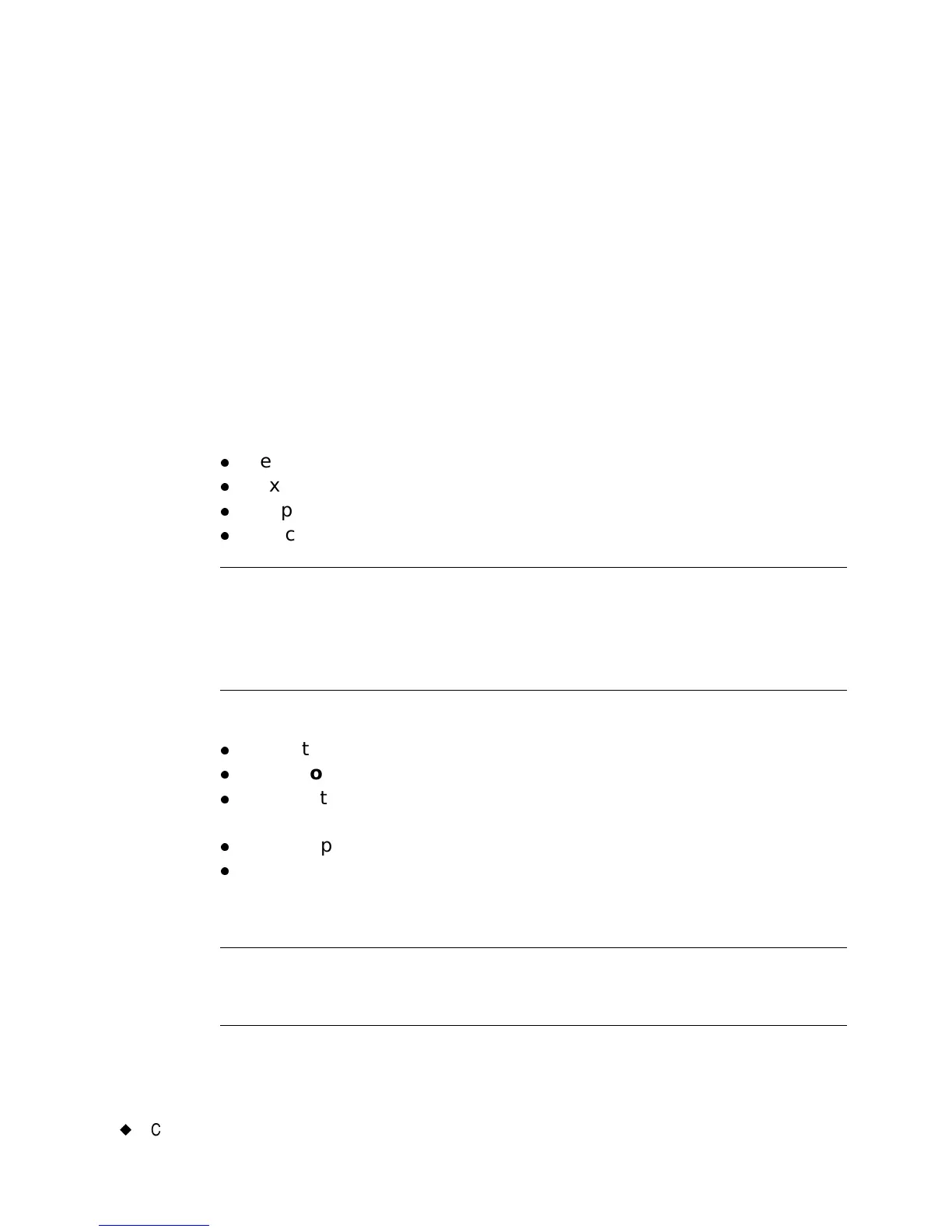6-16
¡
Creating Template Labels
• Choose Change Size to change the label size, as described in the
Changing Labels on page 6-25.
Following prompt sequences
Each label type that uses pre-designed layouts has prompt sequences
unique to its type. These prompts are designed specifically to help you
create the content of your label.
Depending on the application and template you are using and the label
you are creating, you may be prompted for one or more of the items
listed below. You may even be prompted for multiple instances of the
same one of these items:
z
Text entries
z
Text list entries
z
Graphic objects
z
Bar codes
Exception: See Responding to Pipe Marker prompts on page 6-19
and Responding to Right-to-Know prompts on page 6-
20 for other prompt screens you may encounter when
working with the Pipe Marker and Right-to-Know
applications.
During the prompt sequence, you may have these options:
z
Back to go back to the previous screen
z
Back to Launcher to return to the Main Menu screen.
z
Cancel to interrupt the prompt sequence. You’ll see the label in the
Editor window. None of your prompt responses are saved.
z
Next to proceed to the next prompt.
z
Finish on the final prompt screen in the sequence. When you choose
Finish, the label you created is displayed in its final form in the
Editor window.
Hint! If you want to go back and rerun an entire prompt sequence to
edit the data you entered, use the <Edit Data> key. See
Changing Labels on page 6-25 for complete information.
Since you will be prompted for information each step of the way, we’re
confident that you’ll find each process simple and straightforward. To