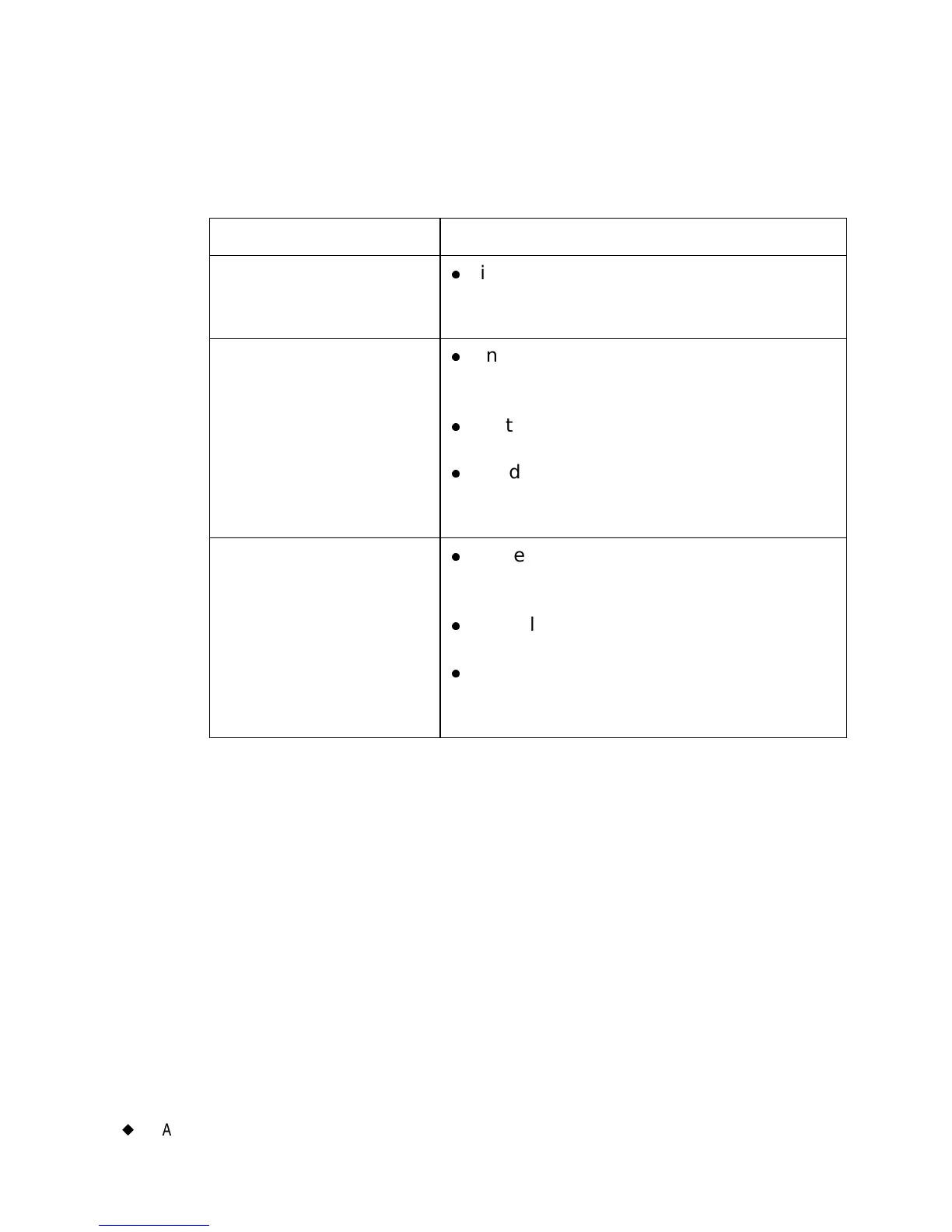8-4
¡
About Color
In summary, your system and the installed ribbon together determine
what kind of color you can apply to objects when composing a label:
Tape color
The tape you have installed in your system determines the background
color of your labels. The system assumes that the tape color you install
is the background color you want to use on your label.
Some template-driven applications may require specific background
colors for the template you choose. If you have the wrong color tape
installed for that template, at print time the system prompts you to
install the correct color tape.
System: Produces:
Monocolor model
z
single color, using continuous color
ribbons or one of the colors in a paneled
ribbon
Multicolor model
z
single color, using continuous color
ribbons or one of the colors in a paneled
ribbon
z
multiple spot colors, using paneled or
continuous single color ribbons
z
blended color, using CYMK paneled
ribbons or continuous process color
ribbons
Color & Cut model
z
single color, using continuous color
ribbons or one of the colors in a paneled
ribbon
z
multiple spot colors, using paneled or
continuous single color ribbons
z
blended color, using CYMK paneled
ribbons or continuous process color
ribbons