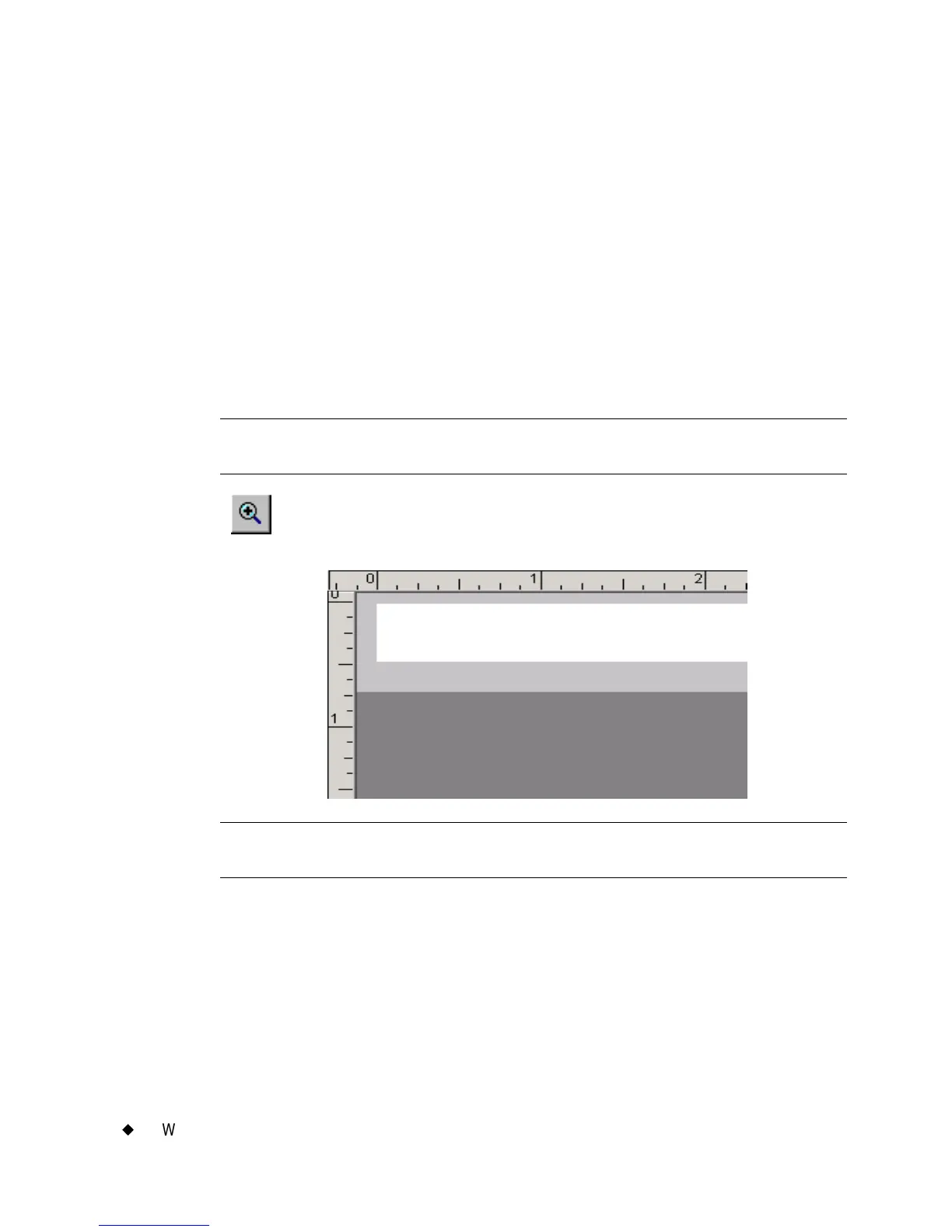4-6
¡
Working in the Editor window
Ruler functions
The horizontal and vertical rulers in the Editor window preview area
(shown in Figure 4-1) use the same scale. This means that each
increment on the horizontal ruler equals the same increment on the
vertical ruler.
Zooming in and zooming out
Magnification changes by 25% each time you use a Zoom tool. As you
use the Zoom In or Zoom Out tools to change the view of your label in
the preview area, the numeric values shown on the rulers are increased
or decreased accordingly.
Note: Zooming does not change the actual size of your label or the size
of your label objects. It only affects your view.
As the view zooms in, the magnification level increases,
which means that less of the label is visible, and the tick marks
on the rulers appear to be farther apart:
Hint! Zoom in to make your label display appear less cluttered and
easier to work with.
123456