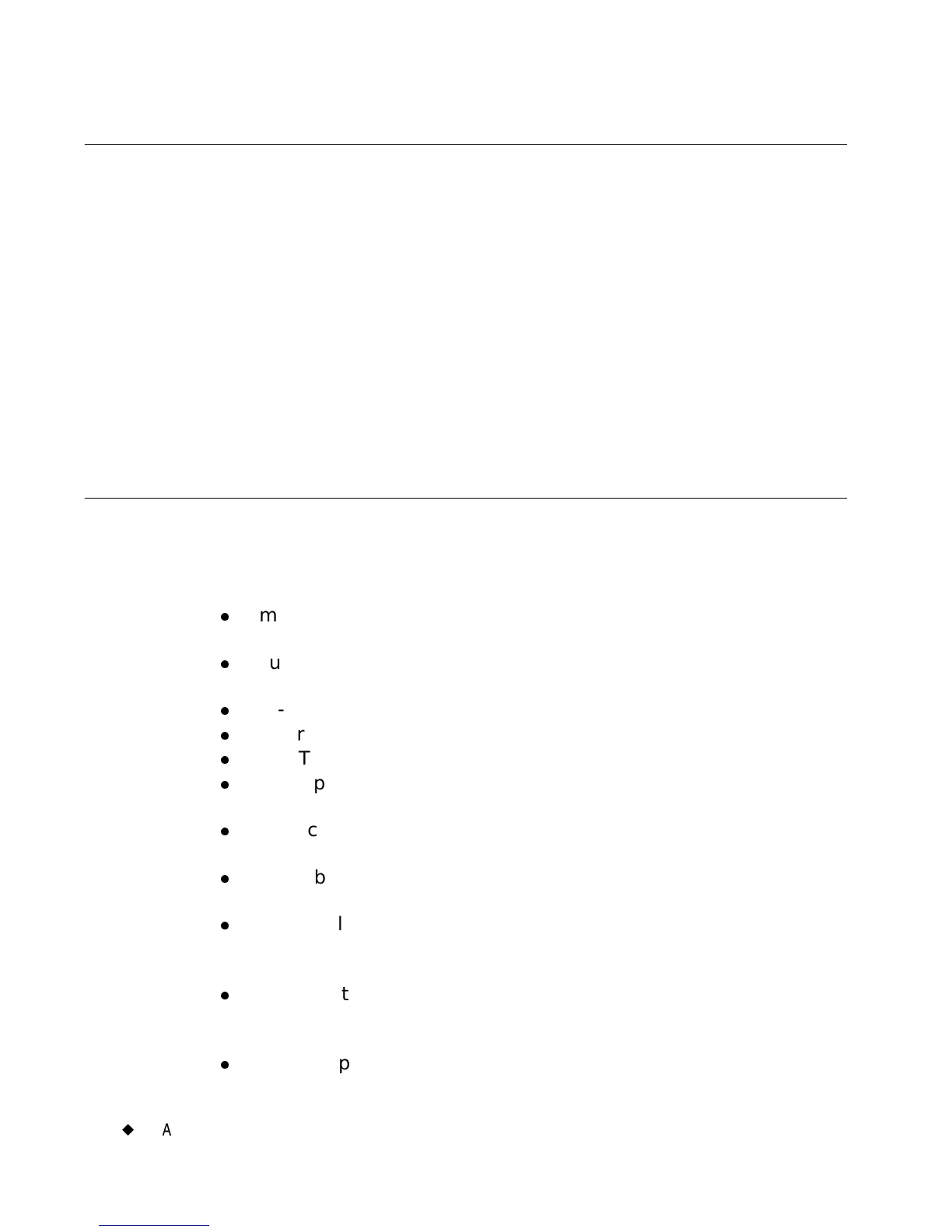1-2
¡
About This Book
About This Book
This manual documents the basic Monocolor printing system, all of
whose features are common to all three systems (described in The
three printer systems on page 1-3).
You’ll also find complete information about the Multicolor system and
the Color & Cut system features and special applications in specially-
designated sections and chapters. This book also provides an appendix
listing all special characters you can use on your labels, and instructions
for those of you with the Color & Cut system about how to maintain your
system’s cutter mechanisms.
Features and Functions
Listed below are just some of the features that make this system so easy
to use and ready to meet your label-making requirements:
z
Small, lightweight (approximately 30 pounds), ready for your
desktop.
z
Touch screen LCD display, plus keyboard input for ease of use, with
optional mouse capabilities provided.
z
Pre-designed layouts for many standard-use labels included.
z
Hundreds of graphics provided for inclusion on your labels.
z
QuickText special application for speedy print of text-only labels.
z
HotShapes feature for printing non-standard labels of various
shapes. Cut-out capability comes with Color & Cut system.
z
Single color job printing at 300 DPI up to 100 mm wide, up to 100
inches (2540 mm).
z
Color job printing at 300 DPI, 2 inches (51 mm) to 38 inches (965
mm).
z
Tape supplies from .5 (13mm) to 4 (102) inches, in vinyl, polyester,
phosphorescent, reflective, polypropylene, tamper evident, tag stock,
brushed metallic polyester tapes, custom-color vinyl offered.
z
Wide variety of monochrome ribbons, panel ribbons in panel lengths
of 6 to 16 inches (152 to 406 mm), and CYMK ribbons that blend to
make many colors.
z
File or graphic transfer from PC available.