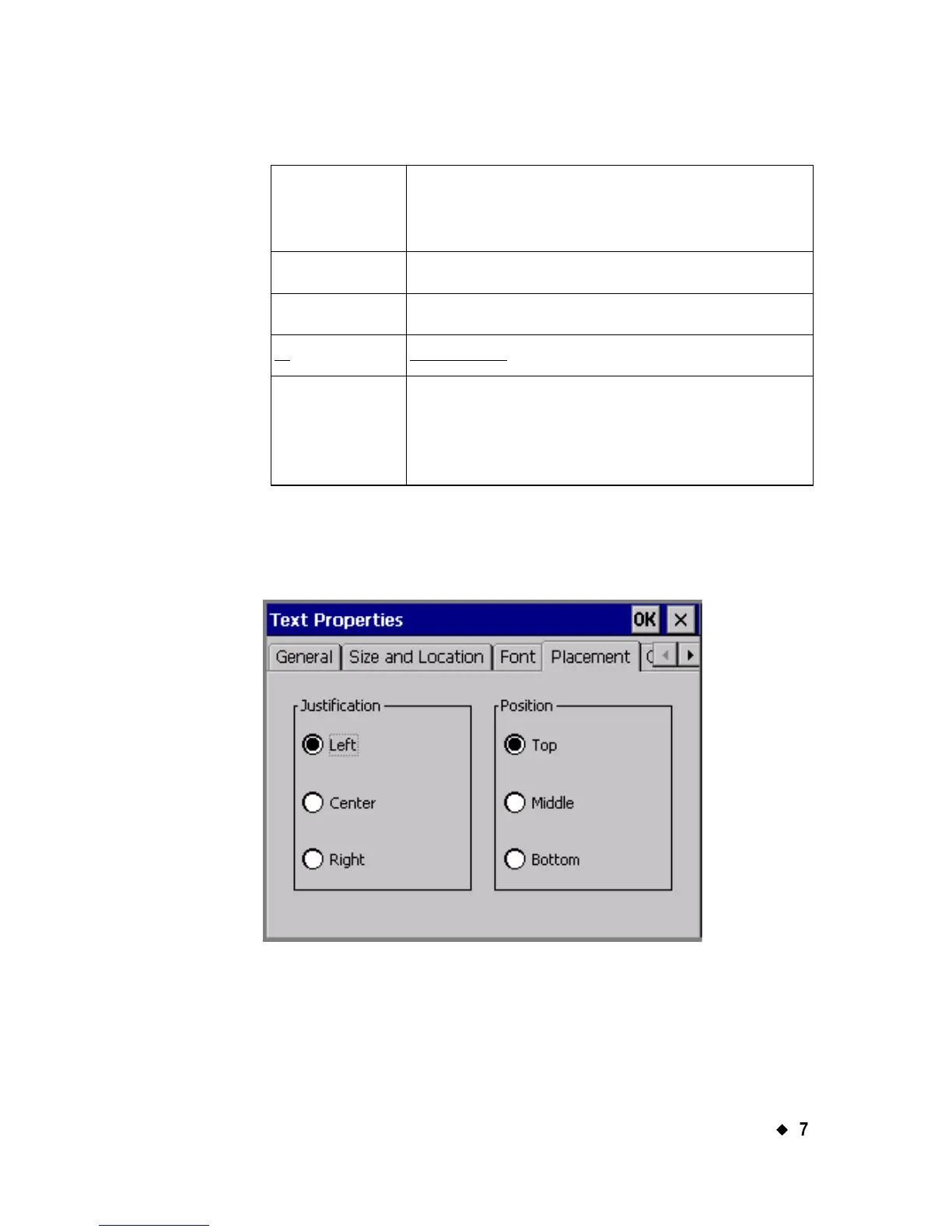Working with Objects
¡
7-39
The options are:
Setting options on the Placement tab
Use the options on the Placement tab to set justification and position
for text objects.
Figure 7-19. The Text Properties Placement tab.
Font Lists the fonts installed on your system. As
you select a font, a preview displays in the
Font Preview box.
BBolds all the text in the entire object.
IItalicizes the text in the object.
U
Underlines the text in the object.
Size (+ or -) Determines the size of the characters.
Setting the type size here makes the
characters larger or smaller both on the
screen and on the printed label as well.