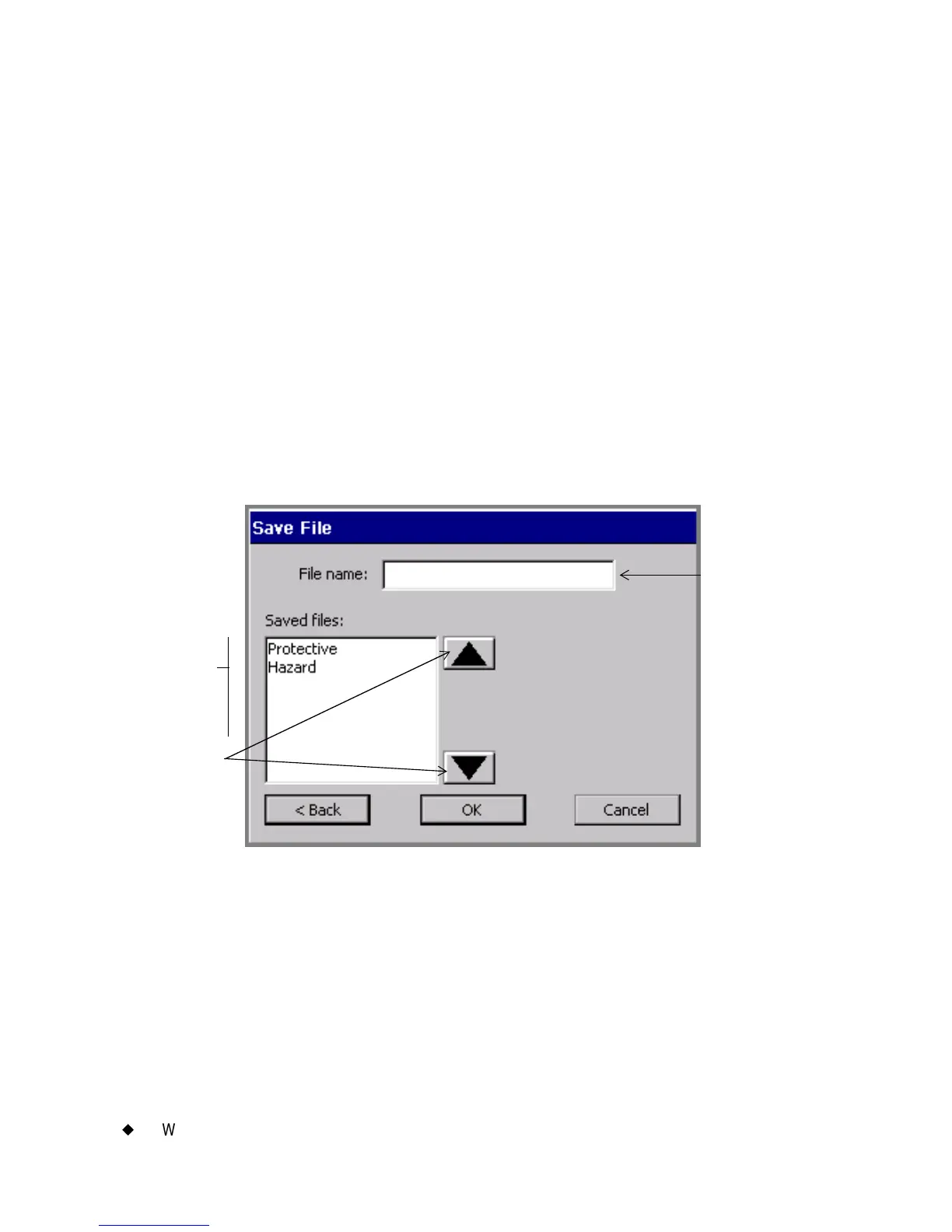4-12
¡
Working in Entry Screens
Adding special characters to text on page 7-9 for detailed
information.
Choosing options
You enter your option choices on entry screens via entry fields, option
buttons, checkboxes, and other devices, described below.
Using entry fields
You type information directly into entry fields. Some entry fields are
ready for your entry as soon as you navigate to them, while others are
associated with other screen elements.
The File name field on the Save File screen is an example of an
entry field ready to accept your typed text:
Figure 4-6. The Save File entry screen.
An example of another type of entry field is the Labels from field in
Figure 4-7 on page 4-13. In this field, you enter the beginning and
end number for the range of labels you want to print. This type of
entry field is activated only when you choose the attached radio
Entry field
Scroll list
Scroll
buttons