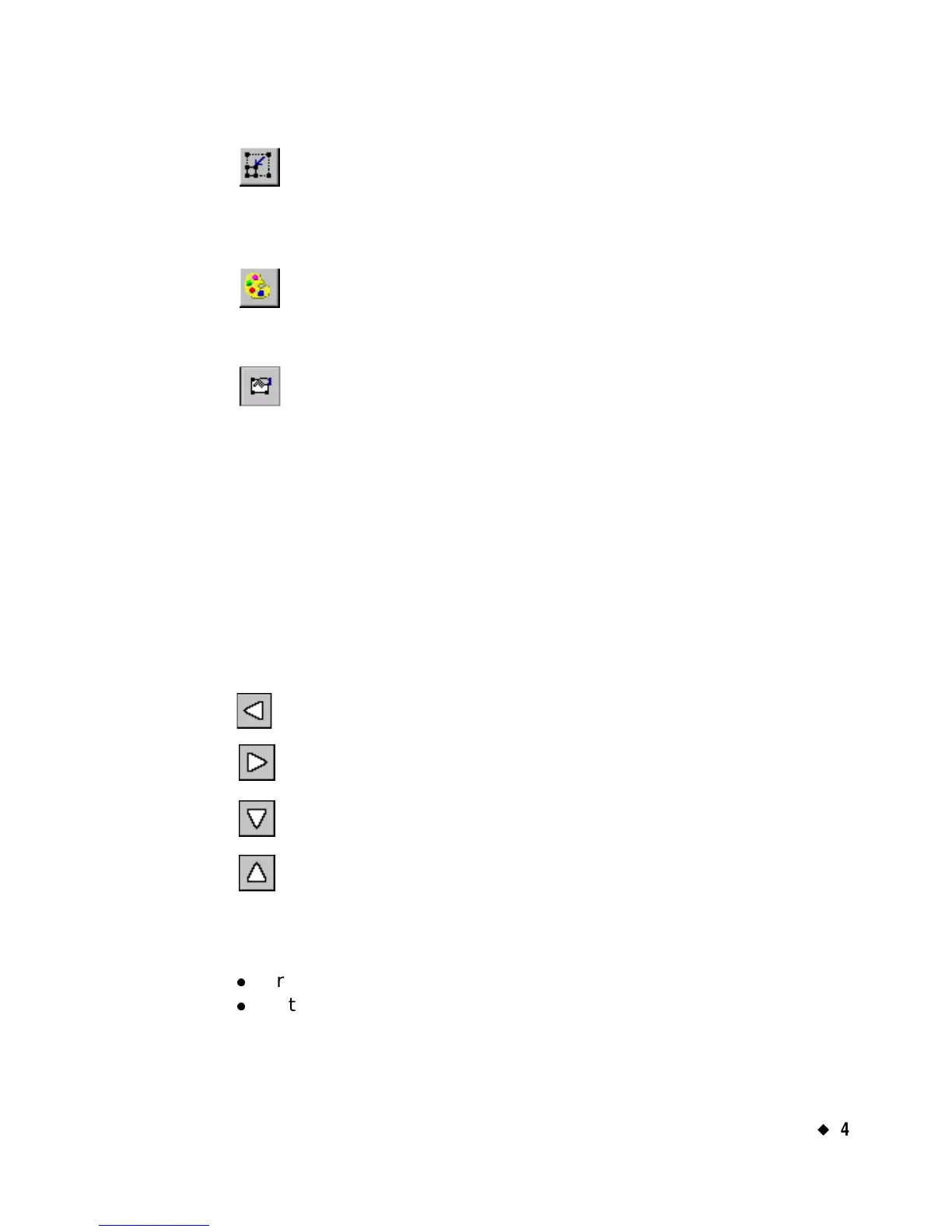Basic Procedures
¡
4-5
Decrease Size. Decreases the size of the selected text or
graphic. The text or graphic remains in its original proportions,
but displays and will print 10% smaller for each time you press
the Increase Size button. See Using Increase Size and
Decrease Size on page 7-27 for details.
Color. Lets you choose color for the selected object or change the
default color the system uses for drawing new objects. See See
CHAPTER 8: Applying Color, beginning on page 8-1 for
details.
Object Properties. Lists information about the object selected,
which can be either text or graphic, including height, width,
rotation, and so on. This button is valid only when a single object
is selected. See Changing object properties on page 7-32 for
details.
Scrolling functions
Use the scroll buttons (shown in Figure 4-1) to move the view shown
on the screen to the left or right, and up or down.
If the entire label is already visible in the viewing area of your screen,
scrolling has no effect. But if you have chosen a zoom level that results
in your label exceeding the size of the preview window, you’ll find the
scroll buttons useful.
Press the left scroll button to shift the view toward the right
edge of the label.
Press the right scroll button to shift the view toward the left
edge of the label.
Press the down scroll button to shift the view toward the
bottom edge of the label.
Press the up scroll button to shift the view toward the top edge
of the label.
To continue scrolling in the direction indicated
z
Press and hold the scroll button.
z
With the mouse, click on the appropriate scroll button, and hold
down the left mouse button to continue to scroll.