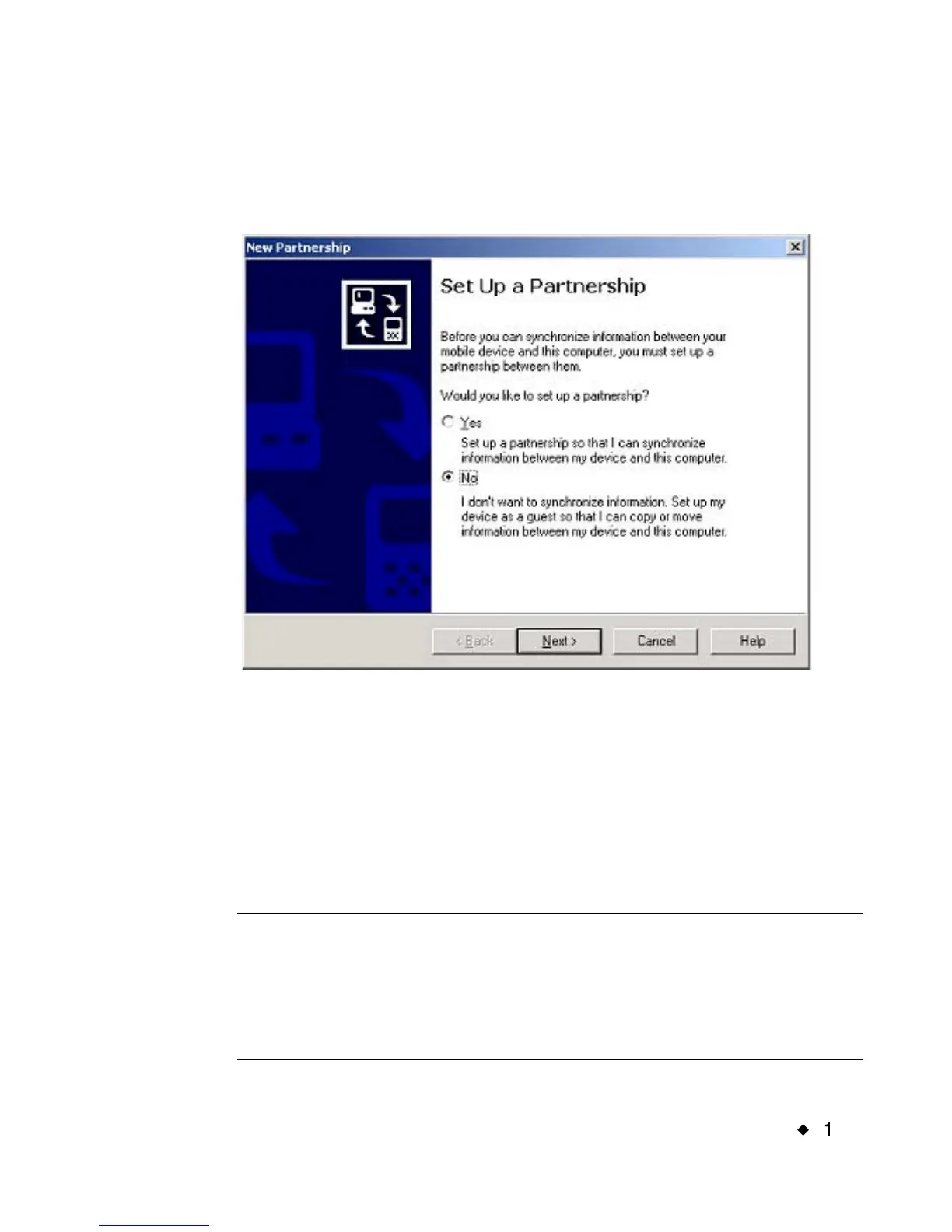Connecting to a PC
¡
12-9
Setting up a partnership
When ActiveSync detects your label printing system, your PC will
display a screen similar to this:
Figure 12-4. The Set Up a Partnership screen.
This prompt screen asks if you want to set up a partnership between
your printing system and the PC, for the purpose of synchronizing
information between the two systems.
Always choose No. Only a guest connection is required for your label
printing system purposes. The guest connection allows you to copy or
move files between the PC where ActiveSync is installed and your label
printing system.
Important! Every time you place your system on line for
transferring files using ActiveSync to connect the PC to
your label printing system, you will be asked if you want
to set up a partnership between your label printing
system and the PC. Each time, choose No, so that you
set up your printing system only as a guest.