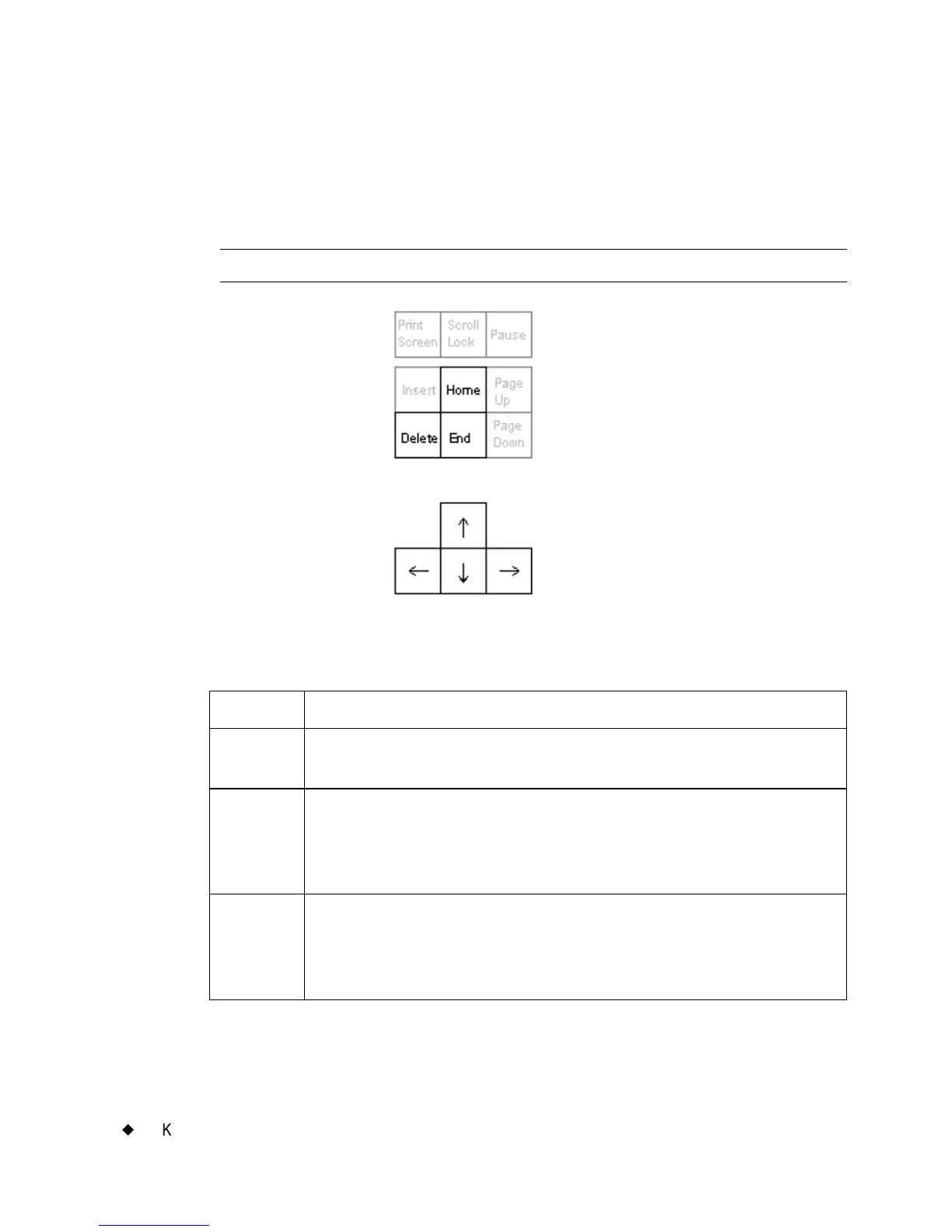3-12
¡
Keyboard Basics
Arrow and navigation keypads
Use the arrow and navigation keypads to move around on the screen or
to delete an item.
Note: Keys shown grayed out are inactive in this system.
Figure 3-4. Arrow and navigation keypads.
TABLE 3-3. Keypad keys descriptions
Key Description
Home Used within a text entry field to return the cursor to the left
of the first character
Delete Within an edit field on a dialog box, deletes the character at
the cursor position. If the cursor is positioned at the end of a
line in a multi-line text entry field, pressing the <Delete>
key removes the line break
End Used within a text entry field to return the cursor to the
end of the text (that is, in a multi-line text entry field, the
cursor is placed to the right of the last character, not at the
end of a line.