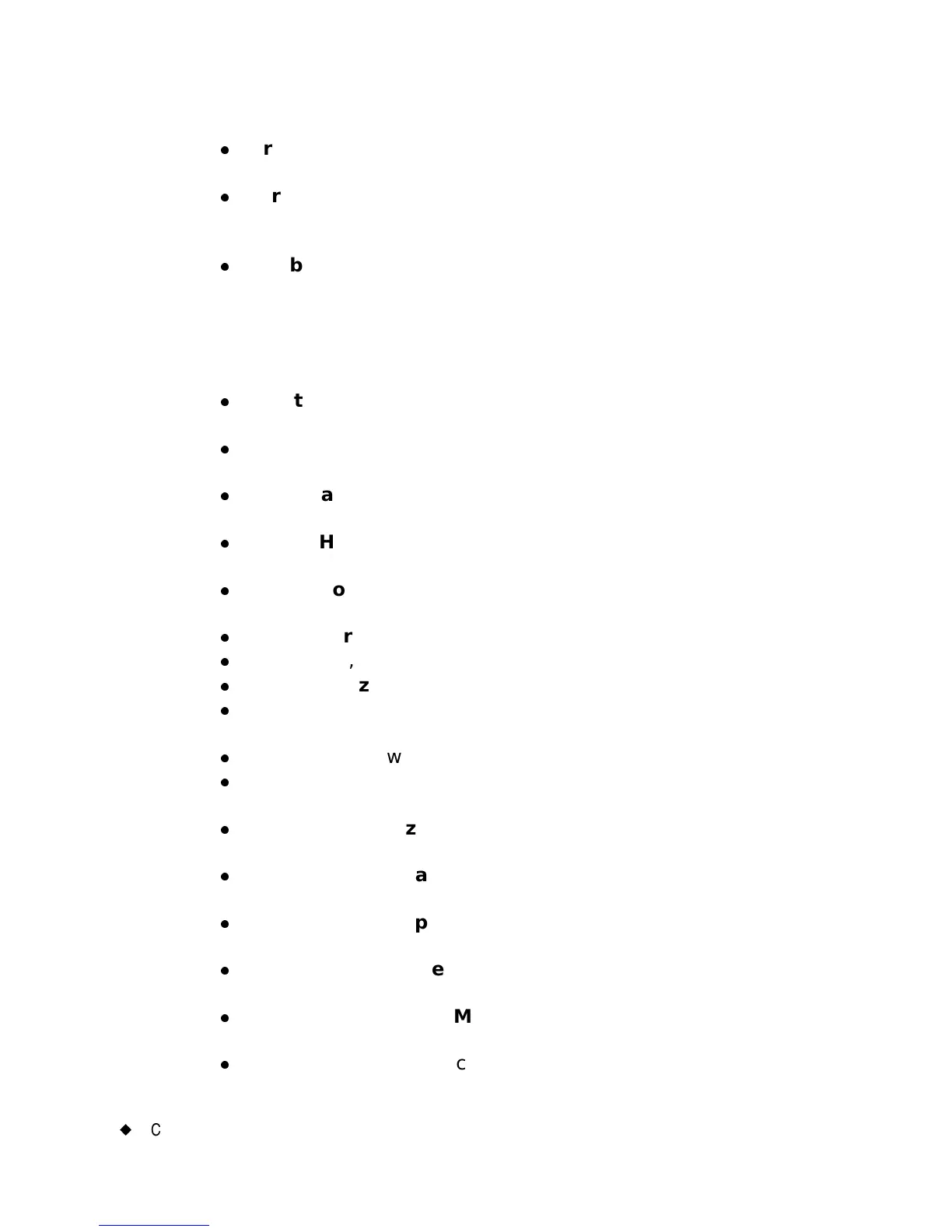6-20
¡
Creating Template Labels
z
Graphics, where you choose one or more graphics from various
categories to apply to your Pipe Marker labels
z
Arrows, where you may specify arrow directions for Pipe Marker
labels. This feature differs for North American and European
standards.
z
Symbol Type, where you choose symbols for Pipe Marker labels
Responding to Right-to-Know prompts
A typical Right-to-Know application template prompt sequence includes
some or all of these prompt screens:
z
Right-to-Know Format, where you choose the type of Right-to-
Know label you want to create
z
Label Size, where you select from label sizes available for the
format you chose
z
Chemical Name, where you enter information about the chemical
you are labelling
z
Health Hazards, where you select a health hazard rating if
applicable
z
Signal Word, where you select an OSHA- signal word for the label if
applicable
z
Fire Hazard, where you select a fire hazard rating if applicable
z
Reactivity, where you select a reactivity rating if applicable
z
Specific Hazard, where you select a hazard rating if applicable
z
Physical and Health Hazards, where you choose the appropriate
hazards for the chemical you are labelling if applicable
z
Temperature, when a temperature must be indicated on the label
z
Target Organs, which lists the available target organs for the
chemical, where you select appropriate target organs
z
Statement of Hazards, where you type text stating hazards when
applicable
z
Precautionary Statements, where you type text specifying
precautions when applicable
z
Effects of Overexposure, where you type text describing the
condition when applicable
z
First Aid Procedures, where you type text providing first aid
information when applicable
z
Color Bar and NFPA Manufacturer, where you designate
protective equipment codes and manufacturers.
z
Comments, where you can add relevant comments to your label