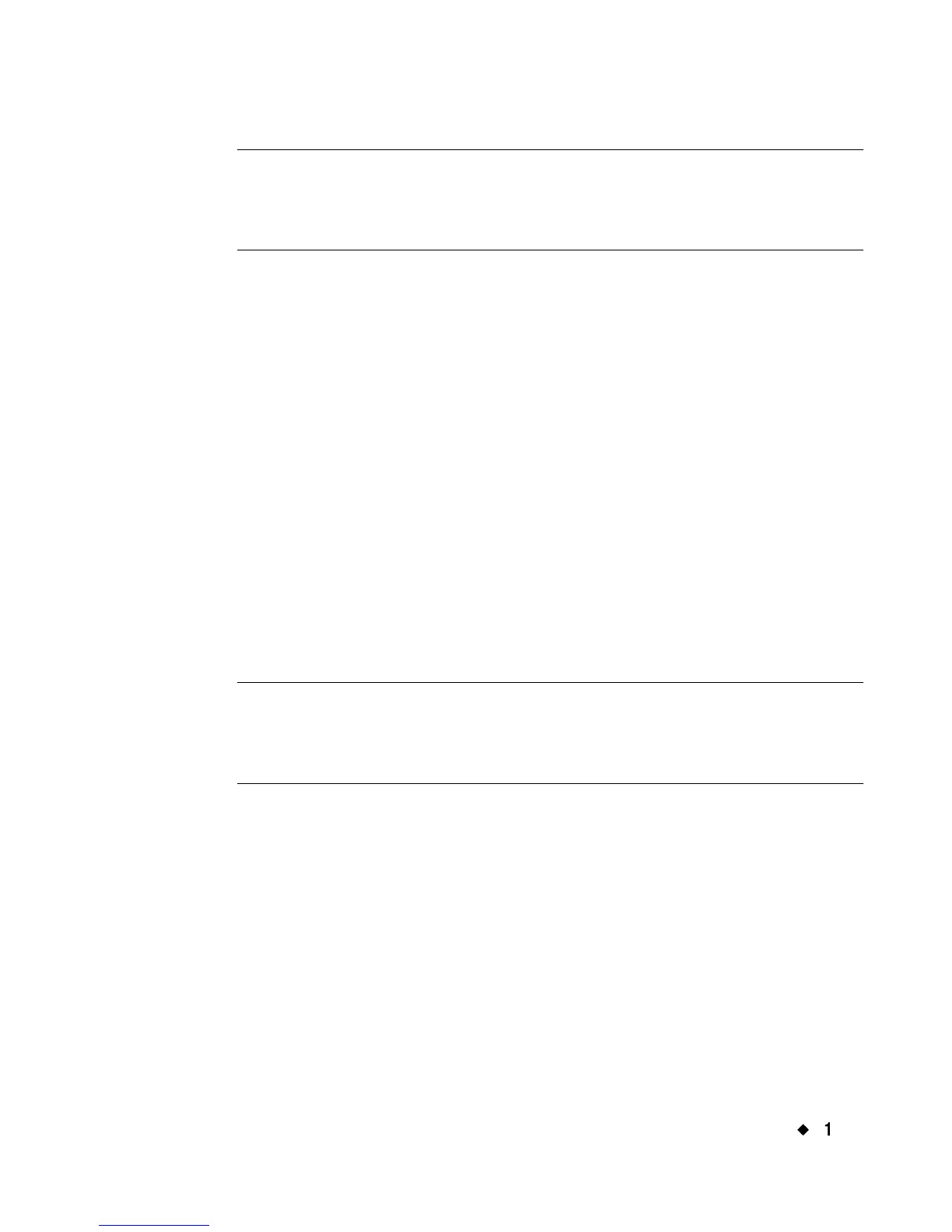Connecting to a PC
¡
12-7
Hint! Connect your label printer to the PC and place it on line before
running the MarkWare and driver installation on the PC. The
print driver install function includes a utility that will help you
if you are using a serial port for your printer.
Troubleshooting
If you have ActiveSync installed, and you experience problems printing
to your label printing system from your PC using MarkWare
or
GalaRio
, try this procedure:
1. Open ActiveSync. You can choose the icon in the Windows tray, or
open the Start Menu, choose Programs, then choose Microsoft
ActiveSync.
2. Choose the Connection Settings option from the File menu.
3. Uncheck the “Allow USB connection with this desktop computer”
option.
4. Choose OK to close the Connection Settings screen.
5. Close ActiveSync.
Note: Before you can transfer files or upgrade your label system, you
must repeat the steps 1 & 2 above, then re-enable the
ActiveSync “Allow USB connection with this desktop computer”
option, and complete the procedure.